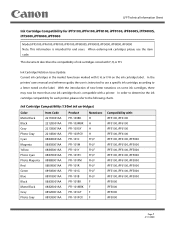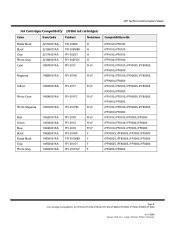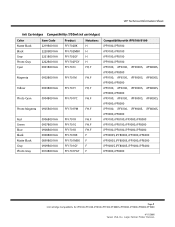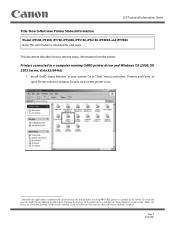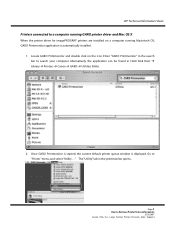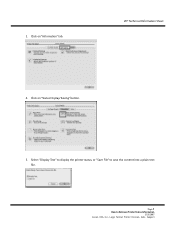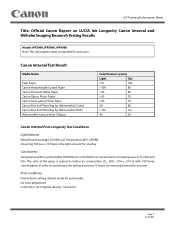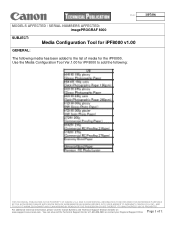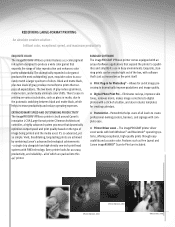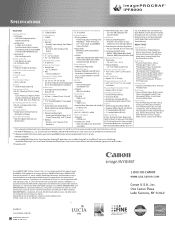Canon imagePROGRAF iPF8000 Support Question
Find answers below for this question about Canon imagePROGRAF iPF8000.Need a Canon imagePROGRAF iPF8000 manual? We have 5 online manuals for this item!
Current Answers
Answer #1: Posted by BusterDoogen on November 19th, 2013 3:40 PM
Vertical banding : clog in head. Do nozzle check & head cleaning.
Horizontal banding : Do head alignment.
I hope this is helpful to you!
Please respond to my effort to provide you with the best possible solution by using the "Acceptable Solution" and/or the "Helpful" buttons when the answer has proven to be helpful. Please feel free to submit further info for your question, if a solution was not provided. I appreciate the opportunity to serve you!
Related Canon imagePROGRAF iPF8000 Manual Pages
Similar Questions
I need to run the maintenance on the ipf8000. There is an error message that says the GARO monitor h...
Good day, I'm looking at buying a used 4 year old Canon IPF 8000, advertised at a very reasonable p...