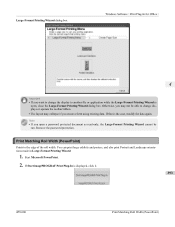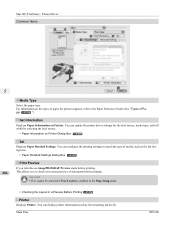Canon imagePROGRAF iPF6300 Support Question
Find answers below for this question about Canon imagePROGRAF iPF6300.Need a Canon imagePROGRAF iPF6300 manual? We have 5 online manuals for this item!
Question posted by tigersabir on May 2nd, 2014
Give Me Price For This Product Please
I am looking a large format printer so please give me information about it product and send me a quotation please hurry
Current Answers
Answer #1: Posted by Odin on May 2nd, 2014 4:34 PM
$1,798.90 at Amazon. http://www.amazon.com/s?ie=UTF8&field-keywords=iPF6300&index=blended&link_code=qs&sourceid=Mozilla-search&tag=mozilla-20
Hope this is useful. Please don't forget to click the Accept This Answer button if you do accept it. My aim is to provide reliable helpful answers, not just a lot of them. See https://www.helpowl.com/profile/Odin.
Related Canon imagePROGRAF iPF6300 Manual Pages
Similar Questions
Canon Mx479 Fax Transmitted Confirmation Print Sheet
I had a Lexmark fax printer that after sending a fax, would print a confirmation sheet with the resu...
I had a Lexmark fax printer that after sending a fax, would print a confirmation sheet with the resu...
(Posted by gkwolfman 9 years ago)
Error 02504
Please when I swtich my large format conon image prograf printer W6400 - it gives me ERROR 02504, Wh...
Please when I swtich my large format conon image prograf printer W6400 - it gives me ERROR 02504, Wh...
(Posted by aronampah 9 years ago)
Canon Pixma Mx432 Printer Information: What Is Wps Button?
(Posted by chaurshirl 10 years ago)
We Have This Printer And Have Followed All The Instructions And It Still Will No
We Have Followed All Directions On This Printer, Have Tried For 3 Hours..it Still Will Not Work, Ple...
We Have Followed All Directions On This Printer, Have Tried For 3 Hours..it Still Will Not Work, Ple...
(Posted by burcham1977 10 years ago)