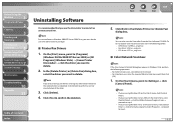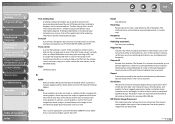Canon imageCLASS MF7480 Support Question
Find answers below for this question about Canon imageCLASS MF7480.Need a Canon imageCLASS MF7480 manual? We have 3 online manuals for this item!
Question posted by garyem on February 11th, 2011
How Can I Get Windows 7 Drivers For My Canon Mf4100 Printer?
The person who posted this question about this Canon product did not include a detailed explanation. Please use the "Request More Information" button to the right if more details would help you to answer this question.
Current Answers
Related Canon imageCLASS MF7480 Manual Pages
Similar Questions
Which Windows 7 Pre Installed Printer Driver Works With Pixma Mx430
(Posted by shejon 9 years ago)
Where Do I Find Page Counteron Canonimage Class Mf7480/ Toner Is Going Fast
(Posted by nbroadway 10 years ago)
How To Connect Fax Modem Software Windows 7 Canon Mx410 Printer
(Posted by jrovo 10 years ago)
Installing Mp Drivers... Says Printer Drivers Currently In Use? Won't Install
Tried all types of ways to fix this problem. I deleted all of my printers from the computer, restart...
Tried all types of ways to fix this problem. I deleted all of my printers from the computer, restart...
(Posted by belonephobicgirl 11 years ago)