Canon imageCLASS MF6580 Support Question
Find answers below for this question about Canon imageCLASS MF6580.Need a Canon imageCLASS MF6580 manual? We have 4 online manuals for this item!
Question posted by sindhwani on July 9th, 2011
Change The Fixer Unit In The Imageclass Mf6580
Please advise
Current Answers
There are currently no answers that have been posted for this question.
Be the first to post an answer! Remember that you can earn up to 1,100 points for every answer you submit. The better the quality of your answer, the better chance it has to be accepted.
Be the first to post an answer! Remember that you can earn up to 1,100 points for every answer you submit. The better the quality of your answer, the better chance it has to be accepted.
Related Canon imageCLASS MF6580 Manual Pages
imageCLASS MF6500 Series Basic Guide - Page 10


Contents
Manuals for the Machine i
What Can I Do with This Machine ii
Fax Features (MF6550/MF6560/MF6580 Only ii Copy Features iv Printer Feature vi Scanner Feature vi PC Fax Feature (MF6550/MF6560/MF6580 Only) .........vii Remote UI Feature (MF6580 Only vii
Contents viii
Preface xiii
Important Safety Instructions xiii Handling and Maintenance xiii Location...
imageCLASS MF6500 Series Basic Guide - Page 14
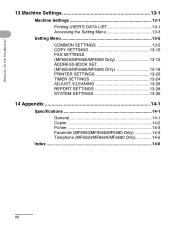
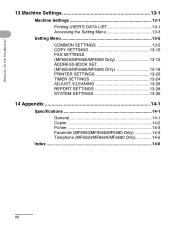
...-1 Accessing the Setting Menu 13-3
Setting Menu 13-5 COMMON SETTINGS 13-5 COPY SETTINGS 13-10 FAX SETTINGS (MF6550/MF6560/MF6580 Only 13-12 ADDRESS BOOK SET. (MF6550/MF6560/MF6580 Only 13-18 PRINTER SETTINGS 13-20 TIMER SETTINGS 13-24 ADJUST./CLEANING 13-26 REPORT SETTINGS 13-28 SYSTEM SETTINGS 13-30
14...
imageCLASS MF6500 Series Basic Guide - Page 20


... this manual are those taken when no optional equipment is clearly indicated in this manual. When there is any difference among MF6530, MF6531, MF6550, MF6560, MF6580, it is attached to the imageCLASS MF6550. Illustrations Used in This Manual
Unless otherwise mentioned, illustrations used for illustration purposes in the text...
imageCLASS MF6500 Series Basic Guide - Page 23


... can participate voluntarily.
Their standards and logos are office equipment, such as computers, displays, printers, facsimiles, and copiers. All other office equipment. The targeted products are uniform among participating nations.
Trademarks
Canon, the Canon logo and imageCLASS are registered trademarks, trademarks or service marks of products with This Machine? xxi It is...
imageCLASS MF6500 Series Basic Guide - Page 26


...on a circuit different from that may
cause undesired operation. Do not make any changes or modifications to comply with the instructions, may not cause harmful interference, and (2)... 11042, U.S.A. FCC Notice
imageCLASS MF6530: Model F189100 imageCLASS MF6531: Model F189100 imageCLASS MF6550: Model F189102 imageCLASS MF6560: Model F189102 imageCLASS MF6580: Model F189102
This device complies...
imageCLASS MF6500 Series Basic Guide - Page 100


Sending Faxes (MF6550/MF6560/MF6580 Only)
● Changing Group Name
1 2
ded Address
3 al Book 4 04
08
52
[OK]
6
COPY FAX SCAN
System View
Monitor Settings @./
ABC
DEF
Clear
7
ON/OFF
123C
Reset Collate ...
imageCLASS MF6500 Series Basic Guide - Page 120


... settings, see online help.
1 2 Start the Print Command
Select the Printer
Printing
From an open document on an application, click [File] > [Print]. Make sure that the printer driver is installed. Select the printer icon for the machine ([Canon MF6500 Series UFRII LT], [Canon MF6500 Series PCL5e]*, or [Canon MF6500 Series PCL6]*).
* MF6560/MF6580 Only
7-1
imageCLASS MF6500 Series Basic Guide - Page 166


Product name (imageCLASS MF6530/MF6531/MF6550/MF6560/MF6580) - Steps you have the following information ready when you cannot solve the problem after having referred to solve the problem and the results
CAUTION
If ...
imageCLASS MF6500 Series Basic Guide - Page 170
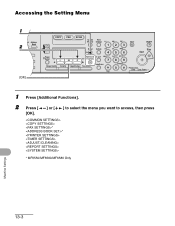
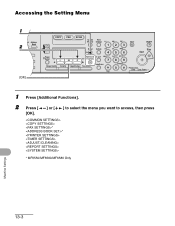
.../OFF
Stop Start
Processing/ Data Error Power
1 Press [Additional Functions].
2 Press [
[OK].
] or [
] to select the menu you want to access, then press
* *
* MF6550/MF6560/MF6580 Only
Machine Settings
13-3
imageCLASS MF6500 Series Basic Guide - Page 172


... appears after the Auto Clearing function is selected in this section are based on the operation panel. -
Beeps when pressing the keys on the model imageCLASS MF6580. ON (1-3) - OFF
Machine Settings
13-5 Depending on the top of the current mode.
Setting Menu
NOTE
- AUTO CLEAR SET. Sets to sound audible tones and...
imageCLASS MF6500 Series Basic Guide - Page 179
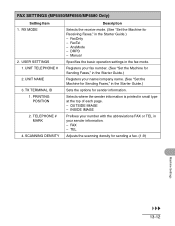
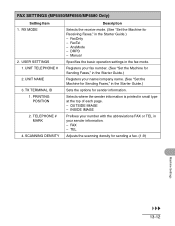
... POSITION
2. FaxTel - DRPD - OUTSIDE IMAGE - TEL
Adjusts the scanning density for Sending Faxes," in the fax mode. TELEPHONE # MARK
4.
FAX SETTINGS (MF6550/MF6560/MF6580 Only)
Setting Item 1. UNIT NAME 3. FaxOnly - FAX - SCANNING DENSITY
Description
Selects the receive mode. (See "Set the Machine for sender information. Manual
Specifies the basic operation settings in...
imageCLASS MF6500 Series Basic Guide - Page 184


... SETTINGS (MF6550/MF6560/MF6580 Only)
5.
RECEIVE REDUCTION
Sets whether the received images print out at a reduced size. (See Chapter 1, "Advanced Fax Features," in memory. Reset to printer functions.
1. TWO...- HORIZ & VERTICAL
OFF
Image reduction is turned on.
1. VERTICAL ONLY - PRINTER SETTINGS
Sets the to after replacing the toner cartridge. RX TO MEMORY
The machine...
imageCLASS MF6500 Series Basic Guide - Page 187
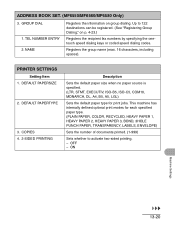
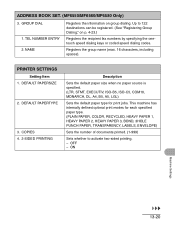
TEL NUMBER ENTRY 2. PRINTER SETTINGS
Setting Item 1. COPIES 4. 2-SIDED PRINTING
Description
Sets the default paper size when no paper source is specified. (LTR, STMT, EXECUTIV, ISO-B5, ISO-C5, ... recipient fax numbers by specifying the onetouch speed dialing keys or coded speed dialing codes. DEFAULT PAPERTYPE
3. OFF - DEFAULT PAPERSIZE
2. ADDRESS BOOK SET. (MF6550/MF6560/MF6580 Only)
3.
imageCLASS MF6500 Series Basic Guide - Page 190
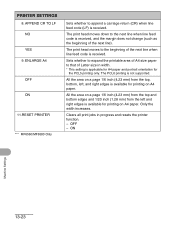
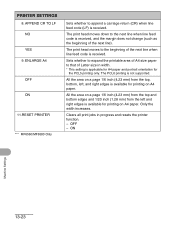
...for A4 paper and portrait orientation for
the PCL5 printing only. OFF -
ON
Machine Settings
13-23 PRINTER SETTINGS
8. Sets whether to expand the printable area of A4 size paper to the beginning of the...paper. ENLARGE A4
OFF ON
11.RESET PRINTER
*** MF6560/MF6580 Only
Sets whether to the next line when line feed code is received, and the margin does not change (such as the beginning of the ...
imageCLASS MF6500 Series Basic Guide - Page 203
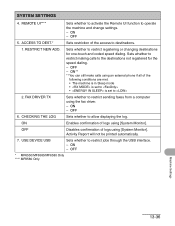
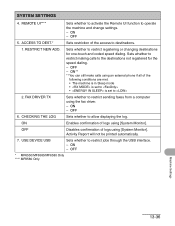
... restrict jobs through the USB interface. - USE DEVICE USB
Sets whether to operate the machine and change settings. - ON - ON*1 *1 You can still make calls using the fax driver. -
...for one-touch and coded speed dialing. CHECKING THE LOG
Sets whether to restrict registering or changing destinations
for the
speed dialing.
- ACCESS TO DEST.*
Sets restriction of logs using [...
imageCLASS MF6500 Series Basic Guide - Page 206
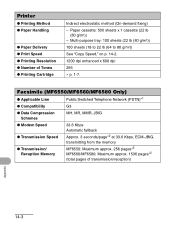
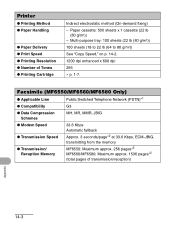
Facsimile (MF6550/MF6560/MF6580 Only)
● Applicable Line
Public Switched Telephone Network (PSTN)*1
&#...transmitting from the memory
MF6550: Maximum approx. 256 pages*2 MF6560/MF6580: Maximum approx. 1536 pages*2 (total pages of Tones ● Printing Cartridge
Indirect electrostatic method (On-demand fixing) - \
Printer
● Printing Method ● Paper Handling
● Paper ...
imageCLASS MF6500 Series Basic Guide - Page 208


NOTE
Specifications are subject to change without notice.
Appendix
14-5 Telephone (MF6550/MF6560/MF6580 Only)
● Connection
External telephone/answering machine (CNG detecting signal)/data modem
*1 The Public Switched Telephone Network (PSTN) currently supports 28.8 Kbps modem speed or ...
MF6500 Series Scanner Drivere Guide - Page 74


... units.
M
Megabyte (MB) A unit ...printers) and exchange information. Interface The connection between two devices through your filing system, by moving, copying, renaming, and deleting items.
N
Network A group of an image. The machine features a USB interface, which they communicate with IBM and similar personal computers. My Computer The Windows program that stores data for changing...
imageCLASS MF6500 Series Starter Guide - Page 6
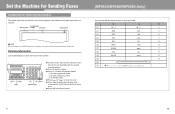
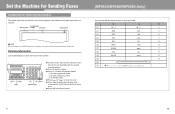
Fax/telephone
Date and time number
Unit name
Page number
12/31/2006 10:50 FAX 123XXXXXXX
CANON
001
NOTE Before sending a fax, ...register your recipient.
Hold [Clear] to delete the entire entry. ● Press [OK] to confirm the entry.
(MF6550/MF6560/MF6580 Only)
You can enter the following keys to enter information in each page received by your fax number, user name, and the ...
imageCLASS MF6500 Series Advanced Guide - Page 55
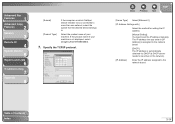
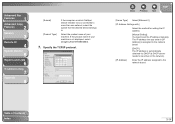
....
[DHCP]: The IP address is automatically obtained via DHCP (a DHCP server needs to be active on which NetSpot Device Installer runs is not displayed, select [imageCLASS MF6580/6560].
7.
If the product name of your machine. Advanced Fax
Features
1
Advanced Copy
Features
2
Network
3
Remote UI
4
System Monitor
5
Reports and Lists
6
Troubleshooting
7
Appendix
8
[Subnet...
Similar Questions
How To Change Toner Canon Imageclass Mf4350d
(Posted by aboRICAR 10 years ago)
How Do I Change My Canon Pixma Mg5320 Printer Settings To Use The Text Ink
(Posted by scodarkov 10 years ago)

