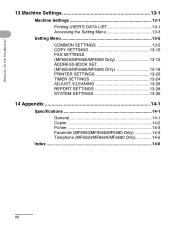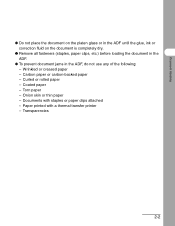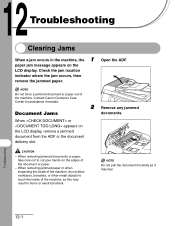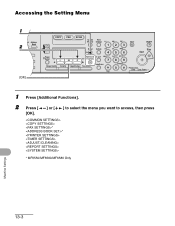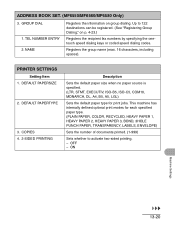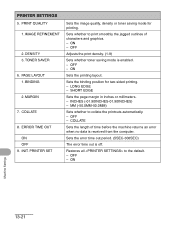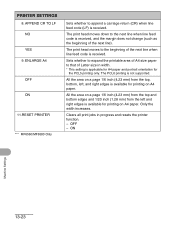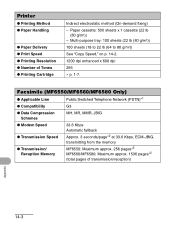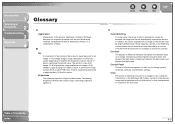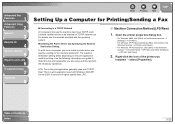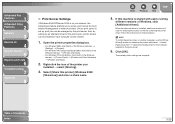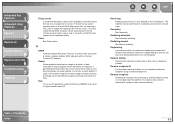Canon imageCLASS MF6550 Support Question
Find answers below for this question about Canon imageCLASS MF6550.Need a Canon imageCLASS MF6550 manual? We have 4 online manuals for this item!
Question posted by khazan on May 5th, 2014
Printer Cuts Off Leading Edge Of Photocopies
When I use my MF6550 to make photocopies, some of the print from the leading edge of the original gets chopped off on the photocopies. When photocopying a single page, if I position the original against the edge of the glass platen, the text from the leading edge of the original does not appear on the photocopy even though the margins on the original are more than 1/8 inch. The only way I can avoid this is to not place the original right up against the left edge of the glass, but to leave an extra eighth of an inch or more space between the edge of the glass and the beginning of the page to be copied. When I try to copy pages using the ADF, the leading edge of the originals always gets chopped off on the photocopies unless I reduce the copy size to below 100%. Is there any way to adjust this so that I can copy 100% of my originals without having to reposition the originals on the platen or reduce the copy ratio below 100%.
Current Answers
Related Canon imageCLASS MF6550 Manual Pages
Similar Questions
Lightning Strike
A lightning strike hit my computer and burned out the power supply. We salvaged the hard drive. Now,...
A lightning strike hit my computer and burned out the power supply. We salvaged the hard drive. Now,...
(Posted by mhayward 2 years ago)
How To Get Paper Jammed In A Cannon Image Class Printer Mf6550
(Posted by xafr 10 years ago)
Mx410 Printer Paper Keeps Jamming During The Begining Of The Printing.
MX410 printer paper keeps jamming during the begining of the printing. Tried changing the amount of ...
MX410 printer paper keeps jamming during the begining of the printing. Tried changing the amount of ...
(Posted by arakelianj 11 years ago)