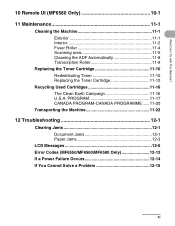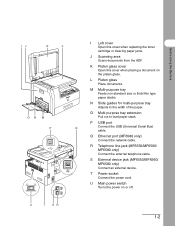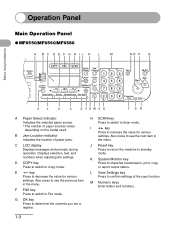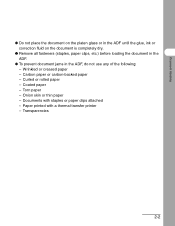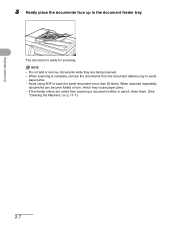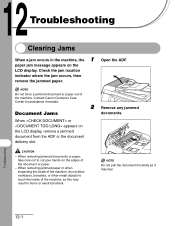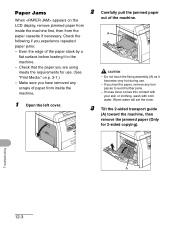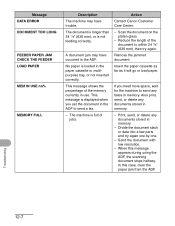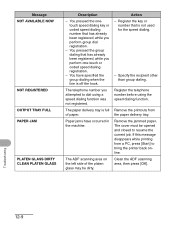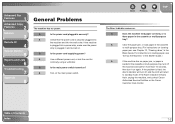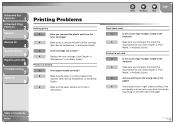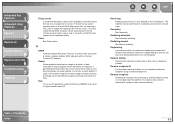Canon imageCLASS MF6550 Support Question
Find answers below for this question about Canon imageCLASS MF6550.Need a Canon imageCLASS MF6550 manual? We have 4 online manuals for this item!
Question posted by maureen35489 on January 5th, 2014
My Printer Won't Pull The Paper Through. It Had Been Having Regular Paper Jams.
My husband pulled off a piece of felt that was loose and had a sticky part one one side - he didn't show me before he pulled it off. I think it helps to move the paper through. Help
Current Answers
Related Canon imageCLASS MF6550 Manual Pages
Similar Questions
Lightning Strike
A lightning strike hit my computer and burned out the power supply. We salvaged the hard drive. Now,...
A lightning strike hit my computer and burned out the power supply. We salvaged the hard drive. Now,...
(Posted by mhayward 2 years ago)
How To Get Paper Jammed In A Cannon Image Class Printer Mf6550
(Posted by xafr 10 years ago)
How To Scan And Email A Document With Canon Printer Imageclass D420
(Posted by wscol 10 years ago)
What Does It Mean When Your Printer Imageclass D420 Is In Bios Mode
(Posted by BASAtige 10 years ago)
Paper Jam In Canon Mf6500
Paper jam in very top feed and unreachable. Have followed instructions in manual to no avail. And wh...
Paper jam in very top feed and unreachable. Have followed instructions in manual to no avail. And wh...
(Posted by casaforchildren 11 years ago)