Canon imageCLASS MF6550 Support Question
Find answers below for this question about Canon imageCLASS MF6550.Need a Canon imageCLASS MF6550 manual? We have 4 online manuals for this item!
Question posted by justjoshbr on January 22nd, 2014
How To Install Canon Imageclass Mf6550 On Mac
The person who posted this question about this Canon product did not include a detailed explanation. Please use the "Request More Information" button to the right if more details would help you to answer this question.
Current Answers
There are currently no answers that have been posted for this question.
Be the first to post an answer! Remember that you can earn up to 1,100 points for every answer you submit. The better the quality of your answer, the better chance it has to be accepted.
Be the first to post an answer! Remember that you can earn up to 1,100 points for every answer you submit. The better the quality of your answer, the better chance it has to be accepted.
Related Canon imageCLASS MF6550 Manual Pages
imageCLASS MF6500 Series Basic Guide - Page 10


... for Canon Facsimile Equipment xxii Connection of the Equipment xxiii In Case of Equipment Malfunction xxiii Rights of the Telephone Company xxiii FCC Notice xxiv
viii What Can I Do with This Machine ii
Fax Features (MF6550/MF6560/MF6580 Only ii Copy Features iv Printer Feature vi Scanner Feature vi PC Fax Feature (MF6550/MF6560...
imageCLASS MF6500 Series Basic Guide - Page 11


Users in Canada xxvi Pre-Installation Requirements for Canon Facsimile Equipment xxvi Notice xxvii
Laser Safety xxix CDRH Regulations xxix
1 Before Using the Machine 1-1
Machine Components 1-1 Operation Panel 1-3
Main Operation Panel 1-3 Facsimile Operation Panel (MF6550/MF6560/MF6580 Only 1-5 LCD (Standby Mode 1-6 Copy Mode 1-6 Fax Mode 1-6 Scan Mode 1-6 Toner Cartridge 1-7 ...
imageCLASS MF6500 Series Basic Guide - Page 14
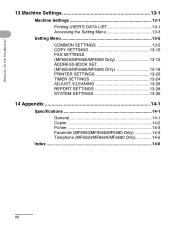
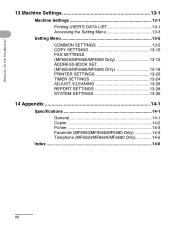
... 13-1 Accessing the Setting Menu 13-3
Setting Menu 13-5 COMMON SETTINGS 13-5 COPY SETTINGS 13-10 FAX SETTINGS (MF6550/MF6560/MF6580 Only 13-12 ADDRESS BOOK SET. (MF6550/MF6560/MF6580 Only 13-18 PRINTER SETTINGS 13-20 TIMER SETTINGS 13-24 ADJUST./CLEANING 13-26 REPORT SETTINGS 13-28 SYSTEM SETTINGS 13-30...
imageCLASS MF6500 Series Basic Guide - Page 20


... for illustration purposes in this manual are those taken when no optional equipment is attached to the imageCLASS MF6550.
What Can I Do with This Machine?
xviii The model imageCLASS MF6550 is clearly indicated in this manual. When there is any difference among MF6530, MF6531, MF6550, MF6560, MF6580, it is used in the text, e.g., "MF6580 Only."
imageCLASS MF6500 Series Basic Guide - Page 23


...computers and other product and brand names are office equipment, such as computers, displays, printers, facsimiles, and copiers. All other office equipment. It is an international program that ... with functions that effectively reduce energy consumption.
As an ENERGY STAR® Partner, Canon has determined that promotes energy saving through the use of their respective owners. Their ...
imageCLASS MF6500 Series Basic Guide - Page 26


FCC Notice
imageCLASS MF6530: Model F189100 imageCLASS MF6531: Model F189100 imageCLASS MF6550: Model F189102 imageCLASS MF6560: Model F189102 imageCLASS MF6580: Model ... including interference that to which can radiate radio frequency energy and, if not installed and used in a residential installation. Canon U.S.A. Operation is subject to the following measures: • Reorient or relocate ...
imageCLASS MF6500 Series Basic Guide - Page 38


...The magnet inside the toner cartridge may contain printer components" issued by ISO (International Organization for more toner. If your local Canon dealer or Canon Customer Care Center (1-800-828-4040).
* ..."ISO/IEC 19752" is approximately 5,000 pages. The page counts are ready to install the toner cartridge in...
imageCLASS MF6500 Series Basic Guide - Page 96
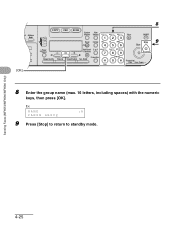
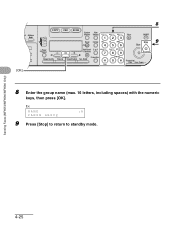
Sending Faxes (MF6550/MF6560/MF6580 Only)
4-25
Ex.
ded Address al Book
04 08 2
[OK]
8
COPY FAX SCAN
System View
Monitor Settings @./
ABC
DEF
Clear
ON/OFF
123C... Two-Sided
Tone
SYMBOLS
0#
Processing/ Data Error Power
8 Enter the group name (max. 16 letters, including spaces) with the numeric
keys, then press [OK]. NAME
:A
CANON GROUP
9 Press [Stop] to return to standby mode.
imageCLASS MF6500 Series Basic Guide - Page 104
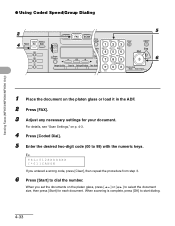
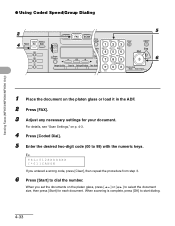
TEL=012XXXXXXX [*01]CANON
If you set the documents on the platen glass, press [ ] or [ ] to dial the number.
Ex. When you entered a wrong code, press [Clear], then repeat the procedure from step 3.
6 Press [Start] to select the document size, then press [Start] for your document. Sending Faxes (MF6550/MF6560/MF6580 Only)
●...
imageCLASS MF6500 Series Basic Guide - Page 120


Make sure that the printer driver is installed. For details on printer driver settings, see online help.
1 2 Start the Print Command
Select the Printer
Printing
From an open document on an application, click [File] > [Print].
Select the printer icon for the machine ([Canon MF6500 Series UFRII LT], [Canon MF6500 Series PCL5e]*, or [Canon MF6500 Series PCL6]*).
* MF6560/MF6580 Only...
imageCLASS MF6500 Series Basic Guide - Page 124


...] > [Print]. What if...
● You want to send a fax from your computer. Select the fax icon ([Canon MF6500 Series (FAX)]), then click [Print] or [OK].
Make sure that the fax driver is installed. PC Faxing
(MF6550/MF6560/MF6580 Only)
Follow this procedure to adjust the fax properties: Click [Preferences] or [Properties] and adjust...
imageCLASS MF6500 Series Basic Guide - Page 163
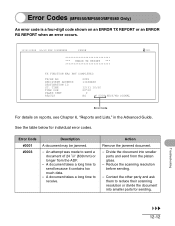
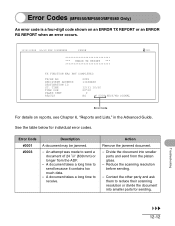
...an ERROR RX REPORT when an error occurs.
12/31/2006 10:50 FAX 123XXXXXX
CANON
001
ERROR TX REPORT
TX FUNCTION WAS NOT COMPLETED
TX/RX NO RECIPIENT ADDRESS DESTINATION ...
Error Code #0001 #0003
Description
A document may be jammed.
- Troubleshooting
12-12 Error Codes (MF6550/MF6560/MF6580 Only)
An error code is a four-digit code shown on reports, see Chapter 6, "Reports and Lists,"...
imageCLASS MF6500 Series Basic Guide - Page 166


...Monday through Friday and 10:00 A.M. Place of problem - If You Cannot Solve a Problem
If you contact Canon: - to disassemble or repair the machine yourself. Steps you have the following information ready when you cannot ... odd odor, unplug it immediately and contact the Canon Customer Care Center. Do not attempt to 8:00 P.M. Product name (imageCLASS MF6530/MF6531/MF6550/MF6560/MF6580) -
imageCLASS MF6500 Series Basic Guide - Page 170
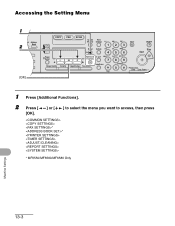
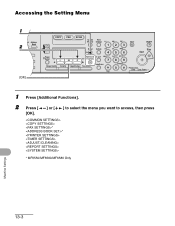
...
Clear
C
ON/OFF
Stop Start
Processing/ Data Error Power
1 Press [Additional Functions].
2 Press [
[OK].
] or [
] to select the menu you want to access, then press
* *
* MF6550/MF6560/MF6580 Only
Machine Settings
13-3
imageCLASS MF6500 Series Basic Guide - Page 184


PRINTER SETTINGS
Sets the to after replacing the toner cartridge. FIXED REDUCTION (90%, 95%, 97%, 75%)
2. TWO-SIDED PRINT
Sets.... (See Chapter 1, "Advanced Fax Features," in memory if the toner runs out.
REDUCE DIRECTION
Selects the reducing direction. -
FAX SETTINGS (MF6550/MF6560/MF6580 Only)
5. HORIZ & VERTICAL
OFF
Image reduction is turned on.
1. OFF - AUTO - Reset to...
imageCLASS MF6500 Series Basic Guide - Page 187
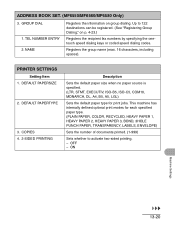
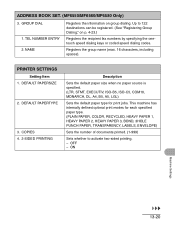
... whether to 122 destinations can be registered. (See "Registering Group Dialing," on group dialing. GROUP DIAL 1. Up to activate two-sided printing. - PRINTER SETTINGS
Setting Item 1.
ADDRESS BOOK SET. (MF6550/MF6560/MF6580 Only)
3. Registers the group name (max. 16 characters, including spaces). This machine has internally defined optimal print modes for print...
imageCLASS MF6500 Series Basic Guide - Page 204
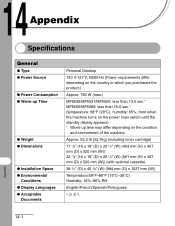
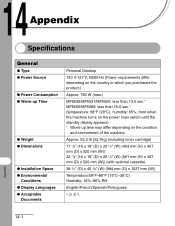
...on the country in which you purchased the product.)
Approx. 780 W (max.)
MF6530/MF6531/MF6550: less than 13.5 sec.* MF6560/MF6580: less than 16.0 sec.* (temperature: 68°F...until the standby display appears) * Warm-up Time
● Weight ● Dimensions
● Installation Space ● Environmental
Conditions ● Display Languages ● Acceptable
Documents
Personal Desktop
120 V-...
imageCLASS MF6500 Series Advanced Guide - Page 45
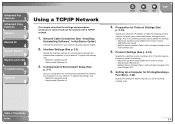
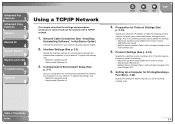
... machine's protocol settings. Table of the following can be used to specify the settings. - Preparation for printing/ sending a fax. Any of Contents
Index
3-4 NetSpot Device Installer (Canon utility software included in the
User Software CD)
5.
To specify the settings, use : - Web browser (Remote UI) - Web browser (Remote UI)
3. Machine's operation panel (Additional...
imageCLASS MF6500 Series Advanced Guide - Page 51
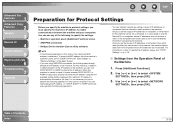
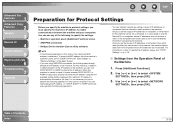
...MAC address is being used , perform the following operations.
- Table of computers that are reallocating the IP address, or if DHCP, BOOTP, or RARP cannot be sent to set or browse detailed information concerning the machine. NetSpot Device Installer (Canon... following operations in the Basic Guide.)
- To check the MAC address from computers whose IP addresses are not allowed; You ...
imageCLASS MF6500 Series Advanced Guide - Page 67
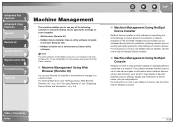
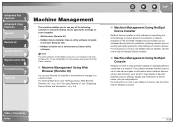
...
8
Machine Management
The machine enables you to use NetSpot Console, see "Displaying Device Status and Information," on p. 4-6. To use Remote UI installed in the machine to a network. NetSpot Device Installer (Canon utility software included
in the User Software CD. Available on your computer. - For using a web browser, such as list or map display...
Similar Questions
Where Is The Canon Imageclass D420 Driver Installed On My Mac
(Posted by nataluiz 10 years ago)

