Canon imageCLASS MF6550 Support Question
Find answers below for this question about Canon imageCLASS MF6550.Need a Canon imageCLASS MF6550 manual? We have 4 online manuals for this item!
Question posted by gimbrya on November 23rd, 2013
How To Reset Canon Imageclass Mf6550
The person who posted this question about this Canon product did not include a detailed explanation. Please use the "Request More Information" button to the right if more details would help you to answer this question.
Current Answers
There are currently no answers that have been posted for this question.
Be the first to post an answer! Remember that you can earn up to 1,100 points for every answer you submit. The better the quality of your answer, the better chance it has to be accepted.
Be the first to post an answer! Remember that you can earn up to 1,100 points for every answer you submit. The better the quality of your answer, the better chance it has to be accepted.
Related Canon imageCLASS MF6550 Manual Pages
imageCLASS MF6500 Series Basic Guide - Page 10


...I Do with This Machine ii
Fax Features (MF6550/MF6560/MF6580 Only ii Copy Features iv Printer Feature vi Scanner Feature vi PC Fax Feature (MF6550/MF6560/MF6580 Only) .........vii Remote UI Feature ...Images xx Trademarks xxi
Users in the U.S.A xxii
Pre-Installation Requirements for Canon Facsimile Equipment xxii Connection of the Equipment xxiii In Case of Equipment Malfunction xxiii ...
imageCLASS MF6500 Series Basic Guide - Page 11


Users in Canada xxvi Pre-Installation Requirements for Canon Facsimile Equipment xxvi Notice xxvii
Laser Safety xxix CDRH Regulations xxix
1 Before Using the Machine 1-1
Machine Components 1-1 Operation Panel 1-3
Main Operation Panel 1-3 Facsimile Operation Panel (MF6550/MF6560/MF6580 Only 1-5 LCD (Standby Mode 1-6 Copy Mode 1-6 Fax Mode 1-6 Scan Mode 1-6 Toner Cartridge 1-7 ...
imageCLASS MF6500 Series Basic Guide - Page 14
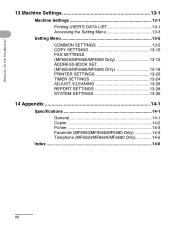
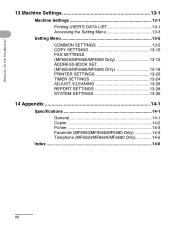
... 13-1 Accessing the Setting Menu 13-3
Setting Menu 13-5 COMMON SETTINGS 13-5 COPY SETTINGS 13-10 FAX SETTINGS (MF6550/MF6560/MF6580 Only 13-12 ADDRESS BOOK SET. (MF6550/MF6560/MF6580 Only 13-18 PRINTER SETTINGS 13-20 TIMER SETTINGS 13-24 ADJUST./CLEANING 13-26 REPORT SETTINGS 13-28 SYSTEM SETTINGS 13-30...
imageCLASS MF6500 Series Basic Guide - Page 20


The model imageCLASS MF6550 is attached to the imageCLASS MF6550.
xviii Illustrations Used in This Manual
Unless otherwise mentioned, illustrations used in this manual are those taken when no optional equipment is used for illustration purposes in the text, e.g., "MF6580 Only." When there is any difference among MF6530, MF6531, MF6550, MF6560, MF6580, it is clearly indicated...
imageCLASS MF6500 Series Basic Guide - Page 23


... standards and logos are office equipment, such as computers, displays, printers, facsimiles, and copiers. As an ENERGY STAR® Partner, Canon has determined that effectively reduce energy consumption. The program backs the ... meets the ENERGY STAR® guidelines for energy efficiency. Trademarks
Canon, the Canon logo and imageCLASS are registered trademarks, trademarks or service marks of...
imageCLASS MF6500 Series Basic Guide - Page 26


... MF6530: Model F189100 imageCLASS MF6531: Model F189100 imageCLASS MF6550: Model F189102 imageCLASS MF6560: Model F189102 imageCLASS MF6580: Model F189102
This device complies with This Machine? This equipment generates, uses and can be required to provide reasonable protection against harmful interference in accordance with the limits for help. Canon U.S.A. NOTE
This equipment...
imageCLASS MF6500 Series Basic Guide - Page 34
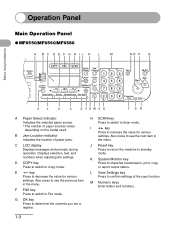
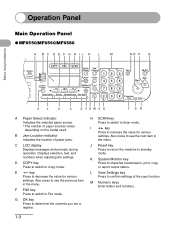
... to increase the value for various
settings.
Operation Panel
Before Using the Machine
Main Operation Panel
● MF6550/MF6560/MF6580
A B C D E F G H IJ K L
M
NO P Q
ed Address l Book
4 8 2
COPY
FAX
SCAN
System Monitor
View Settings
@./
1
ABC
2
DEF
3
Reset
Collate
GHI
4
JKL
MNO
56
Paper Select
Additional 2 on 1 PQRS
TUV
WXYZ
OK
Functions
789
Frame Erase...
imageCLASS MF6500 Series Basic Guide - Page 72


...
1 Set a Document
2 Enter the Fax Mode
ABC
COPY FAX SCAN
System View
s
Monitor Settings
Reset Collate
Paper Select
Image Quality
Additional 2 on 1 PQ Functions OK
Frame Erase Density Enlarge/Reduce Two-... glass or load it in the ADF.
Sending Faxes (MF6550/MF6560/MF6580 Only)
Sending Faxes
(MF6550/MF6560/MF6580 Only)
Follow this procedure to adjust the resolution and density: See "Scan...
imageCLASS MF6500 Series Basic Guide - Page 74
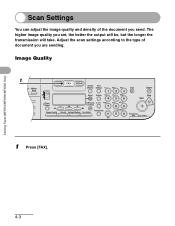
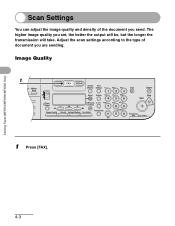
... al Book
04 08 2
COPY
FAX
SCAN
System Monitor
View Settings
@./
1
ABC
2
DEF
3
Reset
Collate
GHI
4
JKL
MNO
56
Paper Select
Additional 2 on 1 PQRS
TUV
WXYZ
OK
Functions
789
Frame...Clear
C
ON/OFF
Stop Start
Processing/ Data Error Power
1 Press [FAX].
4-3 Sending Faxes (MF6550/MF6560/MF6580 Only)
Scan Settings
You can adjust the image quality and density of document you are ...
imageCLASS MF6500 Series Basic Guide - Page 75


Sending Faxes (MF6550/MF6560/MF6580 Only)
ded Address al Book
2 04
08 2
[OK]
COPY
FAX
SCAN
System Monitor
View Settings
@./
1
ABC
2
DEF
3
Reset
Collate
GHI
4
JKL
MNO
56
Paper Select
Additional 2 on 1 PQRS
TUV
WXYZ
OK
Functions
789
Frame Erase Image Quality Density Enlarge/Reduce Two-Sided
SYMBOLS
0#
...
imageCLASS MF6500 Series Basic Guide - Page 76
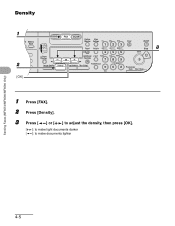
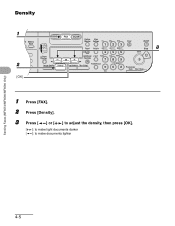
... al Book
04 08
22
[OK]
COPY FAX SCAN
System View
Monitor Settings @./
ABC
DEF
Clear
ON/OFF
123C
Reset Collate GHI
JKL
MNO
Stop
3
456
Start
Paper Select
Additional 2 on 1 PQRS
TUV
WXYZ
OK
Functions
789
Frame ... [ ] or [ ] to adjust the density, then press [OK].
[ ]: to make light documents darker [ ]: to make documents lighter
Sending Faxes (MF6550/MF6560/MF6580 Only)
4-5
imageCLASS MF6500 Series Basic Guide - Page 78


...press [OK]. 4 Press a one -touch speed dialing key with [ ] or [ ].
4-7
Sending Faxes (MF6550/MF6560/MF6580 Only)
● Registering One-Touch Speed Dialing
1 2 3 4
[OK]
Coded Address Direct TX ...04
05
06
07
08
09
10
11
12
COPY
FAX
SCAN
System Monitor
View Settings
@./
1
Reset
Collate
GHI
4
Paper Select
Additional 2 on 1 PQRS
OK
Functions
7
Frame Erase Image Quality ...
imageCLASS MF6500 Series Basic Guide - Page 79


Ex. TEL NUMBER ENTRY 012XXXXXXX
7 Confirm that is displayed, then press [OK].
4-8 Sending Faxes (MF6550/MF6560/MF6580 Only)
5
ded Address
7 al Book
04
08 2
[OK]
6
COPY
FAX
SCAN
System Monitor
View Settings
@./
1
ABC
2
DEF
3
Reset
Collate
GHI
4
JKL
MNO
56
Paper Select
Additional 2 on 1 PQRS
TUV
WXYZ
OK
Functions
789
Frame Erase Image...
imageCLASS MF6500 Series Basic Guide - Page 96
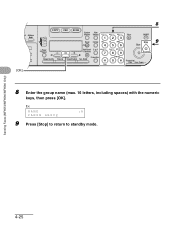
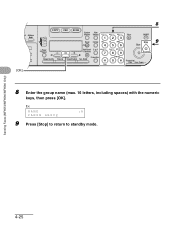
...
Reset Collate GHI
JKL
MNO
Stop
9
456
Start
Paper Select
Additional 2 on 1 PQRS
TUV
WXYZ
OK
Functions
789
Frame Erase Image Quality Density Enlarge/Reduce Two-Sided
Tone
SYMBOLS
0#
Processing/ Data Error Power
8 Enter the group name (max. 16 letters, including spaces) with the numeric
keys, then press [OK]. Sending Faxes (MF6550...
imageCLASS MF6500 Series Basic Guide - Page 166


...imageCLASS MF6530/MF6531/MF6550/MF6560/MF6580) - Place of problem - on the left cover) - Nature of purchase -
NOTE
Attempting to 8:00 P.M. to repair the machine yourself may void the limited warranty.
12-15
Troubleshooting Steps you contact Canon... when you have taken to the information in this chapter, contact Canon Customer Care Center at 1-800-828-4040 between the hours of ...
imageCLASS MF6500 Series Basic Guide - Page 170
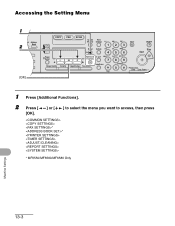
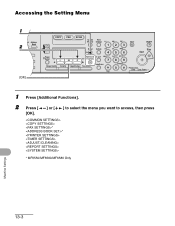
... Address
2 al Book
04 08 2
[OK]
COPY
FAX
SCAN
System Monitor
View Settings
@./
1
ABC
2
DEF
3
Reset
Collate
GHI
4
JKL
MNO
56
Paper Select
Additional 2 on 1 PQRS
TUV
WXYZ
OK
Functions
789
Frame Erase Image Quality ...[Additional Functions].
2 Press [
[OK].
] or [
] to select the menu you want to access, then press
* *
* MF6550/MF6560/MF6580 Only
Machine Settings
13-3
imageCLASS MF6500 Series Basic Guide - Page 184


FAX SETTINGS (MF6550/MF6560/MF6580 Only)
5. RECEIVE REDUCTION
Sets whether the received images print out at a reduced size. (... of two-sided printing for faxing. (See Chapter 1, "Advanced Fax Features," in memory if the toner runs out. Reset to printer functions.
1. VERTICAL ONLY - HORIZ & VERTICAL
OFF
Image reduction is turned on.
1. CONT. PRINTING
Selects how the machine responds ...
imageCLASS MF6500 Series Starter Guide - Page 6
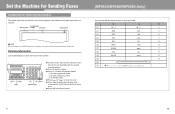
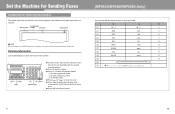
...SCAN
System Monitor
View Settings
@./
1
ABC
2
DEF
3
Reset
Collate
GHI
4
JKL
MNO
56
Paper Select
Additional 2 on ...OK]
Numeric Keys
● Use the numeric keys to confirm the entry.
(MF6550/MF6560/MF6580 Only)
You can enter the following keys to delete the character at ... name
Page number
12/31/2006 10:50 FAX 123XXXXXXX
CANON
001
NOTE Before sending a fax, you register in the...
imageCLASS MF6500 Series Starter Guide - Page 14
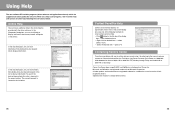
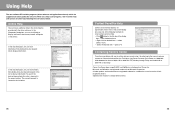
... driver software. Online Help
You can click [Help] to display information. Canon, the Canon logo, imageCLASS, and NetSpot are registered trademarks of Microsoft Corporation. Microsoft and Windows are ... you can locate additional help file provided with your desired keyword in the title bar of Canon Inc. The nearest keyword is located in the drivers. Click (Help) in the list ...
imageCLASS MF6500 Series Advanced Guide - Page 3


... Fax
Features
1
Advanced Copy
Features
2
Network
3
Remote UI
4
System Monitor
5
Reports and Lists
6
Troubleshooting
7
Appendix
8
Back
Previous Next
TOP
Legal Notices
Trademarks Canon, the Canon logo, imageCLASS, and NetSpot are trademarks of Contents
Index
ii
Disclaimer The information in this publication may be reproduced, transmitted, transcribed, stored in a retrieval...
Similar Questions
Factory Reset Imageclass D1150?
I'm trying to wipe clean my copy machine in order to sell. I'm not having any luck with the manual. ...
I'm trying to wipe clean my copy machine in order to sell. I'm not having any luck with the manual. ...
(Posted by rgadd25 4 years ago)

