Canon imageCLASS MF6530 Support Question
Find answers below for this question about Canon imageCLASS MF6530.Need a Canon imageCLASS MF6530 manual? We have 4 online manuals for this item!
Question posted by buicray on June 3rd, 2014
How To Flash And Update A Canon Imageclass Mf6530 Firmware
The person who posted this question about this Canon product did not include a detailed explanation. Please use the "Request More Information" button to the right if more details would help you to answer this question.
Current Answers
There are currently no answers that have been posted for this question.
Be the first to post an answer! Remember that you can earn up to 1,100 points for every answer you submit. The better the quality of your answer, the better chance it has to be accepted.
Be the first to post an answer! Remember that you can earn up to 1,100 points for every answer you submit. The better the quality of your answer, the better chance it has to be accepted.
Related Canon imageCLASS MF6530 Manual Pages
imageCLASS MF6500 Series Basic Guide - Page 10


... Do with This Machine ii
Fax Features (MF6550/MF6560/MF6580 Only ii Copy Features iv Printer Feature vi Scanner Feature vi PC Fax Feature (MF6550/MF6560/MF6580 Only) .........vii Remote... Use of Images xx Trademarks xxi
Users in the U.S.A xxii
Pre-Installation Requirements for Canon Facsimile Equipment xxii Connection of the Equipment xxiii In Case of Equipment Malfunction xxiii Rights ...
imageCLASS MF6500 Series Basic Guide - Page 20


... for illustration purposes in this manual are those taken when no optional equipment is attached to the imageCLASS MF6550.
The model imageCLASS MF6550 is clearly indicated in this manual. When there is any difference among MF6530, MF6531, MF6550, MF6560, MF6580, it is used in the text, e.g., "MF6580 Only."
What Can I Do with This...
imageCLASS MF6500 Series Basic Guide - Page 23


... an open system in which business proprietors can participate voluntarily. Their standards and logos are office equipment, such as computers, displays, printers, facsimiles, and copiers. Trademarks
Canon, the Canon logo and imageCLASS are registered trademarks, trademarks or service marks of computers and other office equipment. All other product and brand names are trademarks of...
imageCLASS MF6500 Series Basic Guide - Page 26


... protection against harmful interference in Subpart B of Part 15 of FCC Rules. One Canon Plaza, Lake Success, NY 11042, U.S.A. Use of shielded cable is connected. &#... 15 of the FCC Rules. FCC Notice
imageCLASS MF6530: Model F189100 imageCLASS MF6531: Model F189100 imageCLASS MF6550: Model F189102 imageCLASS MF6560: Model F189102 imageCLASS MF6580: Model F189102
This device complies with...
imageCLASS MF6500 Series Basic Guide - Page 35
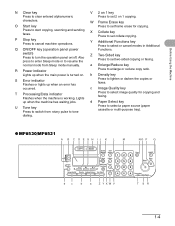
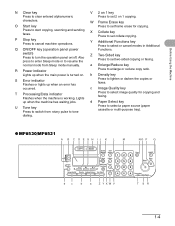
... Start key
Press to select image quality for copying.
c Image Quality key
T Processing/Data indicator Flashes when the machine is turned on 1
OK
Functions
789
Frame Erase Image Quality Density Enlarge/Reduce Two...Press to lighten or darken the copies or faxes.
b Density key
S Error indicator Flashes or lights up when an error has
Press to turn the operation panel on 1 ...
imageCLASS MF6500 Series Basic Guide - Page 38


... print density setting. Before Using the Machine
Toner Cartridge
The lifetime of documents printed.
The magnet inside the toner cartridge may contain printer components" issued by ISO (International Organization for Standardization). Toner Cartridge name: Canon Cartridge 106
Maintaining the Toner Cartridge
● Keep the toner cartridge away from the machine unnecessarily.
1-7
imageCLASS MF6500 Series Basic Guide - Page 61


... thin paper - Damp paper - Paper which has been printed on using a thermal transfer printer (Do not copy on a flat surface until ready for laser printers. Keep opened packs
in their original packaging in a cool, dry location. ● Store...Media
Paper Guidelines
● To prevent paper jams, do not print well: - Canon recommends you use any of the following types of paper do not use...
imageCLASS MF6500 Series Basic Guide - Page 120


Select the printer icon for the machine ([Canon MF6500 Series UFRII LT], [Canon MF6500 Series PCL5e]*, or [Canon MF6500 Series PCL6]*).
* MF6560/MF6580 Only
7-1 For details on printer driver settings, see online help.
1 2 Start the Print Command
Select the Printer
Printing
From an open document on an application, click [File] > [Print]. Make sure that the printer driver is...
imageCLASS MF6500 Series Basic Guide - Page 166


... the problem and the results
CAUTION
If the machine makes strange noises, emits smoke or odd odor, unplug it immediately and contact the Canon Customer Care Center. Product name (imageCLASS MF6530/MF6531/MF6550/MF6560/MF6580) - Nature of purchase -
Steps you have the following information ready when you cannot solve the problem after having...
imageCLASS MF6500 Series Basic Guide - Page 172


.... - The menus described in .
AUTO CLEAR SET.
Setting Menu
NOTE
- INITIAL FUNCTION SELECTED FUNCTION
3. ON (1-3) - COPY -
FAX* -
Beeps when pressing the keys on the model imageCLASS MF6580. Depending on the top of the current mode. DEFAULT SETTINGS
2.
Depending on the country of purchase, some settings may not be available and the...
imageCLASS MF6500 Series Basic Guide - Page 200
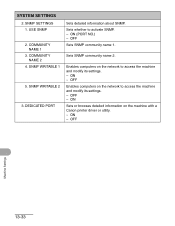
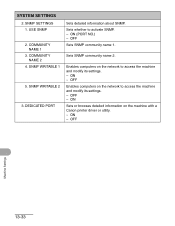
... browses detailed information on the network to access the machine and modify its settings. - SYSTEM SETTINGS
2. COMMUNITY NAME 2
4. OFF
Enables computers on the machine with a Canon printer driver or utility. - DEDICATED PORT
Sets detailed information about SNMP. Enables computers on the network to activate SNMP. - OFF
Sets SNMP community name 1. SNMP SETTINGS...
imageCLASS MF6500 Series Starter Guide - Page 14
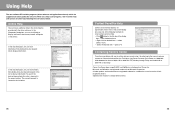
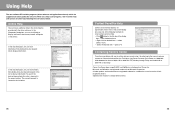
... desired keyword quickly, enter a keyword in the current dialog box. The nearest keyword is located in the list to change without notice.
25
26 Canon, the Canon logo, imageCLASS, and NetSpot are registered trademarks of each item in the upper text box. Specifications subject to display information. on Saturday. Using Help
The user...
imageCLASS MF6500 Series Advanced Guide - Page 3


...Inc. Advanced Fax
Features
1
Advanced Copy
Features
2
Network
3
Remote UI
4
System Monitor
5
Reports and Lists
6
Troubleshooting
7
Appendix
8
Back
Previous Next
TOP
Legal Notices
Trademarks Canon, the Canon logo, imageCLASS, and NetSpot are trademarks of Contents
Index
ii All other product and brand names are registered trademarks of their respective owners. Copyright Copyright...
imageCLASS MF6500 Series Advanced Guide - Page 49
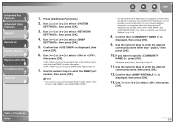
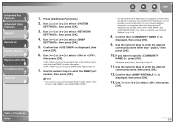
... specify , press [OK].
Table of Contents
Index
3-8 If you do not use an SNMP utility. If you want to use the Remote UI to use a Canon printer driver or utility, select for both and are allowed, even if both and . If you restrict the IP addresses, it is
displayed, then press [OK...
imageCLASS MF6500 Series Advanced Guide - Page 50
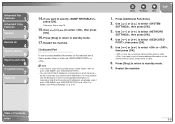
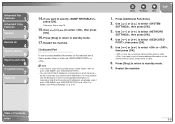
... Otherwise, Skip to standby mode.
7.
For details, see "Protocol Settings," on the machine with a Canon printer driver or utility, set or browsed. Press [Stop] to return to step 16.
15. NOTE
-...
6
Troubleshooting
7
Appendix
8
14. Restart the machine.
If you want to use a Canon printer driver or utility, select for both and are allowed, even if both and .
-
Table...
imageCLASS MF6500 Series Advanced Guide - Page 55
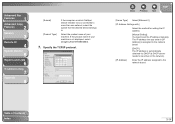
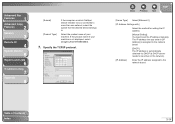
... network, select the subnet that the desired device belongs to. If the product name of your machine. Table of your machine is not displayed, select [imageCLASS MF6580/6560].
7. Advanced Fax
Features
1
Advanced Copy
Features
2
Network
3
Remote UI
4
System Monitor
5
Reports and Lists
6
Troubleshooting
7
Appendix
8
[Subnet] [Product Type]
If the computer on...
imageCLASS MF6500 Series Advanced Guide - Page 65
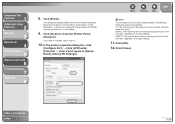
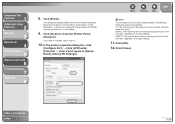
...Information Required], follow the instructions on the hard disk, regardless of its spool settings. In the printer properties dialog box, click
[Configure Port] → Click [LPR] under [Protocol] →...] → click [Canon Network Printing Device with P9100] from the pull-down list → click [Next].
9.
If you want to use Raw, skip to close the [Printer Ports]
dialog box.
...
imageCLASS MF6500 Series Advanced Guide - Page 101
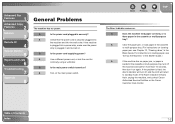
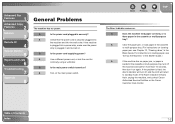
... for
continuity using a voltmeter. Q
Is the main power switch turned on the main power switch.
If the Alarm indicator remains
flash, unplug the machine, and contact Canon
Authorized Service Facilities or the Canon
Customer Care Center.
A
Turn on ? Q
Does the machine feed paper correctly, or is
there paper in and turned on. Table...
imageCLASS MF6500 Series Advanced Guide - Page 124
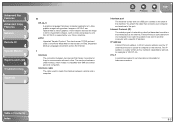
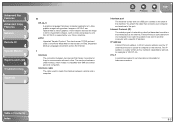
... set international standards for the transfer of the machine. Table of networking rules that connects your Canon machine. Advanced Fax
Features
1
Advanced Copy
Features
2
Network
3
Remote UI
4
System Monitor
...HTTP Hypertext Transfer Protocol. ITU-T
A committee created to draw graphic images using printers. Internet Protocol allows data from one USB port, located on the Internet. ...
imageCLASS MF6500 Series Advanced Guide - Page 128
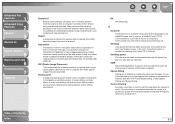
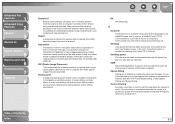
Many functions that are done physically at the Canon machine's operation panel can specify the route that a packet should take through the ...setting adjustments. S
Scope ID The Scope ID is a character string value that is a technique whereby the sender of a printer that convert vector graphic descriptions from a computer connected to the network using a web browser, such as a better match to...
Similar Questions
How To Change Paper Size On Canon Imageclass Mf6530
(Posted by Car9fir 10 years ago)
How To Remove Fuser From Canon Imageclass Mf6530
(Posted by angesu 10 years ago)

