Canon imageCLASS MF6530 Support Question
Find answers below for this question about Canon imageCLASS MF6530.Need a Canon imageCLASS MF6530 manual? We have 4 online manuals for this item!
Question posted by Chezn3 on June 6th, 2013
How Do You Copy Card Stock On The Canon Mf6530?
The person who posted this question about this Canon product did not include a detailed explanation. Please use the "Request More Information" button to the right if more details would help you to answer this question.
Current Answers
There are currently no answers that have been posted for this question.
Be the first to post an answer! Remember that you can earn up to 1,100 points for every answer you submit. The better the quality of your answer, the better chance it has to be accepted.
Be the first to post an answer! Remember that you can earn up to 1,100 points for every answer you submit. The better the quality of your answer, the better chance it has to be accepted.
Related Canon imageCLASS MF6530 Manual Pages
imageCLASS MF6500 Series Basic Guide - Page 10


...I Do with This Machine ii
Fax Features (MF6550/MF6560/MF6580 Only ii Copy Features iv Printer Feature vi Scanner Feature vi PC Fax Feature (MF6550/MF6560/MF6580 Only) ... Your Product and the Use of the Telephone Company xxiii FCC Notice xxiv
viii Contents
Manuals for Canon Facsimile Equipment xxii Connection of the Equipment xxiii In Case of Equipment Malfunction xxiii Rights of Images...
imageCLASS MF6500 Series Basic Guide - Page 11


Users in Canada xxvi Pre-Installation Requirements for Canon Facsimile Equipment xxvi Notice xxvii
Laser Safety xxix CDRH Regulations xxix
1 Before Using the Machine 1-1
Machine Components 1-1 Operation Panel 1-3
Main Operation Panel 1-3 Facsimile Operation Panel (MF6550/MF6560/MF6580 Only 1-5 LCD (Standby Mode 1-6 Copy Mode 1-6 Fax Mode 1-6 Scan Mode 1-6 Toner Cartridge 1-7 ...
imageCLASS MF6500 Series Basic Guide - Page 20


Illustrations Used in This Manual
Unless otherwise mentioned, illustrations used for illustration purposes in this manual.
xviii
The model imageCLASS MF6550 is clearly indicated in the text, e.g., "MF6580 Only."
When there is any difference among MF6530, MF6531, MF6550, MF6560, MF6580, it is used in this manual are those taken when no optional equipment...
imageCLASS MF6500 Series Basic Guide - Page 23


...Program is an open system in which business proprietors can participate voluntarily. Trademarks
Canon, the Canon logo and imageCLASS are registered trademarks, trademarks or service marks of Canon Inc.
Their standards and logos are office equipment, such as computers, displays, printers, facsimiles, and copiers. What Can I Do with functions that effectively reduce energy consumption...
imageCLASS MF6500 Series Basic Guide - Page 26


... 1-516-328-5600
xxiv FCC Notice
imageCLASS MF6530: Model F189100 imageCLASS MF6531: Model F189100 imageCLASS MF6550: Model F189102 imageCLASS MF6560: Model F189102 imageCLASS MF6580: Model F189102
This device complies with...required to provide reasonable protection against harmful interference in a residential installation.
One Canon Plaza, Lake Success, NY 11042, U.S.A. Inc. What Can I Do ...
imageCLASS MF6500 Series Basic Guide - Page 35
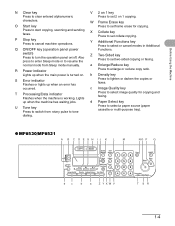
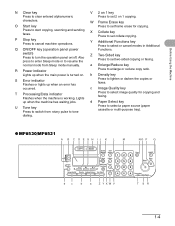
...YXW V
T SR
1-4 Press to cancel machine operations. P Stop key Press to start copying, scanning and sending faxes. b Density key
S Error indicator Flashes or lights up when the...copies or faxes. dialing.
● MF6530/MF6531
A B C D E G H IJ K L
M
NO P Q
COPY
SCAN
System View Monitor Settings
Clear
123C
ON/OFF
Reset Collate
456
Stop Start
Paper Select
Additional 2 on 1 copying...
imageCLASS MF6500 Series Basic Guide - Page 50
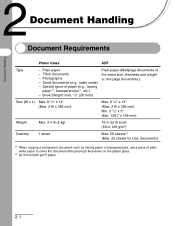
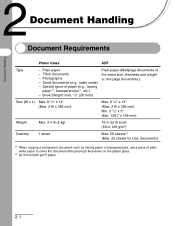
Small documents (e.g., index cards) - Book (Height: max. 7/8" (20 mm))
Plain paper (Multipage documents of the same size, thickness and ...lb bond (50 to 128 g/m2)
Quantity
1 sheet
Max. 50 sheets*2 (Max. 25 sheets for LGL documents)
*1 When copying a transparent document such as tracing paper or transparencies, use a piece of paper (e.g., tracing
paper*1, transparencies*1, etc.) - Plain paper...
imageCLASS MF6500 Series Basic Guide - Page 61


...Paper which has been printed on using a thermal transfer printer (Do not copy on a flat surface until ready for laser printers. Print Media
Paper Guidelines
● To prevent paper jams...use. Coated paper - Wrinkled or creased paper - Very smooth paper - Curled or rolled paper - Canon recommends you use any of the following: - Highly textured paper - Shiny paper
● Make sure ...
imageCLASS MF6500 Series Basic Guide - Page 64


.... - NOTE
- When making copies of the paper stack. Some types of paper may be sure to the width of a small document or thick paper, etc., the copy speed may not feed properly into... the multi-purpose tray. For high quality copies,
be slightly
slower than usual.
3-7
Print Media
4 Adjust the...
imageCLASS MF6500 Series Basic Guide - Page 96
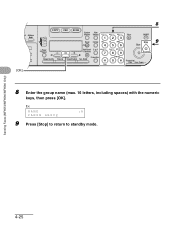
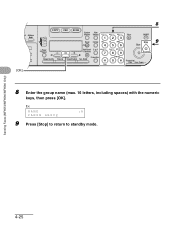
Sending Faxes (MF6550/MF6560/MF6580 Only)
4-25
Ex. NAME
:A
CANON GROUP
9 Press [Stop] to return to standby mode. ded Address al Book
04 08 2
[OK]
8
COPY FAX SCAN
System View
Monitor Settings @./
ABC
DEF
Clear
ON/OFF
123C
Reset Collate GHI
JKL
MNO
Stop
9
456
Start
Paper Select
Additional 2 on 1 PQRS
...
imageCLASS MF6500 Series Basic Guide - Page 104
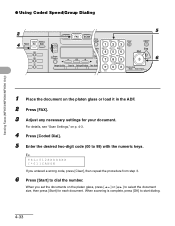
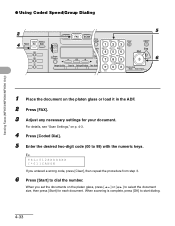
TEL=012XXXXXXX [*01]CANON
If you set the documents on the platen glass, press [ ] or [ ] to select the ...MF6550/MF6560/MF6580 Only)
● Using Coded Speed/Group Dialing
2
4
Coded Address Redial Dial Book
03
04
07
08
11
12
5
COPY FAX SCAN
ViSeywste
SetMtinognsi @./
ABC
DEF
Clear
123C
ON/OFF
CollRaetes
GHI
4
JKL
5
MNO
6
Stop Start
Paper Select
2Aodndi1ti PQRS
TUV
WXYZ...
imageCLASS MF6500 Series Basic Guide - Page 166


... odor, unplug it immediately and contact the Canon Customer Care Center.
Place of purchase - NOTE
Attempting to 8:00 P.M. Serial number (On the label located on Saturday. to repair the machine yourself may void the limited warranty.
12-15
Troubleshooting on the left cover) - Product name (imageCLASS MF6530/MF6531/MF6550/MF6560/MF6580) - EST Monday...
imageCLASS MF6500 Series Advanced Guide - Page 3


Advanced Fax
Features
1
Advanced Copy
Features
2
Network
3
Remote UI
4
System Monitor
5
Reports and Lists
6
Troubleshooting
7
Appendix
8
Back
Previous Next
TOP
Legal Notices
Trademarks Canon, the Canon logo, imageCLASS, and NetSpot are trademarks of Microsoft Corporation. CANON INC. CANON INC. All rights reserved. Disclaimer The information in this publication may be ...
imageCLASS MF6500 Series Advanced Guide - Page 45
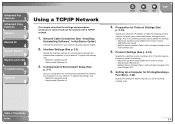
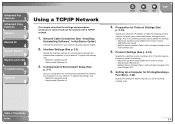
... Software," in the Starter Guide.)
Connect the machine to specify the settings. - Any of Contents
Index
3-4 NetSpot Device Installer (Canon utility software included in the
User Software CD)
6. Advanced Fax
Features
1
Advanced Copy
Features
2
Network
3
Remote UI
4
System Monitor
5
Reports and Lists
6
Troubleshooting
7
Appendix
8
Using a TCP/IP Network
This chapter describes the...
imageCLASS MF6500 Series Advanced Guide - Page 49
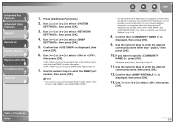
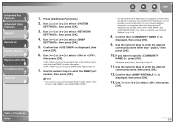
... Confirm that uses SNMP to use an SNMP utility. If you do not use a Canon printer driver or utility, select for both and are allowed, even if both and .
Use ...[ ] or [ ] to select , then press [OK].
3. Press [Additional Functions].
2. NOTE
-
Advanced Fax
Features
1
Advanced Copy...
imageCLASS MF6500 Series Advanced Guide - Page 50
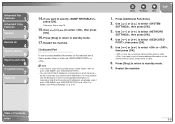
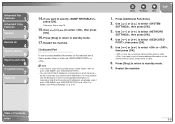
... computers on computers other than those whose IP addresses are not using a Canon printer driver or utility. : If you want to select , then press [... ] or [ ] to specify ,
press [OK].
Press [Additional Functions].
2. NOTE
- Advanced Fax
Features
1
Advanced Copy
Features
2
Network
3
Remote UI
4
System Monitor
5
Reports and Lists
6
Troubleshooting
7
Appendix
8
14. Use [ ...
imageCLASS MF6500 Series Advanced Guide - Page 51
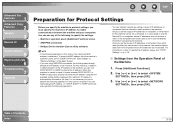
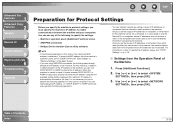
Advanced Fax
Features
1
Advanced Copy
Features
2
Network
3
Remote UI
4
System Monitor
5
Reports and Lists
6
Troubleshooting
7
Appendix
8
...machine, in the Basic Guide.)
- Use [ ] or [ ] to select , then press [OK].
3.
NetSpot Device Installer (Canon utility software)
NOTE
- When the machine is started or reset, it is not necessary for the machine can use DHCP, BOOTP, or...
imageCLASS MF6500 Series Advanced Guide - Page 65
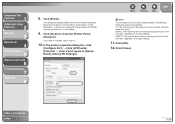
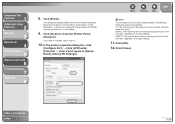
... LP: The machine prints according to search again, or click
[Standard] → click [Canon Network Printing Device with P9100] from the pull-down list → click [Next].
9....1
Advanced Copy
Features
2
Network
3
Remote UI
4
System Monitor
5
Reports and Lists
6
Troubleshooting
7
Appendix
8
8. Click [OK].
12. Click [Finish]. If you want to use Raw, skip to close the [Printer Ports]
...
imageCLASS MF6500 Series Advanced Guide - Page 124
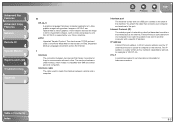
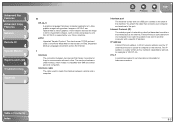
... as lines and polygons, and fills. I
Interface The connection between a printer and a computer. Interface cable The cable used to create the interface between...IP address
Internet Protocol address. An example is supported by periods. Advanced Fax
Features
1
Advanced Copy
Features
2
Network
3
Remote UI
4
System Monitor
5
Reports and Lists
6
Troubleshooting
7
Appendix
...Canon machine.
imageCLASS MF6500 Series Advanced Guide - Page 128
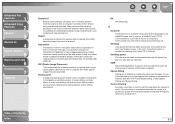
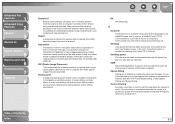
...machine.
Resolution values are done physically at the Canon machine's operation panel can be printed.
Sending speed...telephone switching system. A protocol that provides file and printer sharing over TCP/IP communications. Low resolution causes ... pulse dialing, you hear tones.
Advanced Fax
Features
1
Advanced Copy
Features
2
Network
3
Remote UI
4
System Monitor
5
Reports and...
Similar Questions
Does This Printer Handle Card Stock? Envelopes?
Can this printer handle a stack of envelopes or card stock?
Can this printer handle a stack of envelopes or card stock?
(Posted by davidessenfeld 8 years ago)
Card Stock
How to print on Card stock paper. Do I need to change the paper type? If so how? when I print on car...
How to print on Card stock paper. Do I need to change the paper type? If so how? when I print on car...
(Posted by jone8878 10 years ago)
How To Change Paper Size On Canon Imageclass Mf6530
(Posted by Car9fir 10 years ago)
The Led Display On My Imageclass Mf6530 Is Skewed To The Left? Can I Fix It?
(Posted by quanfamily2004 10 years ago)

