Canon imageCLASS MF5950dw Support Question
Find answers below for this question about Canon imageCLASS MF5950dw.Need a Canon imageCLASS MF5950dw manual? We have 3 online manuals for this item!
Question posted by michelm19 on December 3rd, 2011
How To Turn Off Volume And How To Print Successful Transmission Report For Fax
How do you turn off the volume for the dial tone on the fax? And, how can I get a successful transmission report to print (not just a failed report)? In addition, I would also like to know if it's possible to turn off 2-sided printing (and keep it off)? Thank you.
Current Answers
There are currently no answers that have been posted for this question.
Be the first to post an answer! Remember that you can earn up to 1,100 points for every answer you submit. The better the quality of your answer, the better chance it has to be accepted.
Be the first to post an answer! Remember that you can earn up to 1,100 points for every answer you submit. The better the quality of your answer, the better chance it has to be accepted.
Related Canon imageCLASS MF5950dw Manual Pages
imageCLASS MF5960dn/MF5950dw Starter Guide - Page 2
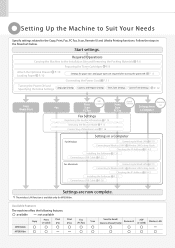
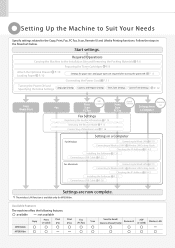
...)
Wireless LAN
2 A-3
Installing the Software P. 25
Connecting a USB Cable P. 26
Settings are required after turning the power ON.
Available Features
The machine offers the following features.
: available
: not available
MF5960dn
Copy
Print (2-sided)
Print (PS)
Print (PCL)
MF5950dw
Fax (PC Fax)
Scan
Send to Email/ Remote UI
Store to Wireless LAN*1 Wireless LAN Setting Guide...
imageCLASS MF5960dn/MF5950dw Starter Guide - Page 17
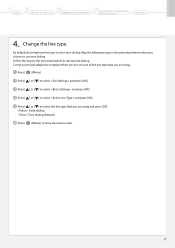
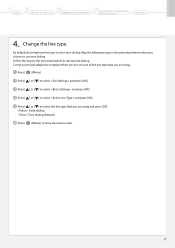
... when you are not sure of the line type that you are using and press [OK]. : Pulse dialing : Tone dialing (Default)
Press [ ] (Menu) to select the line type that you are using . Press [ ...Press [ ] or [ ] to select and press [OK].
Press [ ] or [ ] to tone dialing.
By default, the telephone line type is set to select and press [OK].
1
Preface
2
Installing the Machine
3
Configuring...
imageCLASS MF5960dn/MF5950dw Starter Guide - Page 29
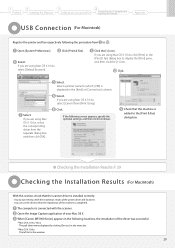
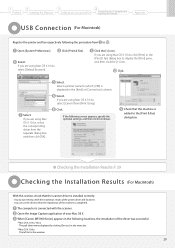
...X 10.4.x, click [Print] in the window
29
Select a printer name for which [USB] is connected with the scanner. Select. If the following the procedure from to the [Print & Fax] dialog box. When...machine is added to . Click [Print & Fax]. Select.
Click.
Open [System Preferences].
You can use the drivers when the registration of the driver was successful.
•Mac OS X 10.4.x/...
imageCLASS MF5960dn/MF5950dw Basic Operation Guide - Page 9
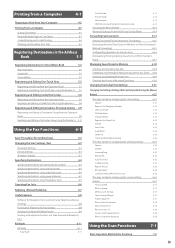
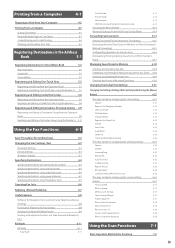
... Unit Telephone Number
6-23
Select Line Type
6-23
Off-Hook Alarm
6-23
Change Defaults
6-23
Register Unit Name (Fax)
6-23
ECM TX
6-23
Pause Time
6-23
Auto Redial
6-24
Sender ID
6-24
Check Dial Tone Before Sending
6-24
The steps to take for configuring the receiving settings
6-24
Options
6-25
ECM RX
6-25...
imageCLASS MF5960dn/MF5950dw Basic Operation Guide - Page 10


...Printing a User Data List Contents of the Setting Menu
10-2 10-2 10-2
Appendix
11-1
Main Specifications
11-2
Machine Specifications
11-2
Wireless LAN Specification (MF5950dw Only)
11-2
Copy Specifications
11-2
Printer Specification
11-2
Scanner Specifications
11-3
Fax Specifications
11-3
Telephone Specifications
11-3
Transmission...the power switch been just turned ON? Is the ...
imageCLASS MF5960dn/MF5950dw Basic Operation Guide - Page 28
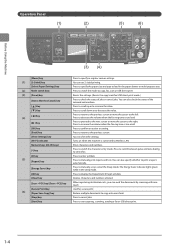
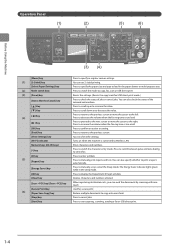
... specify whether to manually print reports and lists.
Press to return to increase the volume when the fax ring tone is connected to manually set 2-sided printing. Deletes characters and numbers entered. Press to start copying, scanning, sending a fax or USB direct print.
1-4 Press to cancel jobs. Press to copy, fax, scan or USB direct print. The Energy Saver indicator...
imageCLASS MF5960dn/MF5950dw Basic Operation Guide - Page 89


... Dial Tone Before Sending
6-24
The steps to take for configuring the receiving settings
6-24
Options
6-25
ECM RX
6-25
Incoming Ring
6-25
Remote RX
6-25
Auto RX Switch
6-25
2-Sided Printing
6-25
Reduce RX Size
6-26
RX Page Footer
6-26
Continue Printing When Toner Is Low
6-26
The steps to take for Sending Faxes...
imageCLASS MF5960dn/MF5950dw Basic Operation Guide - Page 96
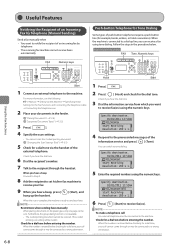
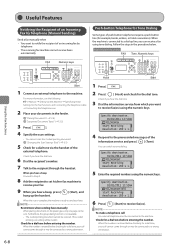
... the Fax Functions
Start
1 Connect an external telephone to a wrong destination.
6-8 When the machine is connected to a dial-up the handset.
] (Start), and
When the scan is complete, the machine is not available. • The 2-sided printing document cannot be scanned. (The 2-sided
printing scan setting will be invalid.)
Check for a dial tone before checking for a dial tone...
imageCLASS MF5960dn/MF5950dw Basic Operation Guide - Page 110


..." (→P. 6-23) "Auto Redial" (→P. 6-24) "Sender ID" (→P. 6-24) "Check Dial Tone Before Sending" (→P. 6-24)
Menu Timer Settings Common Settings Copy Settings Fax Settings
3 Select using [ ] or [ ] and press [OK]. Fax Settings Basic Settings TX Function Settings RX Function Settings RX Print Settings
4 Select using [ ] or [ ]
and press [OK]. ECM TX Off On...
imageCLASS MF5960dn/MF5950dw Basic Operation Guide - Page 111
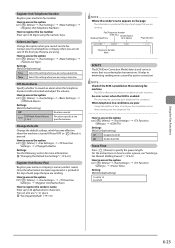
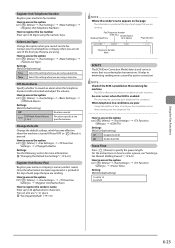
...Tone
Off-Hook Alarm Volume: 1 to access the option [ ] (Menu)→ → →
Settings See the following section for more information. Change Defaults
Change the default settings, which become effective when the machine is turned... fax machine
The ECM is effective only when it is printed at the top of the line type that occur during fax transmissions. Fax/Telephone Number
(FAX No...
imageCLASS MF5960dn/MF5950dw Basic Operation Guide - Page 112
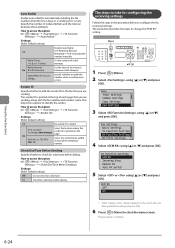
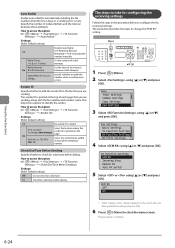
... the number when a sending error occurs.
Keys to be added in minutes) between these attempts.
Fax Settings Basic Settings TX Function Settings RX Function Settings RX Print Settings
4 Select using [ ] or [ ] and press
[OK].
On
Mark No.
Check Dial Tone Before Sending
Specify whether to check for this operation
Menu
OK
1 Press [ ] (Menu). 2 Select...
imageCLASS MF5960dn/MF5950dw Basic Operation Guide - Page 115
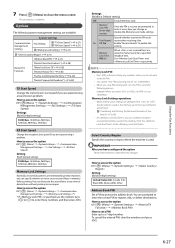
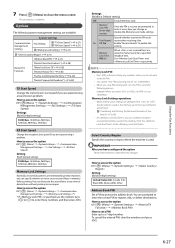
... Broadcast" (→P. 6-28)
TX Start Speed
Change the transmission start speed if you are available. You can combine and print received documents saved in memory before printing.
Specify whether to enable this
setting. On Off, On
Enable "Receive Results" to print the RX result
Print Report: report when receiving a fax. How to access the option
[ ] (Menu) → →...
imageCLASS MF5960dn/MF5950dw Basic Operation Guide - Page 129


... of its life, even if no message appears on the Output or the Output Is Partially Faded" (→P. 8-5) Printing a fax or a report If this problem occurs
Maintenance
Follow the steps in the procedure below before printing high-volume documents. Even you have followed the steps in the procedure below , replace the toner cartridge.
" Replacing the...
imageCLASS MF5960dn/MF5950dw Basic Operation Guide - Page 148
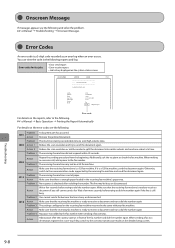
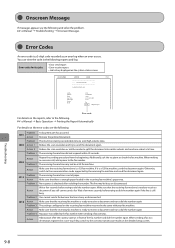
...fax number and dial the number again. Wait a few seconds before trying to dial the number again. No pause was added to the overseas transmission mode on the detailed setup screen. When sending a fax...ready to send the document again. The receiving fax machine did not respond within 35 seconds. Additionally, ask the recipient to send high-volume data. When making an overseas call, add...
imageCLASS MF5960dn/MF5950dw Basic Operation Guide - Page 153
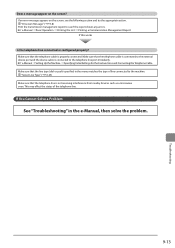
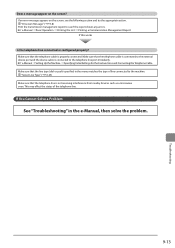
...Printing the List → Printing a Communication Management Report If this works
Is the telephone line connected or configured properly?
e-Manual → Setting Up the Machine → Specifying Initial Settings for the Fax...is connected to the machine. "Onscreen Message" (→P. 9-8) Print the transmission management report to see the following section and try the appropriate action. ...
imageCLASS MF5960dn/MF5950dw Basic Operation Guide - Page 164
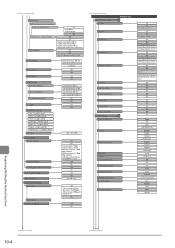
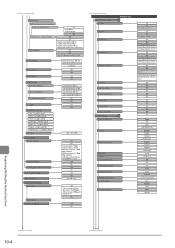
...Volume Control Fax Tone
Preferences
CD-ROM
Ring Tone
TX Done Tone
RX Done Tone
Scanning Done Tone
Entry Tone Invalid Entry Tone Restock Supplies Tone
Warning Tone
Job Done Tone...MTU Size SNMP Settings*1 SNMPv1 Settings
SNMPv3 Settings Printer Management Information From Host Dedicated Port Settings Startup ... 0.0.0.0)
Scope ID Off On Off On
Use WSD Print: Off, On Use WSD Browsing: Off, On...
imageCLASS MF5960dn/MF5950dw Basic Operation Guide - Page 165
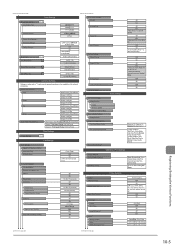
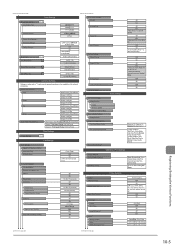
... Dial Tone Before Sending
Pulse, Tone Off On
- Image Quality in Text Mode: Data Size Priority, Normal, Image Quality Priority
USB Direct Print Settings
Change Defaults File Sort Default Settings
File Name Format
Name (Ascending), Name (Descending), Date/Time (Ascending), Date/Time (Descending)
Short File Name,Long File Name
Copies*2 2-Sided Printing*2
Default Paper Size*2
Printer...
imageCLASS MF5960dn/MF5950dw Basic Operation Guide - Page 167
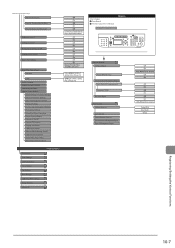
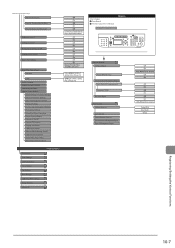
...
Preferences Timer Settings Common Settings Copy Settings Fax Settings Scan Settings USB Direct Print Settings Printer Settings Initialize All
Initialize Menu
CD-ROM CD-ROM CD-ROM CD-ROM CD-ROM CD-ROM CD-ROM CD-ROM CD-ROM
1 Press [Report]. 2 The report output menu is displayed. ID Management Report
1
Off On Only When Error Occurs...
imageCLASS MF5960dn/MF5950dw Basic Operation Guide - Page 170
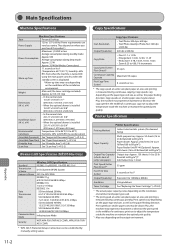
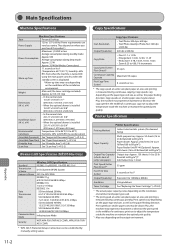
...plain paper on the output environment. Printer Specification
Printer Specification
Printing Method
Indirect electrostatic system (On-...established by country. from when the machine is turned ON
Warm-up Time
using the main power ...8594;P. 2-2)
Wireless LAN Specification (MF5950dw Only)
Standard Transmission Scheme Frequency Range
Data Transmission Rate
Communication Mode Security
Wireless ...
imageCLASS MF5960dn/MF5950dw Basic Operation Guide - Page 171
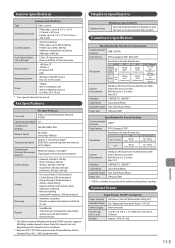
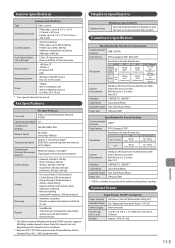
..., transmitting from the memory at 33.6 Kbps)
Maximum approx. 512 pages*2 (Total pages of transmission/reception)
Fax Resolution Dialing
• (Normal): 200 dpi x 100 dpi • (Fine): 200 dpi x 200 ... destinations)
Receiving Reports
• Automatic reception • Remote reception by telephone (Default
ID: 25)
• Send Results • Transmission management report (Auto
output every...
Similar Questions
How Do You Turn Double Sided Printing On With A Mg5300 Series Printer
(Posted by julMary 10 years ago)
Canon Imageclass Mf5950dw Errors Cant Print Rx Data When Trying To Fax
(Posted by muDo 10 years ago)
Canon Printer Imageclass Mf4450 How Do I Get A Fax Report
(Posted by heodes 10 years ago)
How Do I Get The Faxes To Print To The Computer From Imageclass Mf5960dn
(Posted by pinkrose 11 years ago)

