Canon imageCLASS MF5950dw Support Question
Find answers below for this question about Canon imageCLASS MF5950dw.Need a Canon imageCLASS MF5950dw manual? We have 3 online manuals for this item!
Question posted by pinkrose on February 12th, 2013
How Do I Get The Faxes To Print To The Computer From Imageclass Mf5960dn
The person who posted this question about this Canon product did not include a detailed explanation. Please use the "Request More Information" button to the right if more details would help you to answer this question.
Current Answers
There are currently no answers that have been posted for this question.
Be the first to post an answer! Remember that you can earn up to 1,100 points for every answer you submit. The better the quality of your answer, the better chance it has to be accepted.
Be the first to post an answer! Remember that you can earn up to 1,100 points for every answer you submit. The better the quality of your answer, the better chance it has to be accepted.
Related Canon imageCLASS MF5950dw Manual Pages
imageCLASS MF5960dn/MF5950dw Starter Guide - Page 2
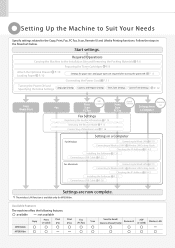
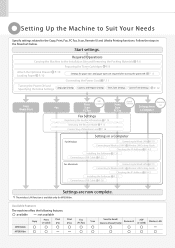
...)
Wireless LAN
2
Available Features
The machine offers the following features.
: available
: not available
MF5960dn
Copy
Print (2-sided)
Print (PS)
Print (PCL)
MF5950dw
Fax (PC Fax)
Scan
Send to Email/ Remote UI
Store to the Copy, Print, Fax, PC Fax, Scan, Remote UI and ,Media Printing functions. P. 13
Connecting the Power Cord P. 11
Turning the Power ON and Specifying the...
imageCLASS MF5960dn/MF5950dw Starter Guide - Page 3


...MF5960dn/MF5950dw Starter Guide
1 Preface Next Page
2 Installing the Machine P. 6
3
Con guring and
Connecting the Fax
P. 14
4
Connecting to the [Starter Guide].
Wireless LAN Setting Guide
(MF5950dw only)
Wireless LAN Setting Guide
SXetXtiXngXtXhXe XwXirXelXesXsXLXAXNX
P.1-1
Troubleshooting
ʁ P.2-1
Starter Guide
For procedures other than printer...the default print density setting...
imageCLASS MF5960dn/MF5950dw Starter Guide - Page 4
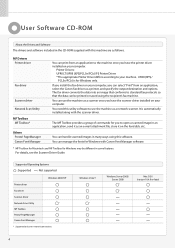
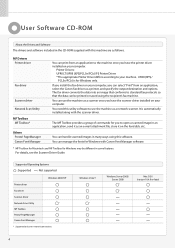
... with Canon Font Manager software.
* MF Toolbox for Macintosh and MF Toolbox for Windows only. You can select "Print" from an application, select the Canon fax driver as an e-mail attachment file, store it as a printer, and specify the output destination and options. Windows Vista/7
*
2 pt
Windows Server 2003/ Server 2008
*
2 pt
*
2 pt...
imageCLASS MF5960dn/MF5950dw Starter Guide - Page 5


....
• Basic Operation • Copy • Fax*1 • Print*1 • Scan*1 • Network Settings • Security
• Setting and Managing from a Computer • Registering Destinations in "Appendix."
You can find desired information easily. Read this product.
Starter Guide
This manual
MF5960dn/MF5950dw Starter Guide
1 Preface Next Page
2 Installing the...
imageCLASS MF5960dn/MF5950dw Starter Guide - Page 31
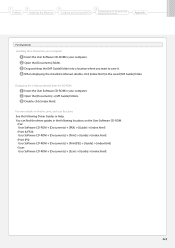
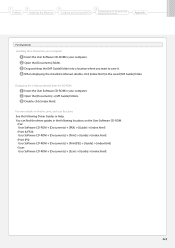
...; [MF Guide] folders.
Open the [Documents] folder. You can find the driver guides in your computer.
Double-click [index.html]. For more details on the fax, print, and scan functions See the following locations on your computer
Insert the User Software CD-ROM in the saved [MF Guide] folder. Drag and drop...
imageCLASS MF5960dn/MF5950dw Starter Guide - Page 35


1
Preface
2
Installing the Machine
3
Configuring and Connecting the Fax
4
Connecting to a Computer and Installing the Drivers
Appendix
Contacting the...OR EXPENSES RESULTING FROM THE USE OF THIS MATERIAL. in other countries. Trademarks Canon, the Canon logo, and imageCLASS are registered trademarks of Microsoft Corporation in any form or by Canon Inc. and/or other countries. and ...
imageCLASS MF5960dn/MF5950dw Basic Operation Guide - Page 7


...Starting the Remote UI
3 Log on your everyday use the MF5950dw, you use . Below is a quick overview of network ...to the network using the Remote UI. Perform Useful Tasks
Fax
Scan
Network Settings & Remote UI
There are a variety of...a computer - Port settings - Copy
Print
Quick View-
Sharing settings for the printer
Miscellaneous Settings
Communication mode/ Communication speed...
imageCLASS MF5960dn/MF5950dw Basic Operation Guide - Page 10


... the Various Functions 10-1
Setting Menu List Printing a User Data List Contents of the Setting Menu
10-2 10-2 10-2
Appendix
11-1
Main Specifications
11-2
Machine Specifications
11-2
Wireless LAN Specification (MF5950dw Only)
11-2
Copy Specifications
11-2
Printer Specification
11-2
Scanner Specifications
11-3
Fax Specifications
11-3
Telephone Specifications
11-3
Transmission...
imageCLASS MF5960dn/MF5950dw Basic Operation Guide - Page 11


... for more details on the User Software CD-ROM. • Printer Driver Installation Guide (UFR II) → [Documents] - [Print] - [Guide] - [index.html] • Printer Driver Installation Guide (PS) → [Documents] - [Print(PS)] - [Guide] - [index.html] • Fax Driver Installation Guide → [Documents] - [FAX] - [Guide] - [index.html] • Scanner Driver Guide → [Documents...
imageCLASS MF5960dn/MF5950dw Basic Operation Guide - Page 12
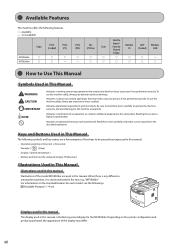
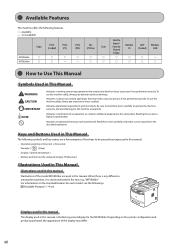
... (2-sided)
Print (PS)
MF5960dn
○
○
○
MF5950dw
○
○
- Read these items carefully to operate the machine correctly, and avoid damage to persons if not performed correctly. Send to
Print (PCL)
Fax (PC Fax)
Scan
Email / Store to Shared
Remote
ADF
Wireless
UI
(2-sided) LAN
Folder
○
○
○
○
○
○
-
-
○...
imageCLASS MF5960dn/MF5950dw Basic Operation Guide - Page 19
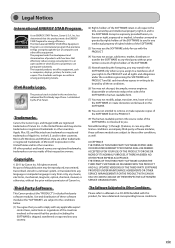
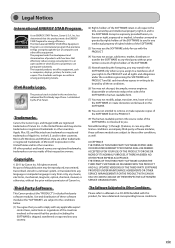
... products with any country.
(2) Rights holders of the countries involved in the United States and/or other conditions, as computers, displays, printers, facsimiles, and copiers.
Trademarks
Canon, the Canon logo, and imageCLASS are either trademarks or registered trademarks of the SOFTWARE.
(3) You may be reproduced, transmitted, transcribed, stored in a retrieval system, or...
imageCLASS MF5960dn/MF5950dw Basic Operation Guide - Page 20


...your product to scan, print or otherwise reproduce certain documents, and the use of
Copyright Owner
FCC (Federal Communications Commission)
imageCLASS MF5960dn: F161302 imageCLASS MF5950dw: F161302 Contains Transmitter Module...Checks or Drafts Issued by one or more away from your product to scan, print or otherwise reproduce any other antenna or transmitter. Canon U.S.A., Inc. Order an ...
imageCLASS MF5960dn/MF5950dw Basic Operation Guide - Page 21


... the Starter Guide. On the rear panel of documents. If requested, this equipment (imageCLASS MF5960dn/MF5950dw) causes harm to the telephone network, the telephone company may be used to determine ...
Pre-Installation Requirements for any person to use a computer or other electronic device, including FAX machines, to a line, as possible. To be used with other entity, or individual...
imageCLASS MF5960dn/MF5950dw Basic Operation Guide - Page 44
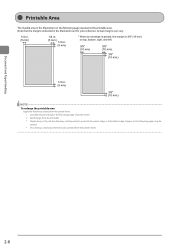
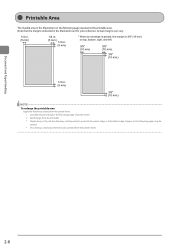
...)
3/8" (10 mm)
NOTE To enlarge the printable area
Apply the following setting from the printer driver.
2-8 Actual margins can vary.
1/4 in. (5 mm)
1/4 in. (5 mm)
1/4 in. (5 mm)
* When an envelope is printed, the margin is printed from the printer driver. 1. Set [Enlarge Print Area] to [ON]. * Depending on the following paper may not be tainted. * This...
imageCLASS MF5960dn/MF5950dw Basic Operation Guide - Page 70
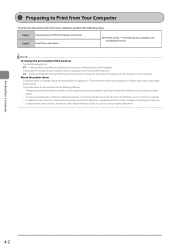
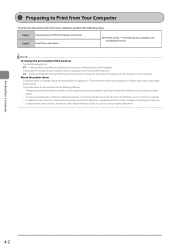
... will convert application software's print data to Print from Your Computer
To print your documents files from your computer when changing the port number of print finishing can be set such as scaling or gutter adjustment. e-Manual→Network Settings→Setting Up Your Computer to Print and Send Faxes→Configuring Printer Settings on your computer...
imageCLASS MF5960dn/MF5950dw Basic Operation Guide - Page 130
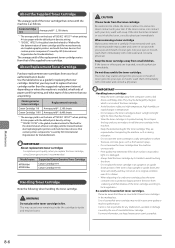
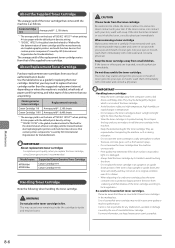
... contain printer components" issued by ISO (International Organization for Standardization). Canon Cartridge 119
Average yield*1 : 2,100 sheets
*1 The average yield is on the basis of "ISO/IEC 19752"*2 when printing A4 size paper with the default print density setting. *2 " ISO/IEC 19752" is the global standard related to local regulations.
Model name
MF5960dn/ MF5950dw
Supported...
imageCLASS MF5960dn/MF5950dw Basic Operation Guide - Page 134
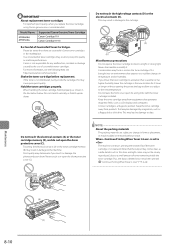
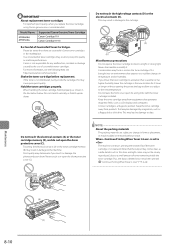
...MF5960dn/ MF5950dw...For optimum print quality, ... poor print quality or machine performance. "Continue Printing When ...Toner Is Low" (→P. 6-26)
Bottom View (A)
Maintenance
8-10
(B) (C) http://www.canon.com/counterfeit
Shake the toner cartridge before replacement. Hold the toner cartridges properly.
Print...printed...(B) may cause poor print quality.
When handling ...
imageCLASS MF5960dn/MF5950dw Basic Operation Guide - Page 151
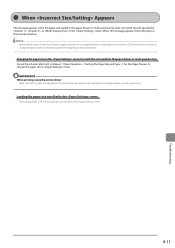
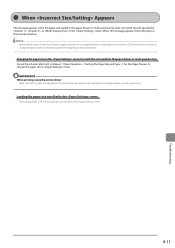
...; Basic Operation → Setting the Paper Size and Type → For the Paper Drawer, to print on paper currently set in the paper drawer or multi-purpose tray. Note that the paper size specified in the printer driver also matches the size loaded in the paper drawer or multi-purpose tray and...
imageCLASS MF5960dn/MF5950dw Basic Operation Guide - Page 160
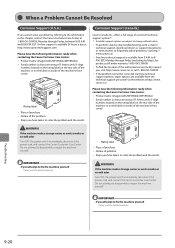
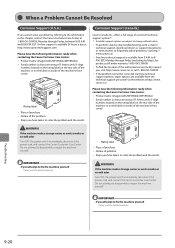
...following information ready when contacting the Canon Customer Care Center:
• Product name (imageCLASS MF5960dn/MF5950dw)
• Serial number (a character string of the authorized service facility nearest you,... ready when contacting the Canon Customer Care Center: • Product name (imageCLASS MF5960dn/MF5950dw) • Serial number (a character string of the problem • Steps...
imageCLASS MF5960dn/MF5950dw Basic Operation Guide - Page 162
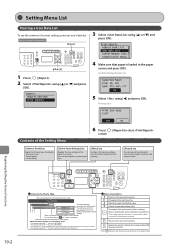
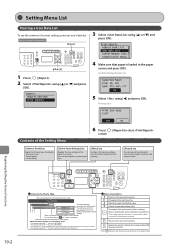
...Settings] key
Register the size and type of current settings, print out user's data list. You can perform adjustment and ...fax/USB direct print mode.)
] (Menu) to exit the menu screen and return to select and press [OK] after specifying the setting.
Selects an upper item/setting value.
You can specify the settings for MF5960dn. • For values with "*2" are only for MF5950dw...
Similar Questions
How To Access And Clean The Rollers Canon Imageclass Mf5950dw
How to access and clean the rollers Canon imageCLASS MF5950dw
How to access and clean the rollers Canon imageCLASS MF5950dw
(Posted by jim91192 8 years ago)
Canon Imageclass Mf5950dw Errors - Cannot Print Rx Errors
(Posted by johmark 10 years ago)
Canon Imageclass Mf5950dw Errors Cant Print Rx Data When Trying To Fax
(Posted by muDo 10 years ago)
How To Setup The Fax Canon Imageclass D480
(Posted by silveleez 10 years ago)

