Canon imageCLASS MF5880dn Support Question
Find answers below for this question about Canon imageCLASS MF5880dn.Need a Canon imageCLASS MF5880dn manual? We have 3 online manuals for this item!
Question posted by Anonymous-157777 on March 9th, 2016
How To Get The Page Count
how to get the page count on a 5880
Current Answers
There are currently no answers that have been posted for this question.
Be the first to post an answer! Remember that you can earn up to 1,100 points for every answer you submit. The better the quality of your answer, the better chance it has to be accepted.
Be the first to post an answer! Remember that you can earn up to 1,100 points for every answer you submit. The better the quality of your answer, the better chance it has to be accepted.
Related Canon imageCLASS MF5880dn Manual Pages
imageCLASS MF5880dn/5850dn Basic Operation Guide - Page 2


... constantly improving our products, if you need an exact specification, please contact Canon.
˔ The machine illustration in the Address Book ˔ Fax ˔ E-mail (MF5880dn only) ˔ Scanning ˔ Network ˔ Settings from a PC (Remote UI) ˔ Troubleshooting ˔ Maintenance ˔ Specifications
˔ Considerable effort has been made to make...
imageCLASS MF5880dn/5850dn Basic Operation Guide - Page 8


...Functions 7-2 Introduction to Using E-Mail Functions.....7-4 Basic E-Mail Operations 7-5
Sending E-Mail Documents 7-5 Canceling Sending E-Mail Documents...... 7-7
Contents
Canceling Scanning Documents to a File Server (MF5880dn only 8-12 Canceling Scanning Documents to a USB Memory 8-12 Canceling Scanning Documents to a Computer Connected with the USB Cable 8-13 Canceling Scanning Documents...
imageCLASS MF5880dn/5850dn Basic Operation Guide - Page 10
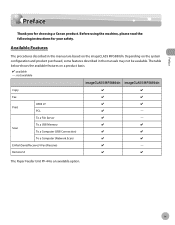
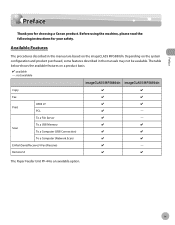
... for your safety. Depending on the system configuration and product purchased, some features described in this manual are based on a product basis.
: available -: not available
imageCLASS MF5880dn imageCLASS MF5850dn
Copy
Fax
UFRII LT
Print
PCL
- To a USB Memory Scan
To a Computer (USB Connection)
To a Computer (Network Scan)
E-Mail (Send/Receive)/I-Fax (Receive)
- Available...
imageCLASS MF5880dn/5850dn Basic Operation Guide - Page 11
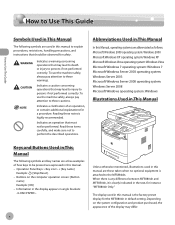
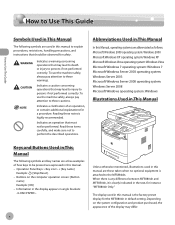
... notes is attached to perform the described operations. Indicates a clarification of the display may differ. Reading these items carefully, and make sure not to the MF5880dn. Information in the display appears in angle brackets: .
Unless otherwise mentioned, illustrations used in This Manual
In this Manual, operating systems are those taken when...
imageCLASS MF5880dn/5850dn Basic Operation Guide - Page 17
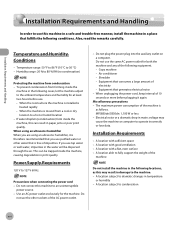
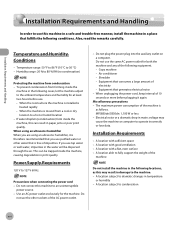
... water, impurities in paper jams or poor print quality.
The maximum power consumption of the machine is
as this machine to an uninterruptible
power source. - MF5880dn/5850dn: 1,100 W or less - Installation Requirements
- A location subject to 80 % RH (no condensation)
Protecting the machine from condensation - Humidity range: 20 % to condensation
xvi
Do...
imageCLASS MF5880dn/5850dn Basic Operation Guide - Page 19
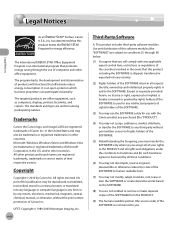
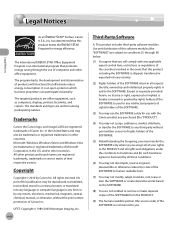
Trademarks
Canon, the Canon logo, and imageCLASS are registered trademarks of Microsoft Corporation in the event that this ... the countries involved in the U.S.
The targeted products are uniform among participating nations. Except as computers, displays, printers, facsimiles, and copiers. The program backs the development and dissemination of the SOFTWARE is not licensed to you ...
imageCLASS MF5880dn/5850dn Basic Operation Guide - Page 20
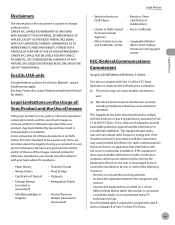
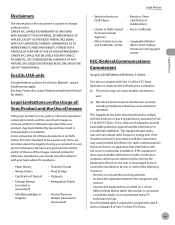
... or Drafts Issued by one or more of the FCC Rules. These limits are uncertain about the legality of Copyright Owner
FCC (Federal Communications
Commission)
imageCLASS MF5880dn/MF5850dn: F158002
This device complies with the limits for guidance.
- Use of shielded cable is required to be prohibited by your product to scan, print...
imageCLASS MF5880dn/5850dn Basic Operation Guide - Page 22
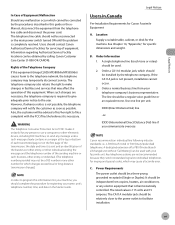
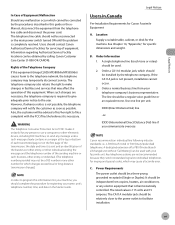
... dial) telephones. DDD (Direct Distance Dial) line
-or-
C. The rated value is not present, installation cannot occur. 3.
Rights of the Telephone Company
If this equipment (imageCLASS MF5880dn/MF5850dn) causes harm to the telephone network, the telephone company may affect the operation of this equipment. The Telephone Consumer Protection Act of 1991 makes...
imageCLASS MF5880dn/5850dn Basic Operation Guide - Page 31
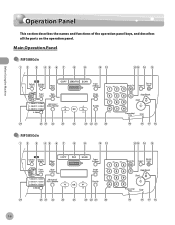
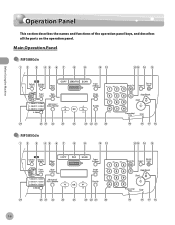
Before Using the Machine
Operation Panel
Operation Panel
This section describes the names and functions of the operation panel keys, and describes all the parts on the operation panel.
Main Operation Panel ● MF5880dn
● MF5850dn
1-6
imageCLASS MF5880dn/5850dn Basic Operation Guide - Page 32


.... Displays selection, text, and numbers when adjusting the settings.
⑦[COPY] key Press to switch to the Copy mode.
⑧[SEND/FAX] key (For the MF5880dn) Press to switch to the Send/Fax mode. [FAX] key (For the MF5850dn) Press to switch to the Fax mode or to the mode that...
imageCLASS MF5880dn/5850dn Basic Operation Guide - Page 34
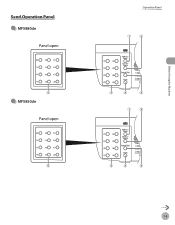
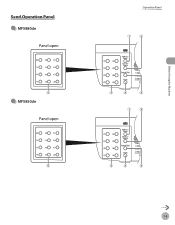
Send Operation Panel ● MF5880dn
● MF5850dn
Operation Panel
Before Using the Machine
1-9
imageCLASS MF5880dn/5850dn Basic Operation Guide - Page 35


... keys Press to specify recipients registered under one-touch keys and coded dial codes by name, number, or address.
②[Recall/Pause] key (For the MF5880dn) Press to recall previously set send jobs, including the destinations, scan settings, and send settings. Press to enter a pause between or after the telephone/fax...
imageCLASS MF5880dn/5850dn Basic Operation Guide - Page 36
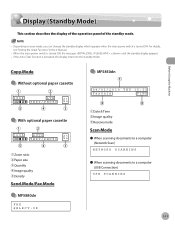
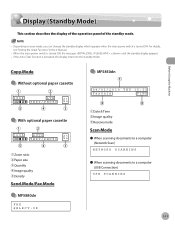
...; With optional paper cassette
0 1 1 0 0 %
AUTO TEXT/PHOTO
①Zoom ratio ②Paper size ③Quantity ④Image quality ⑤Density
Send Mode/Fax Mode
● MF5880dn
FAX SELECT:OK
● MF5850dn
04/01/2010 THU 15:50
FaxOnly
FINE
①Date & Time ②Image quality ③Receive mode
Scan Mode
˔...
imageCLASS MF5880dn/5850dn Basic Operation Guide - Page 38
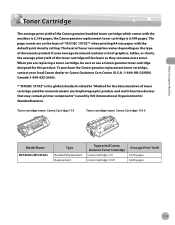
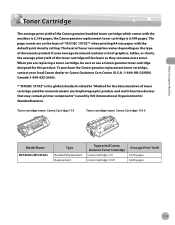
... of toner cartridge yield for monochromatic electrophotographic printers and multi-function devices that may contain printer components" issued by ISO (International Organization for...MF5880dn/MF5850dn
Type
Bundled/Replacement Replacement
Supported Canon Genuine Toner Cartridge Canon Cartridge 119 Canon Cartridge 119 II
Average Print Yield
2,100 pages 6,400 pages
1-13 The page counts...
imageCLASS MF5880dn/5850dn Basic Operation Guide - Page 103
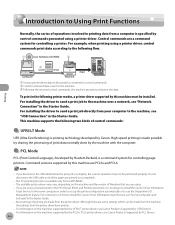
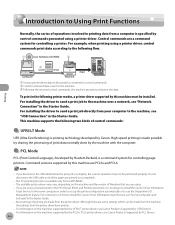
... the pages are a command system for the MF5880dn. - For example, when printing using a shared printer in the Print Server (Point and Print) environment, it is a command ... Service, see "Set Up Computers and Software" in the Starter Guide. - The available printer drivers may not be installed.
High-speed printing is specified by control commands generated using ....
imageCLASS MF5880dn/5850dn Basic Operation Guide - Page 265
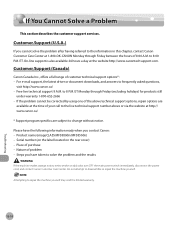
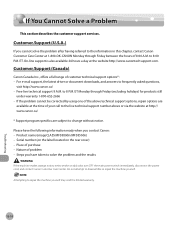
..., contact Canon Customer Care Center at the website http://www.canontechsupport.com. Customer Support (Canada)
Canon Canada Inc., offers a full range of purchase - Product name (imageCLASS MF5880dn/MF5850dn) - Customer Support (U.S.A.)
If you cannot solve the problem after having referred to 8:00 P.M. Serial number (on the label located on the rear cover) - Free...
imageCLASS MF5880dn/5850dn Basic Operation Guide - Page 274
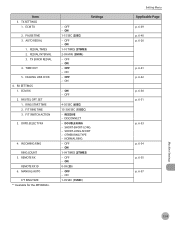
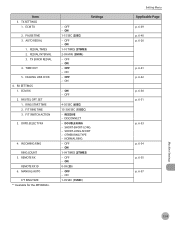
...) 2-99 MIN. (2MIN.) - ON - DOUBLE RING - ON 1-99 TIMES (2TIMES) - RING START TIME 2. MANUAL/AUTO
F/T RING TIME *1 Available for the MF5880dn. ON - OFF - OFF - ON 0-99 (25) - INCOMING RING
RING COUNT 5. OFF - RX SETTINGS 1. SHORT-LONG-SHORT - OFF - ON
- DISCONNECT - TX ERROR REDIAL
4. RECEIVE - OTHER RING TYPE - OFF - F/T SWITCH ACTION
3. DRPD...
imageCLASS MF5880dn/5850dn Basic Operation Guide - Page 278
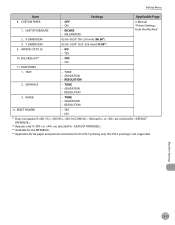
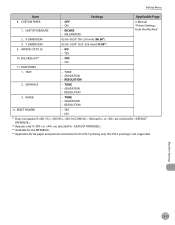
... Page
8. OFF - ENLARGE A4*4
- GRADATION - GRAPHICS
- RESOLUTION
3. GRADATION - ON
- MILLIMETERS
e-Manual "Printer Settings from the Machine"
2. IMAGE
- YES - NO
*1 Does not appear if , , , , or are selected for .
*2 Appears only if or are selected for . *3 Available for the MF5880dn. *4 Applicable for A4 paper and portrait orientation for the PCL5 printing only...
imageCLASS MF5880dn/5850dn Starter Guide - Page 3


...," shown below shows the available features on a product basis.
: available -: not available
imageCLASS MF5880dn
Copy
Fax
UFRII LT Print
PCL To a File Server To a USB Memory Scan To ... clearly indicated in default setting. Depending on the standard features for the MF5880dn in the text, e.g., "MF5880dn Only." Available Features
The table below .
Overview of Machine Functions
This ...
imageCLASS MF5880dn/5850dn Starter Guide - Page 18
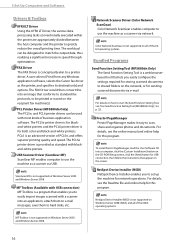
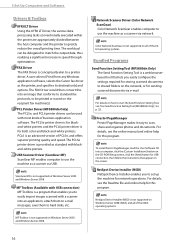
... browserbased tool that appear on how to easily import images scanned with blackand-white printers. The workload can be used with USB connection) MF Toolbox is not supported on p. 22.
PCL Printer Driver (MF5880dn Only) The PCL5e, and PCL6 printer drivers can be printed or stored on Windows Server 2003 and Windows Server 2008...
Similar Questions
Lightning Strike
A lightning strike hit my computer and burned out the power supply. We salvaged the hard drive. Now,...
A lightning strike hit my computer and burned out the power supply. We salvaged the hard drive. Now,...
(Posted by mhayward 2 years ago)
Spread And Stain Color On Printed Paper.
after print out some color spreading and stain on printed paper all time. why?
after print out some color spreading and stain on printed paper all time. why?
(Posted by zwn14a 8 years ago)
Canon Printer Imageclass Mf4450 How Do I Get A Fax Report
(Posted by heodes 10 years ago)
How To Scan And Email A Document With Canon Printer Imageclass D420
(Posted by wscol 10 years ago)
What Does It Mean When Your Printer Imageclass D420 Is In Bios Mode
(Posted by BASAtige 10 years ago)

