Canon imageCLASS MF4570dw Support Question
Find answers below for this question about Canon imageCLASS MF4570dw.Need a Canon imageCLASS MF4570dw manual? We have 3 online manuals for this item!
Question posted by sshamsi01 on September 6th, 2012
How Do Convert Double Sided Printing To Single Side Printing as A
permanent settings on your canon all in one 4570w Thanks
Current Answers
There are currently no answers that have been posted for this question.
Be the first to post an answer! Remember that you can earn up to 1,100 points for every answer you submit. The better the quality of your answer, the better chance it has to be accepted.
Be the first to post an answer! Remember that you can earn up to 1,100 points for every answer you submit. The better the quality of your answer, the better chance it has to be accepted.
Related Canon imageCLASS MF4570dw Manual Pages
imageCLASS MF4570dw Basic Operation Guide - Page 3
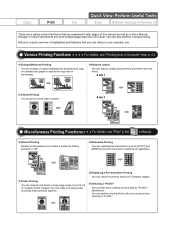
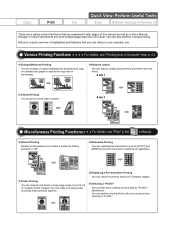
... both sides of paper.
Displaying a Preview before Printing You can magnify and divide a single page image to copy on multiple sheets of paper. You can enlarge or reduce standard size documents to print it out on standard size paper or specify the copy ratio in half.
Copy
Print
Quick View-
Selecting a "Profile" Some printer driver settings are...
imageCLASS MF4570dw Basic Operation Guide - Page 8


...Menu Items Selecting a Menu Item Specifying values using the Status Monitor/Cancel Key
Copy Settings Adjusting the Density Selecting Image Quality (Copy) 2-Sided Copying Enlarging/Reducing Copies Multiple Documents onto One Sheet (N on One Sheet
4-3
2-sided Printing
4-4
Checking and Canceling Print Jobs
4-5 Contents
Contents
ii
Placing Documents
2-4
Manuals for IP Address Changing the...
imageCLASS MF4570dw Basic Operation Guide - Page 9


... Restrict New Destinations Allow Driver Faxing Restrict Sending From History Fax No. Using the Scan Functions
Basic Operation Methods for the Receive Settings 2-Sided Printing Reduce RX Size RX Page Footer Continue Print. 5. Maintenance
Cleaning the Machine Cleaning the Exterior Cleaning the Interior Cleaning the Fixing Unit Cleaning the Platen Glass Cleaning the Feeder...
imageCLASS MF4570dw Basic Operation Guide - Page 10


... turned ON? Registering/Setting the Various
Functions
10-1
Setting Menu List Printing a User Data List Contents of Spattering Toner Appear around the Text or Patterns The Overall Print Result Is Dark Copied Lines and Text Appear Faded Printed Bar Codes Cannot Be Scanned Paper Jams Occur Frequently When Performing 2-Sided Printing
9-2 9-3 9-3 9-6
9-6
9-8
9-9 9-9
9-9 9-9 9-9 9-9 9-9 9-10 9-10...
imageCLASS MF4570dw Basic Operation Guide - Page 12


... the machine.
Indicates an operation that must not be pressed are available for each model.
˓: available - : not available
MF4570dw
Copy ˓
Print
2-sided Printing
Fax (PC Fax)
Scan (USB)
Scan
Remote UI
ADF (1-sided)
ADF (2-sided)
Wireless LAN
˓
˓
˓
˓
˓
˓
˓
-
˓
How to Use This Manual
Symbols Used in this...
imageCLASS MF4570dw Basic Operation Guide - Page 42
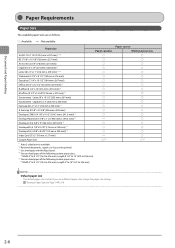
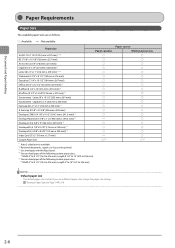
... 8 1/2" (76.2 to 216 mm); Custom Paper Size
˓*4
*1 Auto 2-sided print is Letter. "Setting a Paper Size and Type" (ˠP.2-14)
2-6 Document and Paper Handling
Paper Requirements...Index Card (3" x 5" (76 mm x 127 mm))
- If you use a different paper size, change the paper size settings. Letter (8" x 10 1/2" (203 mm x 267 mm))
˓
Government -
Length 5" to 14" (127 to 356...
imageCLASS MF4570dw Basic Operation Guide - Page 43


...
[Plain Paper L] is set. *3 Use only the transparencies designed for use the following types of paper. • Wrinkled or creased paper • Curled or rolled paper • Torn paper • Damp paper • Very thin paper • Paper printed with a thermal transfer printer (Do not copy on the back side of paper do not...
imageCLASS MF4570dw Basic Operation Guide - Page 49
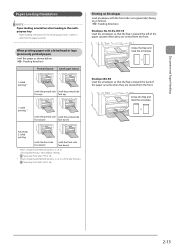
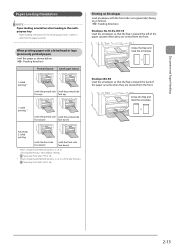
...flap is set to "Selecting Print Side" (ˠP.2-16)
Printing on Envelopes Load envelopes with the front side (non-glued side) facing up )
1-sided printing *2
(with the printed side (with the printed side
face down)
face down)
Automatic 2-sided printing
(with the front side face down)
(with the front side face down)
*1 When is set to (the default setting) "Selecting Print Side" (ˠ...
imageCLASS MF4570dw Basic Operation Guide - Page 52
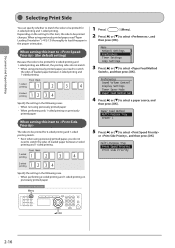
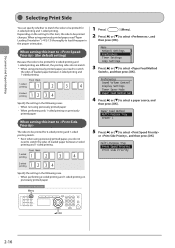
...sided printing on the setting for 2-sided printing and 1-sided printing match.
* Even when using previously printed paper, you need to switch the sides of loaded paper between 2-sided printing and 1-sided printing. When setting this item to
The sides to be printed for this operation
Menu
1 Press [
] (Menu).
2 Press [ ] or [ ] to be printed for 2-sided printing and 1-sided printing...
imageCLASS MF4570dw Basic Operation Guide - Page 53
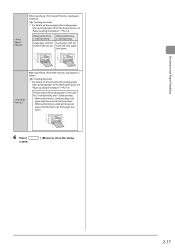
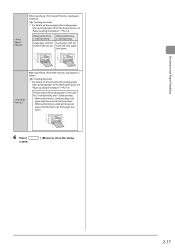
... for loading paper is the same for 2-sided printing and 1-sided printing. • When performing 1-sided printing, load
paper with the printed side face down. • When performing 2-sided printing, load
paper with the front side (first page) face down .
6 Press [
screen.
] (Menu) to close the menu
2-17 When performing 2-sided printing
Load paper with the front side (first page) face down...
imageCLASS MF4570dw Basic Operation Guide - Page 58
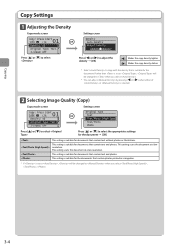
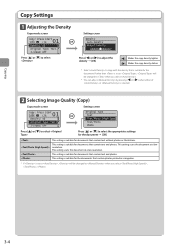
... , .
3-4 Copying
Copy Settings
Adjusting the Density
Copy mode screen
01 Copy: Press Start
100% 1 LTR Density: +-0 Original Type: Text... 2-Sided: Off
Press [ ] or [ ] to select
Setting screen
Density
Auto Density
Manual ...setting is suitable for documents that contain text and photos. This setting is suitable for the documents that contain photos printed in a magazine.
* If is set...
imageCLASS MF4570dw Basic Operation Guide - Page 65


4 Chapter
Printing from a Computer
This category describes how to print from a Computer
4-3
Scaling Documents
4-3
Printing Multiple Pages on One Sheet
4-3
2-sided Printing
4-4
Checking and Canceling Print Jobs
4-5
4-1
Installing the Printer Driver
4-2
Printing from computers.
imageCLASS MF4570dw Basic Operation Guide - Page 68
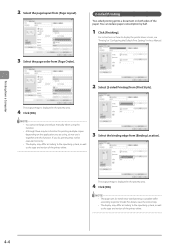
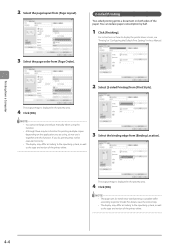
... to display the printer driver screen, see "Printing" or "Configuring the Default Print Settings" in the preview area.
4 Click [OK]. You can reduce paper consumption by half.
1 Click [Finishing].
Printing from a Computer
4-4
The output image is displayed in the e-Manual.
3 Select the page order from [Page Order].
2 Select [2-sided Printing] from [Print Style]. For instructions...
imageCLASS MF4570dw Basic Operation Guide - Page 85


... RX Auto RX Switch System Settings Procedure Setting Items TX Start Speed RX Start Speed Memory Lock Settings Select Country/Region Address Book PIN Restrict New Destinations Allow Driver Faxing Restrict Sending From History Fax No. 6 Chapter
Using the Fax Functions
This section describes the procedure for the Receive Settings 2-Sided Printing Reduce RX Size RX...
imageCLASS MF4570dw Basic Operation Guide - Page 106
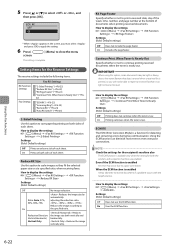
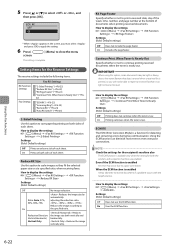
...and press [OK] to apply the setting.
6 Press [
] (Menu) to display the settings [ ] (Menu) ˠ ˠ ˠ
Settings (Bold: Default settings)
Off Printing does not continue when the toner is a function for the Receive Settings
The receive settings include the following items.
RX Function Settings
Fax Settings
Fax RX Settings
"2-Sided Printing" (ˠP.6-22) "Reduce RX Size" (ˠ...
imageCLASS MF4570dw Basic Operation Guide - Page 133


... Jams
Document Jams in Sleep mode? Has the power switch been just turned ON? Are the settings proper? Does a message appear on or blinking? If You Cannot Solve a Problem
If a Power...
9-17
The Overall Print Result Is Dark
9-17
Copied Lines and Text Appear Faded
9-18
Printed Bar Codes Cannot Be Scanned
9-18
Paper Jams Occur Frequently When Performing
2-Sided Printing
9-18
9-1 Is ...
imageCLASS MF4570dw Basic Operation Guide - Page 147
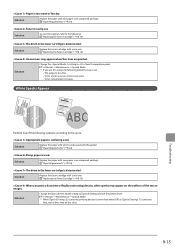
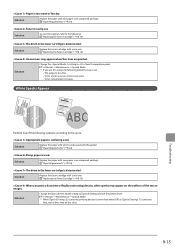
..." (ˠP.2-6)
Damp paper is too moist or Too dry. Paper is used . "Paper Requirements" (ˠP.2-6)
The drum in an unopened package.
Solution
Change the [Special Print Mode] setting to from the printer driver.
imageCLASS MF4570dw Basic Operation Guide - Page 150
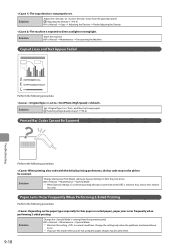
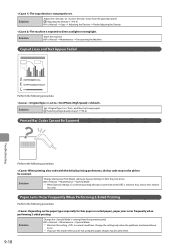
.... "Adjusting the Density" (ˠP.3-4) e-Manual ˠ Copy ˠ Adjusting the Density ˠ Finely Adjusting the Density
The machine is not properly set to (default). Paper Jams Occur Frequently When Performing 2-Sided Printing
Perform the following procedure. The copy density is exposed to direct sunlight or strong light.
Solution
Adjust the or lower from...
imageCLASS MF4570dw Basic Operation Guide - Page 155


...) Off On Off On
RX Function Settings 2-Sided Printing
Reduce RX Size
Fax RX Settings
P.6-22 P.6-22
RX Page Footer
P.6-22
Continue Print. Continues from the previous page
Continues from the lower left
Paper Feed Method Switch
CD-ROM
Multi-Purpose Tray
Drawer 1
Print Speed Priority Print Side Priority
Print Speed Priority Print Side Priority
Time & Date Settings Date Display Type
Timer...
imageCLASS MF4570dw Starter Guide - Page 2


...the Packing Materials P. 5
Preparing the Toner Cartridges P. 6
Loading Paper P. 9
Settings for paper sizes and paper types are now complete. Available Features
: available
: not available
Copy
Print
2-sided Printing
MF4570dw
Fax (PC Fax)
Scan (USB)
Scan (Network)
Remote UI
ADF (1-sided)
ADF (2-sided)
Wireless LAN
4
Required Operations
Carrying the Machine to the flowchart below...
Similar Questions
Canon Mf4570w - Disabling Two Sided Printing On Mac
while printing from my macbook wirelessly to the printer (Canon MF4570w) the default setting is two ...
while printing from my macbook wirelessly to the printer (Canon MF4570w) the default setting is two ...
(Posted by baryah 9 years ago)
Canon Mf4570 How Do I Turn Off Turn Off Two Sided Printing Using Mac?
(Posted by robertdevico 9 years ago)
Mf4570dw Setting To One-sided Printing?
How to change the default to one-sided printing? Thx
How to change the default to one-sided printing? Thx
(Posted by 2006wei 10 years ago)
Double-sided Printing
I Want To Print Double-sided And Can't Figure It Out On My Imac And Canon Mg5320. i Have An Ipad And...
I Want To Print Double-sided And Can't Figure It Out On My Imac And Canon Mg5320. i Have An Ipad And...
(Posted by lindaveilleux11 11 years ago)

