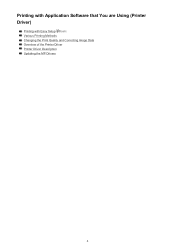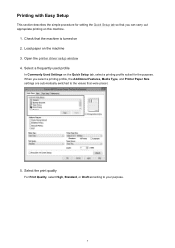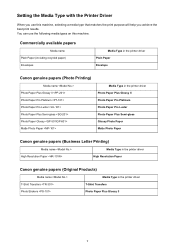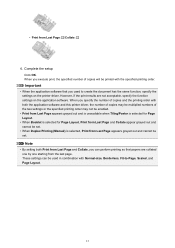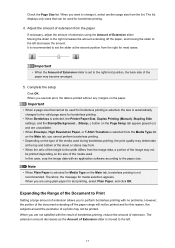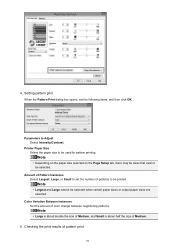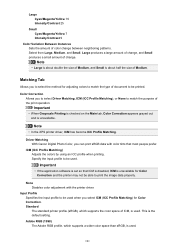Canon PIXMA MX479 Support Question
Find answers below for this question about Canon PIXMA MX479.Need a Canon PIXMA MX479 manual? We have 1 online manual for this item!
Question posted by nanccexotics on June 6th, 2014
Double Side Printing
Does this printer do double side printing?
Current Answers
Answer #1: Posted by Odin on June 7th, 2014 8:04 AM
Yes. Go to this Canon page and link to the article listed first.
Hope this is useful. Please don't forget to click the Accept This Answer button if you do accept it. My aim is to provide reliable helpful answers, not just a lot of them. See https://www.helpowl.com/profile/Odin.
Related Canon PIXMA MX479 Manual Pages
Similar Questions
Our Mg2120 Printer Is Double Printing Over Itself
our MG2120 printer has started to double print over itself. This started after paper that had been s...
our MG2120 printer has started to double print over itself. This started after paper that had been s...
(Posted by ghkaehler 7 years ago)
I Want To Set Up My Printer Pixma Mx479 My Cellfone
(Posted by xiomaramota770 8 years ago)
Double Printing
My printer is double printing and it is not legible. It is printing double over each other What do I...
My printer is double printing and it is not legible. It is printing double over each other What do I...
(Posted by grayniemi 9 years ago)
Adding Canon Pixma Mx479 Printer To My Macbook Pro.
How do I add my Canon PIXMA MX479 printer to my MacBook Pro?
How do I add my Canon PIXMA MX479 printer to my MacBook Pro?
(Posted by Redeisepalm 9 years ago)