Canon imageCLASS MF4570dw Support Question
Find answers below for this question about Canon imageCLASS MF4570dw.Need a Canon imageCLASS MF4570dw manual? We have 3 online manuals for this item!
Question posted by priti2281 on April 14th, 2014
I Have Canan Fax Machine No. Mf4380dn & I Want To Clear Recived & Sending Memory
The person who posted this question about this Canon product did not include a detailed explanation. Please use the "Request More Information" button to the right if more details would help you to answer this question.
Current Answers
There are currently no answers that have been posted for this question.
Be the first to post an answer! Remember that you can earn up to 1,100 points for every answer you submit. The better the quality of your answer, the better chance it has to be accepted.
Be the first to post an answer! Remember that you can earn up to 1,100 points for every answer you submit. The better the quality of your answer, the better chance it has to be accepted.
Related Canon imageCLASS MF4570dw Manual Pages
imageCLASS MF4570dw Basic Operation Guide - Page 4


... a destination easily without mistakes. The machine is created in a computer
Send
Fax driver screen
Forwarding the Received Fax (Manual Forwarding)
You can forward received faxes stored in a computer. You can save many steps to a specified destination.
Data is equipped with a Super G3 fax, with high transmission speeds as well as send a clear document which can utilize in the...
imageCLASS MF4570dw Basic Operation Guide - Page 9


... TX Start Speed RX Start Speed Memory Lock Settings Select Country/Region Address Book PIN Restrict New Destinations Allow Driver Faxing Restrict Sending From History Fax No. Using the Scan Functions
Basic Operation Methods for Scanning
8. 5. Confirmation Re-Entry Restrict Sequential Broadcast
Canceling Fax Jobs
7. Maintenance
Cleaning the Machine Cleaning the Exterior Cleaning the Interior...
imageCLASS MF4570dw Basic Operation Guide - Page 10


... 9-18
9-18
10. Is the Error indicator on the display? Troubleshooting
9-1
Clearing Jams
Document Jams in Sleep mode? About the Supplied Toner Cartridge About Replacement Toner... Campaign U.S.A. Appendix
Main Specifications Machine Specifications Wireless LAN Specification Copy Specifications Printer Specification Scanner Specifications Fax Specifications Telephone Specifications
Index
11-1...
imageCLASS MF4570dw Basic Operation Guide - Page 21


...The machine should be connected to the telephone network or premise wiring using a compatible modular jack that is Part 68 compliant. On the rear panel of this equipment (imageCLASS MF4570dw) ... entity, or other individual sending the message and the telephone number of the sending machine or such business, other electronic device, including FAX machines, to send any malfunction occur which may...
imageCLASS MF4570dw Basic Operation Guide - Page 29


...] key
[ ] key [OK] key [Wi-Fi] indicator Numeric keys ([0]-[9] keys)
[*] key
[#] key (5)
[Clear] key
[Energy Saver] key
[Stop] key [Start] key
[Processing/Data] indicator (6)
[Error] indicator
Press to...memory. Press to switch the character entry mode. When adjusting the settings, displays your selections, text, and numbers. Press to start copying, scanning, or sending a fax. When sending a fax...
imageCLASS MF4570dw Basic Operation Guide - Page 85


... RX Switch System Settings Procedure Setting Items TX Start Speed RX Start Speed Memory Lock Settings Select Country/Region Address Book PIN Restrict New Destinations Allow Driver Faxing Restrict Sending From History Fax No. Basic Method for Sending Faxes
6-2
Fax Settings
6-3
Image Quality Settings
6-3
Density Settings
6-3
Sharpness Settings
6-3
Specifying Destinations
6-4
Specifying...
imageCLASS MF4570dw Basic Operation Guide - Page 90
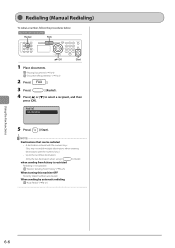
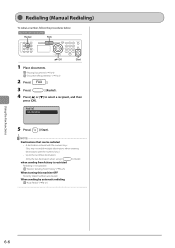
Redial 012XXXXXX
5 Press [
] (Start).
NOTE
Destinations that can be used for this machine OFF
Recently dialed numbers are cleared. "Restrict Sending From History" (ˠP.6-25)
When turning this operation
Redial
FAX
OK
Start
1 Place documents. "Placing Documents" (ˠP.2-4) "Document Requirements " (ˠP.2-2)
2 Press [
].
3 Press [
] (Redial).
4 Press [ ] or [ ] ...
imageCLASS MF4570dw Basic Operation Guide - Page 91
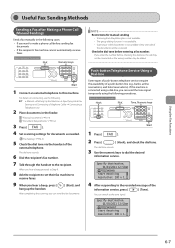
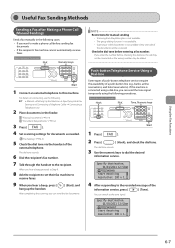
... want to make a phone call may not be connected or the wrong number may be dialed. The dial tone sounds.
6 Dial the recipient's fax number.
7 Talk through the handset to the tone signal.
You can send the fax documents.
When you hear a beep, proceed to Step 9.
8 Ask the recipient to set their fax machine to
receive faxes...
imageCLASS MF4570dw Basic Operation Guide - Page 92
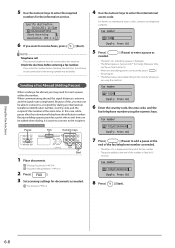
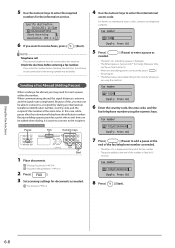
...of this machine.
The letter indicating a pause is extreme and the signal route complicated. When you are using the numeric keys.
Using the Fax Functions
6-8 If you want to receive faxes, press [... to be dialed.
Sending a Fax Abroad (Adding Pauses)
When sending a fax abroad, you may be used for the information service. In this operation
Pause
FAX
Numeric keys
Start
1...
imageCLASS MF4570dw Basic Operation Guide - Page 99
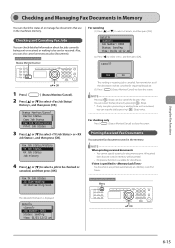
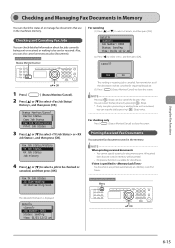
... Status/Histo Print Job Status
3 Press [ ] or [ ] to print.
If time is specified in the machine's memory.
Details
OK
Job Number: 0004
Status: Sending
Time: 01/01 12:52 AM
6-15
Fax Job Status/History TX Job Status RX Job Status Job History
4 Press [ ] or [ ] to select a job to be used for this operation...
imageCLASS MF4570dw Basic Operation Guide - Page 103
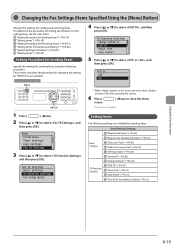
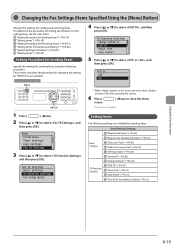
... for the Receive Settings" (ˠP.6-22) "System Settings Procedure" (ˠP.6-23) "Setting Items" (ˠP.6-24)
Setting Procedure for Sending Faxes
Specify the settings for sending faxes using the following settings are available for sending and receiving faxes. ECM TX Off On
* When appears in the screen, you must select
and press [OK] after specifying the setting...
imageCLASS MF4570dw Basic Operation Guide - Page 104
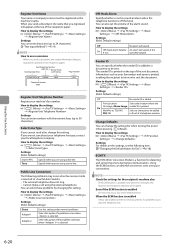
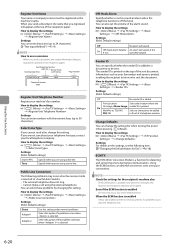
... when is added. Even if the ECM function is enabled An error may occur when fax receive mode is printed. You can diminish send errors even over poor connections
NOTE Check the settings for the machine and recipient's machine are using the external telephone.
You can enter numbers with the telephone line.
6-20
When...
imageCLASS MF4570dw Basic Operation Guide - Page 108


...Settings (Bold: Default settings)
Off
Does not use this feature, you want to set a PIN, it will be used. Memory Lock PIN: Seven-digit number
If you set the PIN, press [OK.../Region Specify the country or region where the machine is complete.
Using the Fax Functions
5 Press [ ] or [ ] to select the send start speed,
and then press [OK]. Fax Settings TX Start Speed RX Start Speed
6 ...
imageCLASS MF4570dw Basic Operation Guide - Page 138
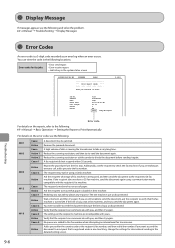
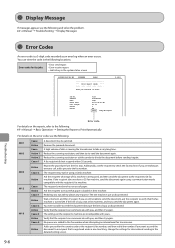
... Signal
Error code
For details on the recipient's machine are incompatible with the recipient's fax machine. Reduce the scanning resolution, and then try again. If you are still unable to send the document, ask the recipient to verify that the recipient can communicate with you want to send the document to Print Automatically
For details on...
imageCLASS MF4570dw Basic Operation Guide - Page 139
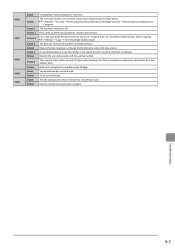
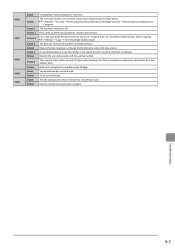
...
Cause
Action
Cause 1 Action 1 Action 2 Cause 2 Action Cause 1 Action Cause 2 Action Cause Action Cause Action
Sending faxes from a Computer The machine's memory is full. Reduce the data resolution or change the file format to before copying. Reduce the recipient's fax number under 40 digits. You unintentionally canceled a job. Register the user abbreviation and the user...
imageCLASS MF4570dw Basic Operation Guide - Page 157


Appendix
This section describes the specifications of the machine.
11 Chapter
Main Specifications
Machine Specifications Wireless LAN Specification Copy Specifications Printer Specification Scanner Specifications Fax Specifications Telephone Specifications
Index
11-2
11-2 11-2 11-2 11-3 11-3 11-3 11-3
11-4
11-1
imageCLASS MF4570dw Basic Operation Guide - Page 160
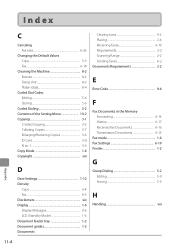
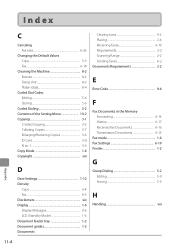
...
Changing the Default Values Copy 3-9 Fax 6-18
Cleaning the Machine 8-2 Exterior 8-2 Fixing Unit 8-3 ...Clearing Jams 9-2 Placing 2-4 Receiving Faxes 6-10 Requirements 2-2 Scanning Range 2-2 Sending Faxes 6-2 Documents Requirements 2-2
E
Error Code 9-6
F
Fax Documents in the Memory Forwarding 6-14 History 6-17 Received Fax Documents 6-16 Transmission Documents 6-15
Fax mode 1-6 Fax...
imageCLASS MF4570dw Basic Operation Guide - Page 161


... Cannot Solve a Problem 9-12 Image Quality
Copy 3-4 Fax 6-3 Installation vii Requirements xi Space xi
L
LAN port 1-3
Paper Clearing Jams 9-2 Loading 2-9 Paper Size and Type 2-14 ... 11-2 Fax Specifications 11-3 Machine Specifications 11-2 Printer Specification 11-3 Scanner Specifications 11-3 Telephone Specifications 11-3
Maintenance and Inspections ix, xii Manual Sending 6-7 Multi...
imageCLASS MF4570dw Starter Guide - Page 4


...
: available
: not available
Printer driver Fax driver Scanner driver Network Scan Utility MF Toolbox Presto! You can select "Print" from an application, select the Canon fax driver as follows. Additional Software Programs
Presto!
PageManager
This is required for managing scanned images. This software is software for using the recipient's fax machine.
User Software CD-ROM...
imageCLASS MF4570dw Starter Guide - Page 16


...fax setup?
Specifying Initial Fax Settings and Connecting a Telephone Cable
Operate the machine following the on-screen instructions and perform the following settings and connection.
• Registering the fax number and unit name • Setting the fax receive mode • Connecting a telephone line
If you send faxes..., or symbols, press [
] (Clear).
Register Unit Name ABC Entry Mode:...
Similar Questions
Trying To Send A Fax Machine Is Saying Memory Full How Do I Delete Memory
(Posted by kaman710 9 years ago)
Can Canon Imageclass Mf4570dw Be Used As Ip Fax Machine
(Posted by ssbills 9 years ago)
How To Setup My Fax Machine Canon Pixma Mx432 To Send Faxes
(Posted by bhobi 10 years ago)
How Do We Clear The Memory? The Fax Says 'memory Full'.
We can't fax more than a few pages at a time - fax says "memory full". How do we clear this? It appe...
We can't fax more than a few pages at a time - fax says "memory full". How do we clear this? It appe...
(Posted by jenblake 11 years ago)

