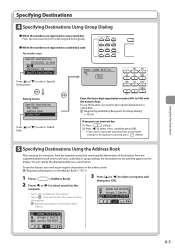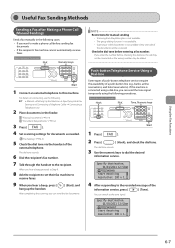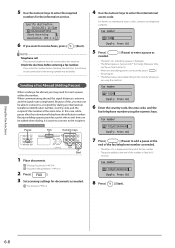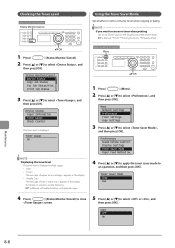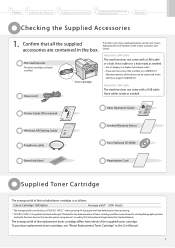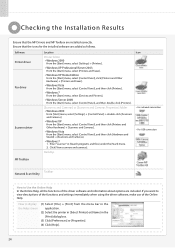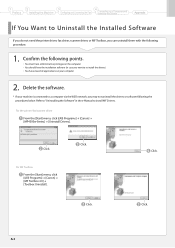Canon imageCLASS MF4570dw Support Question
Find answers below for this question about Canon imageCLASS MF4570dw.Need a Canon imageCLASS MF4570dw manual? We have 3 online manuals for this item!
Question posted by mkdenterprises on April 9th, 2013
Does Not Want To Fax
The person who posted this question about this Canon product did not include a detailed explanation. Please use the "Request More Information" button to the right if more details would help you to answer this question.
Current Answers
Answer #1: Posted by prateekk007 on April 9th, 2013 2:35 PM
Hi mkdenterprises
Please click on the below mentioned link that might help you:
In case issue still persists please click on the link mentioned below to install the manual for “Canon image CLASS MF4570dw Series On-screen Manual (Windows 7/7 x64)”: http://bit.ly/YgRjm9Please reply if you have any further questions.
Thanks & Regards
Prateek K
Related Canon imageCLASS MF4570dw Manual Pages
Similar Questions
Can Canon Imageclass Mf4570dw Be Used As Ip Fax Machine
(Posted by ssbills 9 years ago)
Canon Imageclass Mf4570dw How Connect Fax
(Posted by nanagkarena 9 years ago)
How To Setup Fax For Canon Imageclass Mf4570dw
(Posted by windhuc 10 years ago)
Canon Printer Imageclass Mf4450 How Do I Get A Fax Report
(Posted by heodes 10 years ago)
What Does It Mean When Your Printer Imageclass D420 Is In Bios Mode
(Posted by BASAtige 10 years ago)