Canon imageCLASS MF4570dw Support Question
Find answers below for this question about Canon imageCLASS MF4570dw.Need a Canon imageCLASS MF4570dw manual? We have 3 online manuals for this item!
Question posted by nanagkarena on August 21st, 2014
Canon Imageclass Mf4570dw How Connect Fax
The person who posted this question about this Canon product did not include a detailed explanation. Please use the "Request More Information" button to the right if more details would help you to answer this question.
Current Answers
There are currently no answers that have been posted for this question.
Be the first to post an answer! Remember that you can earn up to 1,100 points for every answer you submit. The better the quality of your answer, the better chance it has to be accepted.
Be the first to post an answer! Remember that you can earn up to 1,100 points for every answer you submit. The better the quality of your answer, the better chance it has to be accepted.
Related Canon imageCLASS MF4570dw Manual Pages
imageCLASS MF4570dw Basic Operation Guide - Page 7


... Mode], enter [System Manager PIN]. Sharing settings for the printer
Miscellaneous Settings
Communication mode/ Communication speed Waiting time for communicating with a computer
Configuring the machine -
Perform Useful Tasks
Fax
Scan
Network Settings & Remote UI
There are explained in the
e-Manual.
Restricting Connection to the network using the Remote UI. You can...
imageCLASS MF4570dw Basic Operation Guide - Page 10


...11. Is the Error indicator on the display? Is the telephone line connected or configured properly? About the Supplied Toner Cartridge About Replacement Toner Cartridge... Appendix
Main Specifications Machine Specifications Wireless LAN Specification Copy Specifications Printer Specification Scanner Specifications Fax Specifications Telephone Specifications
Index
11-1
11-2 11-2 11-2 11...
imageCLASS MF4570dw Basic Operation Guide - Page 11


...
Configuring and Connecting the Fax
P. 12
Connecting to a Computer and Installing the Drivers
P. 16
Appendix P. 0-2
• Preface • Installing the Machine • Configuring and Connecting the Fax • Connecting to read this...
ʁ P.2-1
Starter Guide
For procedures other than printer installation and wireless LAN setup, please refer to find desired information easily. Keep...
imageCLASS MF4570dw Basic Operation Guide - Page 12


...
Indicates operational requirements and restrictions. Indicates a clarification of an operation, or contains additional explanations for each model.
˓: available - : not available
MF4570dw
Copy ˓
Print
2-sided Printing
Fax (PC Fax)
Scan (USB)
Scan
Remote UI
ADF (1-sided)
ADF (2-sided)
Wireless LAN
˓
˓
˓
˓
˓
˓
˓
-
˓
How to...
imageCLASS MF4570dw Basic Operation Guide - Page 19


... Inc. IPv6 Ready Logo
The protocol stack included in other conditions, as computers, displays, printers, facsimiles, and copiers. has determined that effectively reduce energy consumption. Trademarks
Canon, the Canon logo, and imageCLASS are uniform among participating nations. Except as expressly provided herein, no license or right, expressed or implied, is hereby conveyed or granted...
imageCLASS MF4570dw Basic Operation Guide - Page 20


...receiving antenna.
• Increase the separation between the equipment and receiver.
• Connect the equipment to an outlet on the Usage of Your Product and the Use ... 1-800-OK-CANON
Users in the U.S.A. Disclaimers
The information in this document is subject to change without Permission of
Copyright Owner
FCC (Federal Communications Commission)
imageCLASS MF4570dw: F163402 Contains ...
imageCLASS MF4570dw Basic Operation Guide - Page 21


... to use a computer or other electronic device, including FAX machines, to send any other number for which may ...In order to individual telephones for this equipment (imageCLASS MF4570dw) causes harm to state tariffs. When such changes...
NOTE
Canon recommends an individual line following industry standards, i.e., 2,500 (touch-tone) or 500 (rotary/pulse dial) telephones. Connection of...
imageCLASS MF4570dw Basic Operation Guide - Page 66
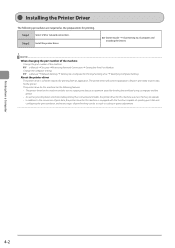
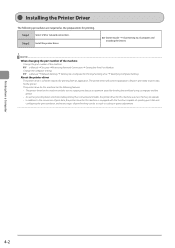
...software required for printing from a Computer
4-2 Printing from an application. Step 2 Install the printer driver. Step 1 Select USB or network connection. e-Manual ˠ Network Settings ˠ Setting Up a Computer for Printing/Sending a Fax ˠ Specifying Computer Settings
About the printer driver The printer driver is equipped with the functions capable of spooling print data and...
imageCLASS MF4570dw Basic Operation Guide - Page 104
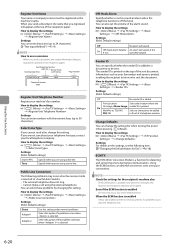
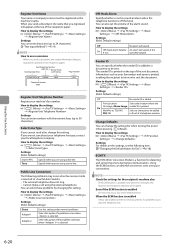
... 20 characters).
Fax/Telephone Number
(FAX No.) Sender Name
Sending Date/Time
(Unit Name)
Page Number
01/01/2011 02:07 PM FAX 123XXXXXXX
Telephone Number Mark
CANON
P.0001
Register ...selected.
Select Line Type
If you registered will appear at the specified volume. Public Line Connection
The following item. You can change this setting.
How to display the settings [ ...
imageCLASS MF4570dw Basic Operation Guide - Page 121


... the determination of toner cartridge yield for monochromatic electrophotographic printers and multi-function devices that contain printer components" issued by ISO (International Organization for Standardization)....is kept upright or upside down position. Model name Supported Canon genuine toner cartridge
MF4570dw
Canon Cartridge 128
Handling Toner Cartridge
Note the following charts. When ...
imageCLASS MF4570dw Basic Operation Guide - Page 126


...lack of the sealing tape according to local regulations. When the message appears when receiving a fax Printing of the drum protective shutter (A).
You will be added or removed without replacing a ... diagonally or sideways.
Model name
Supported Canon genuine toner cartridge
MF4570dw Canon Cartridge 128
Shake the toner cartridge before setting If toner is recommended using genuine...
imageCLASS MF4570dw Basic Operation Guide - Page 144


... of the machine)
Rating label
• Place of purchase • Nature of problem • Steps you have the following information ready when you contact Canon: • Product name (imageCLASS MF4570dw) • Serial number (a character string which consists of three
alphabets and a 5-digit number and is also available 24 hours a day at 1-800-OK...
imageCLASS MF4570dw Starter Guide - Page 2


...Country and Region Settings
Current Time Settings
P. 12
Copy
Fax
Print Scan
USB Connection
Print Scan
Network Connection
Remote
Settings from UI
PC Fax
PC Fax
a Computer
Fax Settings
Registering the Sender Information P. 14
Selecting the Receive Mode P. 15 Connecting a Telephone Line P. 16
Settings in a Computer
Connecting to the Installation Site and Removing the Packing Materials...
imageCLASS MF4570dw Starter Guide - Page 3
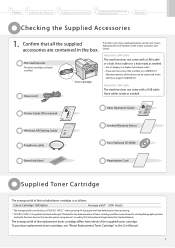
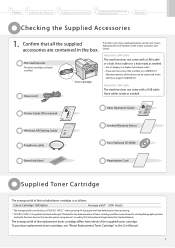
... Next Page
2 Installing the Machine P. 4
3 4
Configuring and Connecting the Fax
P. 12
Connecting to a Computer and Installing the Drivers
P. 16
Appendix P. 0-2
...Canon Cartridge 128 Starter
Average yield*1: 1,000 sheets
*1 The average yield is on the basis of toner cartridge yield for monochromatic electrophotographic printers
and multi-function devices that all the devices to be connected...
imageCLASS MF4570dw Starter Guide - Page 4


...
: available
: not available
Printer driver Fax driver Scanner driver Network Scan Utility MF Toolbox Presto! You can print from an application, select the Canon fax driver as a scanner if ...you install the scanner driver on your computer, you to an e-mail, and store the scanned image in the CD-ROM supplied with a network connection.
Windows...
imageCLASS MF4570dw Starter Guide - Page 5


...SXetXtiXngXtXhXe XwXirXelXesXsXLXAXNX
P.1-1
Troubleshooting
ʁ P.2-1
Starter Guide
For procedures other than printer installation and wireless LAN setup, please refer to find desired information easily... for future reference.
1
Preface
2
Installing the Machine
3
Configuring and Connecting the Fax
4
Connecting to read this manual before using the machine.
Starter Guide
This manual...
imageCLASS MF4570dw Starter Guide - Page 16


.... Specifying Initial Fax Settings and Connecting a Telephone Cable
Operate the machine following the on at the top of the text and press [ ].
Press [
].
Fax/Telephone Number
(FAX No.) Sender Name
Sending Date/Time
(Unit Name)
Page Number
01/01/2011 02:07 PM FAX 123XXXXXXX
CANON
P.0001
Telephone Number Mark
14 Text Input Method
Enter information...
imageCLASS MF4570dw Starter Guide - Page 22
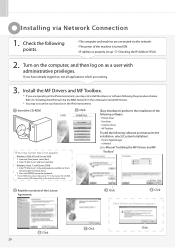
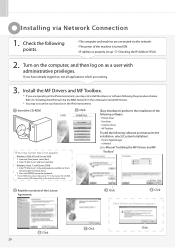
... procedures below.
Install the MF Drivers and MF Toolbox.
* If you are connected via Network Connection
1. Refer to "Installing the MF Drivers Via the WSD Network" in the IPv6... are using.
[Easy Installation] performs the installation of the following software. • Printer driver • Fax driver • Scanner driver • MF Toolbox
To add the following dialog box appears...
imageCLASS MF4570dw Starter Guide - Page 24


...2000, XP, and Server 2003
1. Read the contents of the following software. • Printer driver • Fax driver • Scanner driver • MF Toolbox
To add the following dialog box appears...name is turned on the computer you have already logged on as a user with USB Connection
Connect the USB cable after installing the software. Ensure that the power of the ...
imageCLASS MF4570dw Starter Guide - Page 29
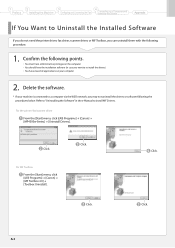
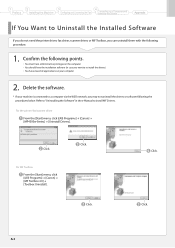
For the printer/fax/scanner driver
From the [Start] menu, click [(All) Programs] → [Canon] → [MF4500w Series] → [Uninstall Drivers].
1
Preface
2
Installing the Machine
3
Configuring and Connecting the Fax
4
Connecting to a Computer and Installing the Drivers
Appendix
If You Want to install MF Drivers. Refer to "Uninstalling the Software" in case you want to re-...
Similar Questions
Can Canon Imageclass Mf4570dw Be Used As Ip Fax Machine
(Posted by ssbills 9 years ago)
How To Setup Fax For Canon Imageclass Mf4570dw
(Posted by windhuc 10 years ago)
How To Connect Fax Modem Software Windows 7 Canon Mx410 Printer
(Posted by jrovo 10 years ago)
Reset My Imageclass Mf4570dw
i wanna know how to reset my imageCLASS MF4570dw
i wanna know how to reset my imageCLASS MF4570dw
(Posted by rachellecharlemagne 11 years ago)

