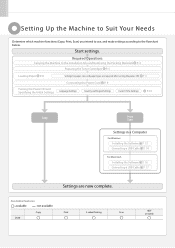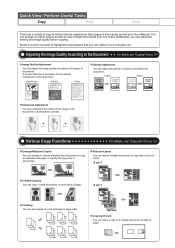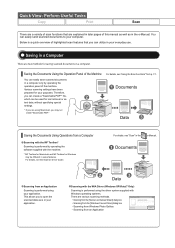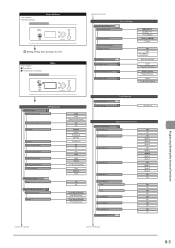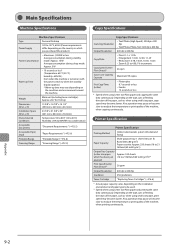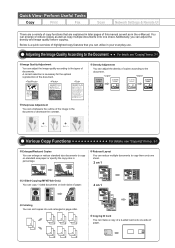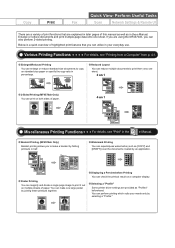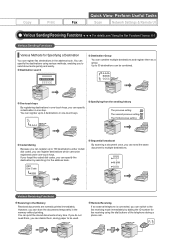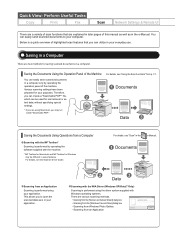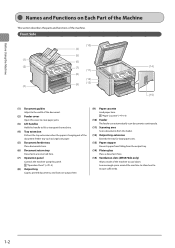Canon imageCLASS MF4450 Support Question
Find answers below for this question about Canon imageCLASS MF4450.Need a Canon imageCLASS MF4450 manual? We have 4 online manuals for this item!
Question posted by dmljrl on March 13th, 2013
Was In The Middle Of Copying And It Just Quit Working It Won't Copy Or Print?
Current Answers
Answer #1: Posted by tintinb on March 13th, 2013 5:15 PM
http://www.helpowl.com/manuals/Canon/imageCLASSMF4450/107967
If you have more questions, please don't hesitate to ask here at HelpOwl. Experts here are always willing to answer your questions to the best of our knowledge and expertise.
Regards,
Tintin
Related Canon imageCLASS MF4450 Manual Pages
Similar Questions
It stays on the 1-sided setting as long as I do not select fax or scan. If I select fax or scan afte...
My copies and page printings are coming through a crease in the middle of the page. What is causing ...
I can print double side on one page but I don't know how to make 2 - 2 side copy?
Only copy and print functions are working with Mac, but scan cannot work - it is not connected using...