Canon imageCLASS MF4450 Support Question
Find answers below for this question about Canon imageCLASS MF4450.Need a Canon imageCLASS MF4450 manual? We have 4 online manuals for this item!
Question posted by cathycao80 on February 2nd, 2012
How To Make Double Side Copy?
I can print double side on one page but I don't know how to make 2 - 2 side copy?
Current Answers
There are currently no answers that have been posted for this question.
Be the first to post an answer! Remember that you can earn up to 1,100 points for every answer you submit. The better the quality of your answer, the better chance it has to be accepted.
Be the first to post an answer! Remember that you can earn up to 1,100 points for every answer you submit. The better the quality of your answer, the better chance it has to be accepted.
Related Canon imageCLASS MF4450 Manual Pages
imageCLASS D550 Starter Guide - Page 17


... using the driver software, make use of the driver software...Printers].
Windows 7 From the [Start] menu, select [Devices and Printers].
Windows Server 2008 From the [Start] menu, select [Control Panel], and then double-click [Printers...(1) Select [File] → [Print] from the menu bar in the application.
(2) Select the printer in [Select Printer] or [Name] in [Search programs...
imageCLASS D550 Basic Operation Guide - Page 2
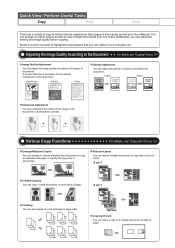
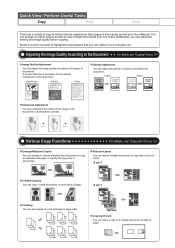
... decrease the contrast. Sharpness Adjustment
You can emphasize the outline of copies according to copy them onto one sheet.
2 on 1
2-Sided Copying You can make a copy of a 2-sided card onto one sheet. Perform Useful Tasks
Copy
Print
Scan
There are explained in later pages of this manual as well as copy multiple documents onto one side of documents.
imageCLASS D550 Basic Operation Guide - Page 3


... a single page image to print them onto one sheet.
2-Sided Printing You can perform printing which suits your everyday use.
Poster Printing
You can also perform 2-sided printing. Selecting a "Profile" Some printer driver settings are a variety of print functions that you to copy on multiple sheets of paper. Enlarge or reduce documents and print multiple-page data onto one...
imageCLASS D550 Basic Operation Guide - Page 15


... Windows and Windows Vista are not entitled to remove or make separate copies of the SOFTWARE from the PRODUCT.
(9) The human-readable...trademarks of computers and other conditions, as computers, displays, printers, facsimiles, and copiers. Copyright
© 2010 by rights...energy efficiency. Trademarks
Canon, the Canon logo, and imageCLASS are office equipment, such as well. All rights ...
imageCLASS D550 Basic Operation Guide - Page 37


...21 lb Bond (60 to 80 g/m²) 16 to 21 lb Bond (60 to [Plain Paper L]. Make sure to 60 % RH. Document and Paper Handling
Paper Type
The available paper types are as good when
... • Torn paper • Damp paper • Very thin paper • Paper printed with a thermal transfer printer (Do not copy on the back side of paper do not use the following problems may be not as follows...
imageCLASS D550 Basic Operation Guide - Page 52


... text without photos or illustrations.
This setting is suitable for the documents that contain photos printed in a magazine.
* If is set as , will be changed to when you select , , .
3-4 Selecting Image Quality (Copy)
Copy mode screen
Setting screen
01 Copy: Press Start
100% 1 LTR
No. This setting scans the document at a low resolution. This...
imageCLASS D550 Basic Operation Guide - Page 56
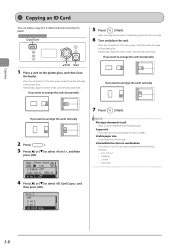
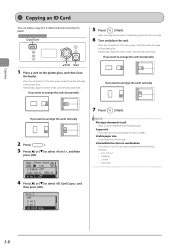
...Copy ratio
The copy ratio will automatically be used for this operation
Copy/Scan
OK Start
1 Place a card on 1 • Collating • 2-Sided • Copy ratio
3-8 Copying
Copying an ID Card
You can make a copy... the card. Additionally, align the center of the platen glass.
N on 1 ID Card Copy
5 Press [
] (Start). After scanning the document completely, proceed to select , and
...
imageCLASS MF4570dn/MF4450 Starter Guide - Page 2


Available Features
: available
: not available
Copy
Print
MF4570dn MF4450
2-sided Printing
Fax (PC Fax)
* You may use network scan function ...and paper types are now complete.
*1 The network function is available only for MF4570dn. *2 You may use , and make settings according to the flowchart below.
Scan (USB)
Scan (Network)*
2
Remote UI
ADF (1-sided)
ADF (2-sided) Setting...
imageCLASS MF4570dn/MF4450 Starter Guide - Page 24


... the driver software, make use of the driver software and information about options are included. Check ing the Installation Results (For Windows)
Ensure that the icons for the installed software are added as follows. Enter "scanner" in the [Print] dialog box.
(3) Click [Preferences] or [Properties]. (4) Click [Help].
22
Software Printer driver Fax driver...
imageCLASS MF4570dn/MF4450 Basic Operation Guide - Page 2
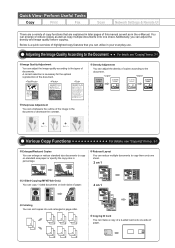
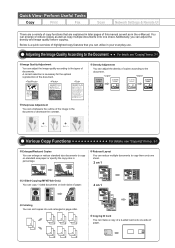
... that you can adjust the density and image quality before copying. Density Adjustment
You can sort copies into sets arranged in your everyday use. Sharpness Adjustment
You can make a copy of a 2-sided card onto one sheet.
2 on 1
2-Sided Copying (MF4570dn Only) You can copy 1-sided documents on both sides of paper.
4 on standard size paper or...
imageCLASS MF4570dn/MF4450 Basic Operation Guide - Page 3
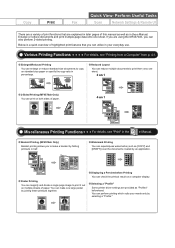
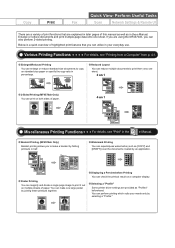
... page image to make one large poster by selecting a "Profile." You can also perform 2-sided printing. Watermark Printing
You can check the printout result on multiple sheets of print functions that you can perform printing which suits your everyday use. Copy
Print
Quick View- Various Printing Functions
For details, see "Print" in percentage. Booklet Printing (MF4570dn Only)
Booklet...
imageCLASS MF4570dn/MF4450 Basic Operation Guide - Page 12


...
Copy
Print
2-sided Printing Fax (PC Fax)
Scan (USB)
MF4570dn
˓
˓
˓
˓
˓
MF4450...
˓
˓
-
˓
˓
* You may differ.
How to Use This Manual
Symbols Used in This Manual
WARNING CAUTION IMPORTANT NOTE
Indicates a warning concerning operations that may lead to injury to these warnings.
Be sure to read these items carefully, and make...
imageCLASS MF4570dn/MF4450 Basic Operation Guide - Page 19


...registered trademarks of computers and other countries.
Trademarks
Canon, the Canon logo, and imageCLASS are registered trademarks, trademarks or service marks of Canon Inc. All rights reserved...., displays, printers, facsimiles, and copiers. Copyright
© 2010 by the IPv6 Forum. xiii Apple, Mac OS, and Macintosh are not entitled to remove or make separate copies of the SOFTWARE...
imageCLASS MF4570dn/MF4450 Basic Operation Guide - Page 20


...make any changes or modifications to the equipment unless otherwise specified in this document is encouraged to try to correct the interference by turning the equipment off a PBX (Private Branch eXchange) unit without Permission of
Copyright Owner
FCC (Federal Communications Commission)
imageCLASS MF4570dn: F159302 imageCLASS MF4450..., pursuant to scan, print or otherwise reproduce any ...
imageCLASS MF4570dn/MF4450 Basic Operation Guide - Page 21


...is part of this equipment. This equipment may affect the operation of 1991 makes it unlawful for Canon Facsimile Equipment
A. WARNING
The Telephone Consumer Protection Act of...make changes in the Starter Guide. Connection of devices that cause "electrical noise." To be certain of the number of the Equipment
This equipment complies with this equipment (imageCLASS MF4570dn/MF4450...
imageCLASS MF4570dn/MF4450 Basic Operation Guide - Page 43


... when the room temperature is low.)
If you print on damp paper
The following types of the operation panel and in the output area. Make sure to [Plain Paper L]. CAUTION
If you smell...8226; Torn paper • Damp paper • Very thin paper • Paper printed with a thermal transfer printer (Do not copy on the reverse side.) The following problems may be not as follows.
However, the...
imageCLASS MF4570dn/MF4450 Basic Operation Guide - Page 58
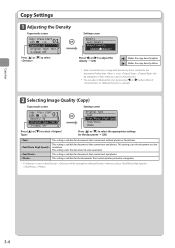
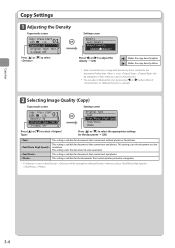
...at a low resolution.
This setting is suitable for documents that contain photos printed in a magazine.
* If is set as , will be changed to ...the density ˠ [OK]
[ ] Makes the copy density lighter. [ ] Makes the copy density darker.
* Select to when you select , , .
3-4 Selecting Image Quality (Copy)
Copy mode screen
Setting screen
01 Copy: Press Start
100% 1 LTR Density:...
imageCLASS MF4570dn/MF4450 Basic Operation Guide - Page 62
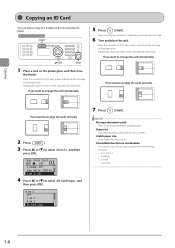
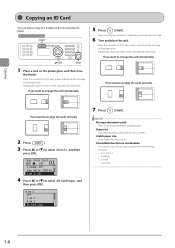
... edge of the card with the arrow mark.
After scanning the document completely, proceed to .
Additionally, align the center of the platen glass. Copying
Copying an ID Card
You can make a copy of a 2-sided card onto one side of the card with the arrow mark. N on 1: Off
4 Press [ ] or [ ] to select , and then
press...
imageCLASS MF4570dn/MF4450 Basic Operation Guide - Page 144


...change without notice. to solve the problem and the results
WARNING
If the machine makes strange noises or emits smoke or odd odor
Turn OFF the power switch immediately,...8226; Steps you have the following information ready when you contact Canon:
• Product name (imageCLASS MF4570dn/MF4450)
• Serial number (a character string which consists of three alphabets and a 5-digit number ...
imageCLASS MF4570dn/MF4450 Basic Operation Guide - Page 158


... type, size, or feeding direction of the machine, when printing continuously.
from when the machine is turned on the installation environment and paper type to 4.00, 1% increments
Copy Speed (Letter Plain Direct)*
• MF4570dn 26 cpm
• MF4450 24 cpm
Successive Copying Capacity
Maximum 99 copies
First Copy Time (Letter)
• Platen glass 8.7 seconds or less...
Similar Questions
Canon Printer Imageclass Mf4450 How Do I Get A Fax Report
(Posted by heodes 10 years ago)
Can Canon Imageclass Mf4450 Print Double Sided?
(Posted by Watcmcn 10 years ago)
How To Scan And Email A Document With Canon Printer Imageclass D420
(Posted by wscol 10 years ago)
How To Up Load Printer Canon Mf4450 To Mac Computer
(Posted by dannianage 10 years ago)
What Does It Mean When Your Printer Imageclass D420 Is In Bios Mode
(Posted by BASAtige 10 years ago)

