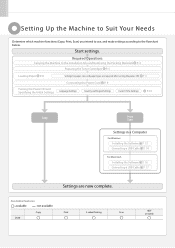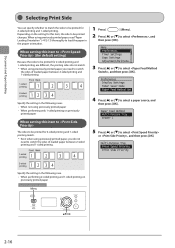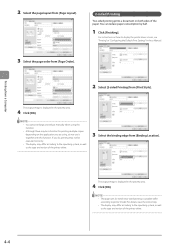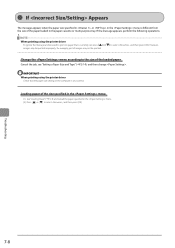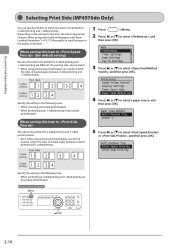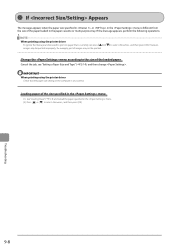Canon imageCLASS MF4450 Support Question
Find answers below for this question about Canon imageCLASS MF4450.Need a Canon imageCLASS MF4450 manual? We have 4 online manuals for this item!
Question posted by Watcmcn on December 23rd, 2013
Can Canon Imageclass Mf4450 Print Double Sided?
The person who posted this question about this Canon product did not include a detailed explanation. Please use the "Request More Information" button to the right if more details would help you to answer this question.
Current Answers
Related Canon imageCLASS MF4450 Manual Pages
Similar Questions
Canon Imageclass Mf4450 Does It Print Both Sides
(Posted by junkemoik 10 years ago)
My Mg 8220 Won't Print Double-side From Either Computer Or Printer Controls!
My MG 8220 enables me to set controls for double-sided but fails to perform. And there is no double-...
My MG 8220 enables me to set controls for double-sided but fails to perform. And there is no double-...
(Posted by cgood65066 10 years ago)
Print Both Sides From Canon Mf 4450
how can I print both sides from Canon MF 4450
how can I print both sides from Canon MF 4450
(Posted by amyw4889 11 years ago)
Word 2011 For Mac Won't Print Double-sided On Canon 5350 (other Applications Ok.
When i try to print double sided from Word 2011 for Mac all options are greyed out in the Duplex pri...
When i try to print double sided from Word 2011 for Mac all options are greyed out in the Duplex pri...
(Posted by yspence39574 11 years ago)
How To Make Double Side Copy?
I can print double side on one page but I don't know how to make 2 - 2 side copy?
I can print double side on one page but I don't know how to make 2 - 2 side copy?
(Posted by cathycao80 12 years ago)