Canon imageCLASS MF4450 Support Question
Find answers below for this question about Canon imageCLASS MF4450.Need a Canon imageCLASS MF4450 manual? We have 4 online manuals for this item!
Question posted by jonezz on April 9th, 2014
Mf4450 Will Not Pick Up Phone Line
The person who posted this question about this Canon product did not include a detailed explanation. Please use the "Request More Information" button to the right if more details would help you to answer this question.
Current Answers
There are currently no answers that have been posted for this question.
Be the first to post an answer! Remember that you can earn up to 1,100 points for every answer you submit. The better the quality of your answer, the better chance it has to be accepted.
Be the first to post an answer! Remember that you can earn up to 1,100 points for every answer you submit. The better the quality of your answer, the better chance it has to be accepted.
Related Canon imageCLASS MF4450 Manual Pages
imageCLASS D550 Starter Guide - Page 25


...© 2010 by calling 1-800-OK-CANON Monday through Friday. Trademarks Canon, the Canon logo, and imageCLASS are trademarks or registered trademarks of Apple Inc. Apple, Mac OS, and Macintosh are registered trademarks of ... any form or by any language or computer language in this document is available on-line at 1-800-OK-CANON between the hours of Canon Inc. No part of Microsoft ...
imageCLASS D550 Basic Operation Guide - Page 15


... for more detail and corresponding license conditions. Trademarks
Canon, the Canon logo, and imageCLASS are registered trademarks, trademarks or service marks of Apple Inc. in the United States...Canon product (the "PRODUCT") includes third-party software modules. Except as computers, displays, printers, facsimiles, and copiers.
ACCEPTANCE THE TERMS OF THIS THIRD PARTY SOFTWARE STATED HERE OR...
imageCLASS D550 Basic Operation Guide - Page 37


... • Curled or rolled paper • Torn paper • Damp paper • Very thin paper • Paper printed with a thermal transfer printer (Do not copy on the reverse side.) The following problems may be not as follows.
Continued use .
Make sure to 60 % RH. Keep ...the power plug from the AC power outlet, and then contact your local authorized Canon dealer or the Canon help line.
imageCLASS D550 Basic Operation Guide - Page 98


...you attempt to repair the machine by yourself
It may void the limited warranty. On-line support is indicated on the rating label located on the rear side of the machine)... Care Center. Please have the following information ready when you contact Canon: • Product name (imageCLASS D550) • Serial number (a character string which consists of three
alphabets and a 5-digit number...
imageCLASS MF4570dn/MF4450 Starter Guide - Page 2


...Computer
Fax Settings
Registering the Sender Information P. 13
Selecting the Receive Mode P. 14 Connecting a Telephone Line P. 15
Settings in a Computer
For Windows
Connecting to a Network*1 P. 17
Checking the IP... to the flowchart below. Available Features
: available
: not available
Copy
Print
MF4570dn MF4450
2-sided Printing
Fax (PC Fax)
* You may use network scan function only in...
imageCLASS MF4570dn/MF4450 Starter Guide - Page 16


... receive mode, the telephone
rings when receiving a fax or telephone call . receive faxes and
answer phone manually?
Yes
Yes
No
mode is set . → Proceed to Step 3.
• Responds ...with handset
pickup.
• Rings when receiving a call or fax.
* An incoming call by picking up the handset. You can specify how the machine should operate for fax only (no telephone)?
mode...
imageCLASS MF4570dn/MF4450 Starter Guide - Page 17


... receive faxes automatically (receives faxes manually) to connect an external telephone with fax functions
Configure the external telephone so that it ON again.
15
Connect phone line. Phone line to A
Connect telephone cables to select, and then press [OK]. Press [ ] to the machine as needed.
The displayed screen varies depending on the specified receive...
imageCLASS MF4570dn/MF4450 Starter Guide - Page 35


..., FITNESS FOR A PARTICULAR PURPOSE OF USE OR NON-INFRINGEMENT. No part of this document is available on-line at 1-800-OK-CANON between the hours of Canon Inc. Trademarks Canon, the Canon logo, and imageCLASS are trademarks or registered trademarks of Canon Inc. and/or other countries. EST for U.S.A. SHALL NOT BE...
imageCLASS MF4570dn/MF4450 Basic Operation Guide - Page 9


... Destinations Using Group Dialing Specifying Destinations Using the Address Book
Redialing (Manual Redialing)
Useful Fax Sending Methods Sending a Fax after Making a Phone Call (Manual Sending) Push-button Telephone Service Using a Dial-line Sending a Fax Abroad (Adding Pauses) Sending to Multiple Destinations at a Time (Sequential Broadcast)
Receiving Faxes Receive Mode Changing the Receive...
imageCLASS MF4570dn/MF4450 Basic Operation Guide - Page 19


...by the IPv6 Forum. Third Party Software
A.
Trademarks
Canon, the Canon logo, and imageCLASS are not entitled to remove or make separate copies of the SOFTWARE from the PRODUCT..., distribute, or transfer the SOFTWARE to any other countries.
Except as computers, displays, printers, facsimiles, and copiers. The standards and logos are office equipment, such as expressly provided...
imageCLASS MF4570dn/MF4450 Basic Operation Guide - Page 20


...), which may result in criminal and/or civil liability. Order a normal business line from that may apply.
CANON INC. See http://www.dtsc.ca.gov/hazardouswaste/... uncertain about the legality of
Copyright Owner
FCC (Federal Communications Commission)
imageCLASS MF4570dn: F159302 imageCLASS MF4450: F159502
This device complies with your telephone company's business representative. See...
imageCLASS MF4570dn/MF4450 Basic Operation Guide - Page 21


... charges exceed local or longdistance transmission charges.)
NOTE
In order to program this equipment (imageCLASS MF4570dn/MF4450) causes harm to a standard 120 volt AC, three-wire grounded outlet only. B...., Information regarding Authorized Service Facility locations can be a regular voice grade line or an equivalent one line per unit. This equipment is part of the Telephone Company
If this...
imageCLASS MF4570dn/MF4450 Basic Operation Guide - Page 27


... or OFF.
(6) External device jack Connect an external telephone.
(7) Telephone line jack Connect a telephone line.
(8) Power socket Connect the power cord.
(3)
HSEATND EXT. LINE
HSEATND EXT.
LINE
(5) (6)
(7)
(8)
Interior
(1)
(3)
(2)
(4)
(5)
(1) Scanning platform ... the Machine
Back Side
˔ MF4570dn
˔ MF4450
(3)
(4)
(1) (2)
HSEATND EXT.
(5) (6)
(1)
HSEATND EXT.
imageCLASS MF4570dn/MF4450 Basic Operation Guide - Page 85


... Dialing
6-5
Specifying Destinations Using the Address Book
6-5
Redialing (Manual Redialing)
6-6
Useful Fax Sending Methods
6-7
Sending a Fax after Making a Phone Call (Manual Sending)
6-7
Push-button Telephone Service Using a Dial-line
6-7
Sending a Fax Abroad (Adding Pauses)
6-8
Sending to Multiple Destinations at a Time
(Sequential Broadcast)
6-9
Receiving Faxes
6-10
Receive...
imageCLASS MF4570dn/MF4450 Basic Operation Guide - Page 91
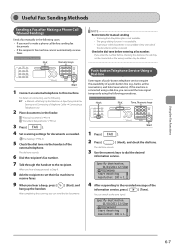
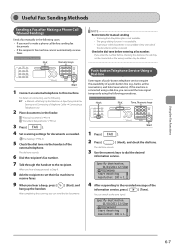
For details on connecting, see the following cases.
• If you want to make a phone call may not be connected or the wrong number may be dialed.
Push-button Telephone Service Using a Dial-line
Some types of push-button telephone services require the availability of the
information service, press [
] (Tone).
Using the Fax...
imageCLASS MF4570dn/MF4450 Basic Operation Guide - Page 96


... pick up the handset while the telephone rings
When you know if the incoming call is a fax or voice call is a fax
You can hear a beep.
NOTE Depending on a single telephone line....Contact your telephone company. See "Detailed Settings for this mode if you must pick up the handset. Operation for two phone numbers on the connected telephone
Sending or receiving may not work properly.
6-...
imageCLASS MF4570dn/MF4450 Basic Operation Guide - Page 121


...sheets
*1 The average yield is on the basis of toner cartridge yield for monochromatic electrophotographic printers and multi-function devices that contain printer components" issued by ISO (International Organization for Standardization).
Model name
MF4570dn MF4450
Supported Canon genuine toner cartridge Canon Cartridge 128
Handling Toner Cartridge
Note the following charts.
Be...
imageCLASS MF4570dn/MF4450 Basic Operation Guide - Page 126


...out of the drum protective shutter (A).
Model name
Supported Canon genuine toner cartridge
MF4570dn MF4450
Canon Cartridge 128
Shake the toner cartridge before setting If toner is erased when the documents are... not sure, contact the Canon help line.
8-12
Do not touch the high-voltage contacts (A) This may result in the ...
imageCLASS MF4570dn/MF4450 Basic Operation Guide - Page 144


... A.M. Please have the following information ready when you contact Canon:
• Product name (imageCLASS MF4570dn/MF4450)
• Serial number (a character string which consists of three alphabets and a 5-digit... the machine yourself. On-line support is indicated on the rating label located on the rear side of the machine)
˔ MF4570dn
˔ MF4450
Rating label
Rating label
•...
imageCLASS MF4570dn/MF4450 Basic Operation Guide - Page 158


Printer Specification
Printer Specification
Printing Method
Indirect electrostatic system (On-demand...size Plain paper and printing the same data continuously.
Weight
• MF4570dn Main unit (including toner cartridge): Approx. 27.1 lb (12.3 kg)
• MF4450 Main unit (including toner cartridge): Approx. 25.8 lb (11.7 kg)
Dimensions (W x L x H)
15 3/8" x 16 5/8" x 14 1/2" (390...
Similar Questions
Mf4450 Has Vertical Lines On Paper When Using Doc Feeder
(Posted by susaLukeN 10 years ago)
Canon Printer Imageclass Mf4450 How Do I Get A Fax Report
(Posted by heodes 10 years ago)
How Do I Receive Faxes On My Phone Line?
I have a cable from fax to my modum phone line and a phone line from the wall to my phone. They shar...
I have a cable from fax to my modum phone line and a phone line from the wall to my phone. They shar...
(Posted by katherinemadrone 11 years ago)

