Canon imageCLASS MF4450 Support Question
Find answers below for this question about Canon imageCLASS MF4450.Need a Canon imageCLASS MF4450 manual? We have 4 online manuals for this item!
Question posted by katherinemadrone on January 29th, 2013
How Do I Receive Faxes On My Phone Line?
I have a cable from fax to my modum phone line and a phone line from the wall to my phone. They share a connection. The machine is great except I can't receive faxes. Help please.
Current Answers
There are currently no answers that have been posted for this question.
Be the first to post an answer! Remember that you can earn up to 1,100 points for every answer you submit. The better the quality of your answer, the better chance it has to be accepted.
Be the first to post an answer! Remember that you can earn up to 1,100 points for every answer you submit. The better the quality of your answer, the better chance it has to be accepted.
Related Canon imageCLASS MF4450 Manual Pages
imageCLASS D550 Starter Guide - Page 14


... the Machine To a Computer
You can connect the machine to a computer via the USB connection.
• For Windows
Installing with USB Connection P. 13
• For Macintosh
Installing the Software P. 16
Installing with USB Connec tion (For Macintosh)
Connect the USB cable after installing the software. Ensure that the power of the following software. • Printer driver...
imageCLASS D550 Starter Guide - Page 19


... To a Computer
Appendix
Connec ting a USB Cable (For Macintosh)
Perform the following procedure only when connecting this machine to the USB port on the computer. • Square end (B): Connect to Macintosh with a USB cable. Connect the cable.
• Flat end (A): Connect to the USB port on the machine.
(B)
(A)
Registering the Printer P. 18
17 Remove by pulling the...
imageCLASS MF4570dn/MF4450 Starter Guide - Page 16


.... mode is set to both a telephone call and fax with the telephone in answering machine. • Rings when receiving a call .
Yes
• Receives a fax automatically. • Does not use
→ Proceed to use the telephone.*
Yes
No
No
* If connecting with handset
pickup.
• Rings when receiving a call or fax.
* An incoming call . You can specify how the...
imageCLASS MF4570dn/MF4450 Starter Guide - Page 17


... the Machine
3
Configuring and Connecting the Fax
4
Connecting to activate the settings. Follow illustrations on the specified receive mode.
Restart the machine to a Computer and Installing the Drivers
Appendix
3. Follow illustrations on the next screen: Connect line to the machine as needed. Phone line to A
Connect telephone cables to A. *Next : Press OK
Connect phone line.
imageCLASS MF4570dn/MF4450 Starter Guide - Page 18


...). Press [ ] or [ ] to select , and then press [OK].
If you do not know the type of telephone line you use pulse dialing, follow the procedure below and change the telephone line type setting on the machine is set to select , and then press [OK].
Press [ ] or [ ] to select , and then press [OK].
If...
imageCLASS MF4570dn/MF4450 Starter Guide - Page 22


... you are running.
2. Click.
[Easy Installation] performs the installation of the machine is indicated as a user with USB Connection (For Windows)
Connect the USB cable after installing the software. Ensure that the power of the following software. • Printer driver • Fax driver • Scanner driver • MF Toolbox
To add the following dialog...
imageCLASS MF4570dn/MF4450 Starter Guide - Page 26


Connect the cable.
• Flat end (A): Connect to the USB port on the machine.
(B)
(A)
Registering the Printer and Fax P. 25
24
Remove the cap plug. Connec ting a USB Cable (For Macintosh)
Perform the following procedure only when connecting this machine to the USB port on the computer. • Square end (B): Connect to Macintosh with a USB cable. Remove by ...
imageCLASS MF4570dn/MF4450 Basic Operation Guide - Page 4


... the Address Book" from a computer on a network.
The machine is created in a computer
Send
Fax driver screen
Forwarding the Received Fax (Manual Forwarding)
You can forward received faxes stored in your everyday use each function
ĺFax Driver's Help
To view how to display the Fax Driver Guide or Fax Driver's Help,
VHH)RU0DFLQWRVK8VHUV
ĺ3
You can also...
imageCLASS MF4570dn/MF4450 Basic Operation Guide - Page 9


... Unit Telephone Number Select Line Type Public Line Connection Off-Hook Alarm Sender ID Change Defaults ECM TX Pause Time Auto Redial Check Dial Tone Before Sending Setting Procedure for Receiving Faxes Setting Items for the Receive Settings 2-Sided Printing (MF4570dn Only) Reduce RX Size RX Page Footer Continue Print. Maintenance
8-1
Cleaning the Machine
8-2
Cleaning the Exterior...
imageCLASS MF4570dn/MF4450 Basic Operation Guide - Page 27


Before Using the Machine
Back Side
˔ MF4570dn
˔ MF4450
(3)
(4)
(1) (2)
HSEATND EXT.
(5) (6)
(1)
HSEATND EXT. LINE
(7)
LINE
(8)
(1) Rating label The average values of the required voltage and current are specified.
(2) Rear cover (MF4570dn only) Open this guide to a network via a USB cable.
(4) LAN port (MF4570dn only) Connect to clear paper jams.
(4) Toner guides ...
imageCLASS MF4570dn/MF4450 Basic Operation Guide - Page 29
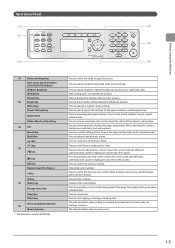
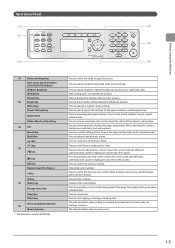
...letters and numbers. Press to the previous screen. The indicator blinks while sending or receiving faxes and remains lit when jobs are waiting in Sleep mode. Press to decrease the volume. Press....
Press to increase a value. You can also check the status of the network* and machine. You can also specify whether to switch between pulse and tone dialing. Press to scroll up...
imageCLASS MF4570dn/MF4450 Basic Operation Guide - Page 85


... Received Fax Documents Checking and Deleting Received Fax Documents Checking the History of Received/Sent Fax Documents
Changing the Default Values for Fax
6-15
6-15 6-15 6-16 6-17
6-18
Changing the Fax Settings (Items Specified Using the [Menu] Button)
Setting Procedure for Sending Faxes Setting Items
Register Unit Name Register Unit Telephone Number Select Line Type Public Line Connection...
imageCLASS MF4570dn/MF4450 Basic Operation Guide - Page 91
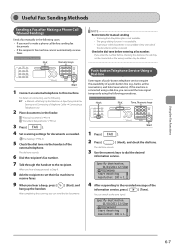
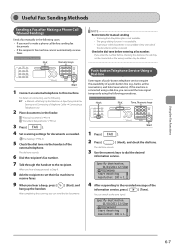
... Fax Settings and Connecting a Telephone Cable ˠ Connecting a Telephone Line
2 Place documents in the following cases.
• If you want to make a phone call may not be connected or the wrong number may be dialed.
If you enter the number before checking the dial tone, the call before sending fax documents
• If the recipient's fax machine cannot automatically receive faxes...
imageCLASS MF4570dn/MF4450 Basic Operation Guide - Page 92


... to receive faxes, press [
] (Start).
Fax Number
012p031XXXXXXP (Apply: Press OK)
8 Press [
] (Start). NOTE Telephone call may not be connected or the wrong number may not be connected to ... and the
fax/telephone number using the machine.
If you may need to a recipient by dialing an international telephone identification number, country code, and the recipient's fax number at the...
imageCLASS MF4570dn/MF4450 Basic Operation Guide - Page 94


...beep.
When the call is a voice call is a fax
The machine receives the fax automatically. Receiving Faxes
This section describes the procedure for when an incoming call is received
Without an external telephone connected
With an external telephone connected
When the call is a fax
The machine receives the fax automatically.
Using the Fax Functions
6-10
An incoming call rings in...
imageCLASS MF4570dn/MF4450 Basic Operation Guide - Page 96


When the call is a voice call is set to , the machine switches to the fax receive operation automatically when the machine rings for two phone numbers on a single telephone line.
If you can hear a beep.
Following the procedure below, receive the fax.*2 (1) Press [Fax]. (2) Press [ ] or [ ] to select , and then
press [OK].
DRPD (Distinctive Ring Pattern Detection)
mode
...
imageCLASS MF4570dn/MF4450 Basic Operation Guide - Page 103
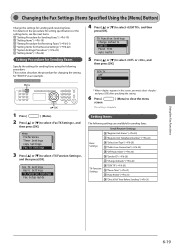
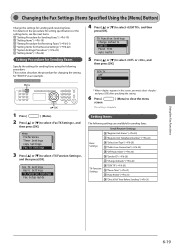
... used for "ECM TX" as an example. Fax TX Settings Basic Settings TX Function Settings Fax Setup Guide
Setting Items
The following procedure. Basic Settings
TX Function Settings
Send/Receive Settings "Register Unit Name" (ˠP.6-20) "Register Unit Telephone Number" (ˠP.6-20) "Select Line Type" (ˠP.6-20) "Public Line Connection" (ˠP.6-20) "Off-Hook Alarm" (ˠ...
imageCLASS MF4570dn/MF4450 Basic Operation Guide - Page 105


... Before Sending
When sending a fax, you can also specify the how many time to a destination if the line is pressed. Fax Settings ECM RX Incoming Ring Remote RX Auto RX Switch
Using the Fax Functions
6-21
On Checks the dial tone before dialing. Setting Procedure for Receiving Faxes
Specify the settings for receiving faxes using the following procedure.
imageCLASS MF4570dn/MF4450 Basic Operation Guide - Page 106
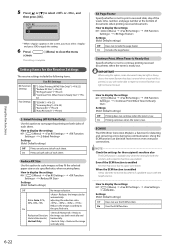
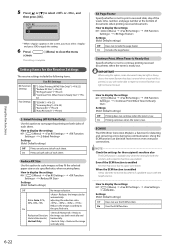
.../Horizontal, Vertical Only
: Reduces the image size both the sender's and recipient's machines are enabled.
How to a poor connection.
ECM RX The ECM (Error Correction Mode) is a function for the Receive Settings
The receive settings include the following items.
RX Function Settings
Fax Settings
Fax RX Settings
"2-Sided Printing (MF4570dn Only)" (ˠP.6-22) "Reduce RX Size...
imageCLASS MF4570dn/MF4450 Basic Operation Guide - Page 148
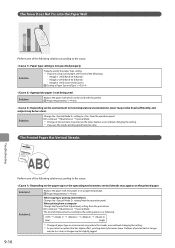
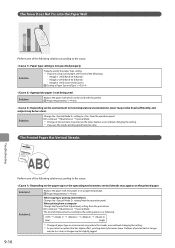
... used . "Paper Requirements" (ˠP.2-6)
When copying or printing received faxes Change the setting from the print driver. Outlines of printed text or images
may be less clear, or images may improve the toner fixation, even without changing the setting. * As you use this printer. The Toner Does Not Fix onto the Paper Well...
Similar Questions
Canon Printer Imageclass Mf4450 How Do I Get A Fax Report
(Posted by heodes 10 years ago)
How To Up Load Printer Canon Mf4450 To Mac Computer
(Posted by dannianage 10 years ago)
What Does It Mean When Your Printer Imageclass D420 Is In Bios Mode
(Posted by BASAtige 10 years ago)

