Canon imageCLASS MF4450 Support Question
Find answers below for this question about Canon imageCLASS MF4450.Need a Canon imageCLASS MF4450 manual? We have 4 online manuals for this item!
Question posted by vikIa on December 23rd, 2013
Canon Mf4450 How To Copy Double Sided
The person who posted this question about this Canon product did not include a detailed explanation. Please use the "Request More Information" button to the right if more details would help you to answer this question.
Current Answers
There are currently no answers that have been posted for this question.
Be the first to post an answer! Remember that you can earn up to 1,100 points for every answer you submit. The better the quality of your answer, the better chance it has to be accepted.
Be the first to post an answer! Remember that you can earn up to 1,100 points for every answer you submit. The better the quality of your answer, the better chance it has to be accepted.
Related Canon imageCLASS MF4450 Manual Pages
imageCLASS D550 Starter Guide - Page 17


...].
Windows Vista From the [Start] menu, select [Control Panel], and then click [Printers].
Windows 7 From the [Start] menu, select [Devices and Printers].
Windows Server 2008 From the [Start] menu, select [Control Panel], and then double-click [Printers].
[Scanners and Cameras] or [Scanners and Cameras Properties] folder
Windows 2000 From [Start...
imageCLASS D550 Basic Operation Guide - Page 2
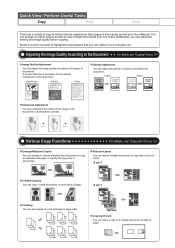
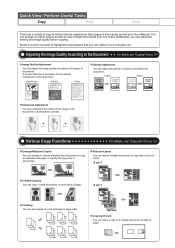
... everyday use. Set ʻʵʼ
Set ʻʴʼ
Various Copy Functions
For details, see "Copying" from p. 3-1. You can utilize in the e-Manual. Enlarged/Reduced Copies
You can copy 1-sided documents on both sides of paper.
4 on standard size paper or specify the copy ratio in the document or decrease the contrast. Image Quality Adjustment
You...
imageCLASS D550 Basic Operation Guide - Page 3


... sides of paper. Below is a quick overview of highlighted print features that are explained in later pages of print functions that you to copy on... a computer display. You can utilize in half. Reduced Layout
You can perform printing which suits your everyday use.
You can enlarge or reduce standard size documents to make one sheet. Selecting a "Profile" Some printer...
imageCLASS D550 Basic Operation Guide - Page 5


... Printing from a Computer
Installing the Printer Driver Printing from a Computer
Scaling Documents Printing Multiple Pages on Envelopes
Setting a Paper Size and Type Setting a Custom Paper Size
Selecting Print Side When setting this item to (the default setting) When setting this item to
3. Copying
Basic Copying Method Checking and Canceling Copy Jobs
Canceling using the Stop...
imageCLASS D550 Basic Operation Guide - Page 6


... Is Dark
7-18
Printed Bar Codes Cannot Be Scanned
7-18
Paper Jams Occur Frequently When Performing
2-Sided Printing
7-18
8. Appendix
9-1
Main Specifications
9-2
Machine Specifications
9-2
Copy Specifications
9-2
Printer Specification
9-2
Scanner Specifications
9-3
For Macintosh Users
9-4
Displaying Driver Guides (PDF Files)
9-4
Displaying a Driver's Help System
9-4
Content...
imageCLASS D550 Basic Operation Guide - Page 15


...names are not entitled to remove or make separate copies of the SOFTWARE from the PRODUCT.
(9) The...participate voluntarily. Trademarks
Canon, the Canon logo, and imageCLASS are either trademarks or registered trademarks of Canon Inc. Microsoft,... meets the ENERGY STAR Program for use of Canon Inc. Except as computers, displays, printers, facsimiles, and copiers. Notwithstanding A above, in...
imageCLASS D550 Basic Operation Guide - Page 37


...a thermal transfer printer (Do not copy on a flat surface until ready for laser printers. *4 You can result in the output area. Store all paper wrapped and on the reverse side.) The following ...Steam is emitted from the AC power outlet, and then contact your local authorized Canon dealer or the Canon help line. Document and Paper Handling
Paper Type
The available paper types are ...
imageCLASS MF4570dn/MF4450 Starter Guide - Page 2


... 10
Language Settings
Country and Region Settings
Current Time Settings
P. 11
Copy
Fax
Print Scan
USB Connection
Print Scan*2
ConNneetwctoiorkn*1
Remote
Settings from UI...network scan function only in the Windows environment. Available Features
: available
: not available
Copy
Print
MF4570dn MF4450
2-sided Printing
Fax (PC Fax)
* You may use network scan function only in the ...
imageCLASS MF4570dn/MF4450 Starter Guide - Page 4


... "Print" from an application using the scan functions via a network.
Supported Operating Systems
: available
: not available
Printer driver Fax driver
Windows 2000/XP
Scanner driver
Network Scan Utility
*
2 pt
MF Toolbox
Presto!
For details, see..., you can print from an application, select the Canon fax driver as a printer, and specify the output destination and options.
imageCLASS MF4570dn/MF4450 Starter Guide - Page 24


...].
Windows Vista From the [Start] menu, select [Control Panel], and then click [Printers].
Windows 7 From the [Start] menu, select [Devices and Printers].
Windows Server 2008 From the [Start] menu, select [Control Panel], and then double-click [Printers].
[Scanners and Cameras] or [Scanners and Cameras Properties] folder Windows 2000
From [Start...
imageCLASS MF4570dn/MF4450 Basic Operation Guide - Page 2
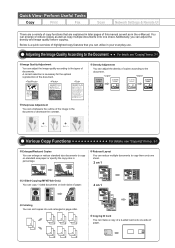
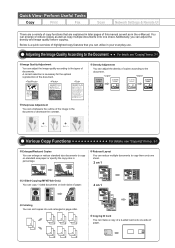
...
Fax
Scan
Network Settings & Remote UI
There are explained in later pages of this manual as well as copy multiple documents onto one sheet.
2 on 1
2-Sided Copying (MF4570dn Only) You can copy 1-sided documents on both sides of the image in the e-Manual.
Reduced Layout You can utilize in percentage.
Adjusting the Image Quality According to...
imageCLASS MF4570dn/MF4450 Basic Operation Guide - Page 8
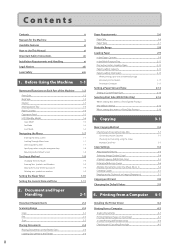
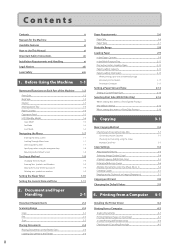
... 3-7 3-7 3-8 3-9
4. Printing from a Computer 4-1
Document Requirements
2-2
Installing the Printer Driver
4-2
Scanning Range
2-2
Printing from a Computer
4-3
Copy FAX Scan Placing Documents
2-2
Scaling Documents
4-3
2-3
Printing Multiple Pages on One Sheet
4-3
2-3
2-sided Printing (MF4570dn Only)
4-4
2-4
Checking and Canceling Print Jobs
4-5
Placing Documents on Envelopes...
imageCLASS MF4570dn/MF4450 Basic Operation Guide - Page 12


.... Indicates an operation that may differ. For information on the standard features for each model.
˓: available - : not available
Copy
Print
2-sided Printing Fax (PC Fax)
Scan (USB)
MF4570dn
˓
˓
˓
˓
˓
MF4450
˓
˓
-
˓
˓
* You may lead to injury to persons if not performed correctly.
Keys and Buttons...
imageCLASS MF4570dn/MF4450 Basic Operation Guide - Page 19


...as computers, displays, printers, facsimiles, and copiers. Use and distribution of these software modules are registered trademarks, trademarks or service marks of Canon Inc. B. THE ... conditions. This Canon product (the "PRODUCT") includes third-party software modules. Trademarks
Canon, the Canon logo, and imageCLASS are not entitled to remove or make separate copies of the SOFTWARE...
imageCLASS MF4570dn/MF4450 Basic Operation Guide - Page 20


...Works/Works of Art without Permission of
Copyright Owner
FCC (Federal Communications Commission)
imageCLASS MF4570dn: F159302 imageCLASS MF4450: F159502
This device complies with Part 15 of Deposit • Postage Stamps (...is subject to change without "Call Waiting" can be used with your facsimile unit. CANON INC. However, there is no guarantee that may not cause harmful interference, and
...
imageCLASS MF4570dn/MF4450 Basic Operation Guide - Page 21


... (Single or Duplex). Rights of the Telephone Company
If this equipment (imageCLASS MF4570dn/MF4450) causes harm to the telephone network, the telephone company may affect the... Branch eXchange) unit without a decimal point (e.g., 10 is necessary. It should contact Canon Authorized Service Facilities for registering your telephone company's business representative. The CA11A modular jack ...
imageCLASS MF4570dn/MF4450 Basic Operation Guide - Page 43


... authorized Canon dealer or the Canon help line. Keep opened packs in their original packaging in MF4570dn, auto 2-sided print ... Steam is emitted from the printer output area.
• Water droplets form on the back side of paper do not use ...thermal transfer printer (Do not copy on a flat surface until ready for laser printers. *4 You can result in the output area. Paper Type
Printer Driver ...
imageCLASS MF4570dn/MF4450 Basic Operation Guide - Page 121


...and then dispose of toner cartridge yield for monochromatic electrophotographic printers and multi-function devices that contain printer components" issued by ISO (International Organization for Standardization)....with cold water and consult a physician. Model name
MF4570dn MF4450
Supported Canon genuine toner cartridge Canon Cartridge 128
Handling Toner Cartridge
Note the following charts. ...
imageCLASS MF4570dn/MF4450 Basic Operation Guide - Page 144


... information ready when you contact Canon:
• Product name (imageCLASS MF4570dn/MF4450)
• Serial number (a character string which consists of three alphabets and a 5-digit number and is indicated on the rating label located on the rear side of problem • Steps you attempt to frequently asked questions, visit http://www.canon.ca/
• Free live...
imageCLASS MF4570dn/MF4450 Basic Operation Guide - Page 158


...Weight
• MF4570dn Main unit (including toner cartridge): Approx. 27.1 lb (12.3 kg)
• MF4450 Main unit (including toner cartridge): Approx. 25.8 lb (11.7 kg)
Dimensions (W x L x H)...readjust the temperature or print quality of the machine, when copying continuously.
Printer Specification
Printer Specification
Printing Method
Indirect electrostatic system (On-demand fixing)
Paper...
Similar Questions
Can Canon Imageclass Mf4450 Print Double Sided?
(Posted by Watcmcn 10 years ago)
Copy Double Sided To Double Sided
How do I copy from two sided to two sided on my Canon MX430 printer/copier/fax?
How do I copy from two sided to two sided on my Canon MX430 printer/copier/fax?
(Posted by bekmayhew 10 years ago)
Double Side Copying A Legal Sized Paper
Just bought the printer and I'm trying to copy a double sided legal document. Put the original in th...
Just bought the printer and I'm trying to copy a double sided legal document. Put the original in th...
(Posted by amandaandrusiak 11 years ago)
How To Make Double Side Copy?
I can print double side on one page but I don't know how to make 2 - 2 side copy?
I can print double side on one page but I don't know how to make 2 - 2 side copy?
(Posted by cathycao80 12 years ago)

