Canon imageCLASS MF4350d Support Question
Find answers below for this question about Canon imageCLASS MF4350d.Need a Canon imageCLASS MF4350d manual? We have 6 online manuals for this item!
Question posted by Kdears on July 28th, 2012
I Have A Ipad Now,
Can I use this printer if I can set it up to print from my I pad
Current Answers
There are currently no answers that have been posted for this question.
Be the first to post an answer! Remember that you can earn up to 1,100 points for every answer you submit. The better the quality of your answer, the better chance it has to be accepted.
Be the first to post an answer! Remember that you can earn up to 1,100 points for every answer you submit. The better the quality of your answer, the better chance it has to be accepted.
Related Canon imageCLASS MF4350d Manual Pages
imageCLASS D460/D440/D420 Basic Operation Guide - Page 7


...Problem 9-20 Customer Support (U.S.A 9-20 Customer Support (Canada 9-20
10 Machine Settings 10-1
Machine Settings 10-2 Printing USER DATA LIST 10-2 Accessing the Setting Menu 10-2
Setting Menu 10-3 COMMON SETTINGS 10-3 COPY SETTINGS 10-3 PRINTER SETTINGS 10-4 TIMER SETTINGS 10-4 ADJUST./CLEANING 10-4 SYSTEM SETTINGS 10-5
11 Appendix 11-1
Specifications 11-2 General 11-2 Copier 11...
imageCLASS D460/D440/D420 Basic Operation Guide - Page 158
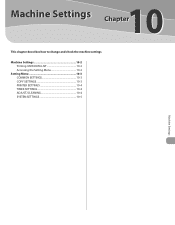
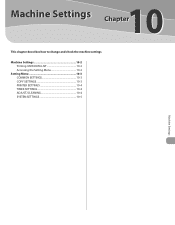
Machine Settings 10-2 Printing USER DATA LIST 10-2 Accessing the Setting Menu 10-2
Setting Menu 10-3 COMMON SETTINGS 10-3 COPY SETTINGS 10-3 PRINTER SETTINGS 10-4 TIMER SETTINGS 10-4 ADJUST./CLEANING 10-4 SYSTEM SETTINGS 10-5
10
Machine Settings Machine Settings
This chapter describes how to change and check the machine settings.
imageCLASS D460/D440/D420 Basic Operation Guide - Page 159


... to select a submenu, then press [OK]. Printing USER DATA LIST
To see "Setting Menu," on the submenu, see the list of current settings, print out USER DATA LIST.
1 Press [Report] repeatedly to customize the way the machine works. Machine Settings
Machine Settings
You can adjust the machine settings from the Setting Menu to select , then press [OK].
COMMON...
imageCLASS D460/D440/D420 Basic Operation Guide - Page 161
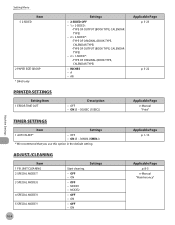
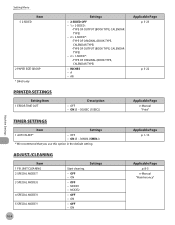
...use this option in the default setting. ADJUST./CLEANING
Item 1 FIX.UNIT CLEANING 2 SPECIAL MODE T 3 SPECIAL MODE U
4 SPECIAL MODE V 5 SPECIAL MODE Y
10-4
Start cleaning.
- OFF - Setting Menu
Item 5 2-SIDED
2 PAPER SIZE GROUP * D460 only
PRINTER SETTINGS
Setting Item 1 ERROR TIME OUT
Settings...
e-Manual "Print"
Machine Settings
TIMER SETTINGS
Item
Settings
1 AUTO SLEEP*
- ON
- OFF -
imageCLASS D480 Basic Operation Guide - Page 8


...-3 Facsimile 13-4 Telephone 13-4
Index 13-5
12 Machine Settings 12-1
Machine Settings 12-2 Printing USER DATA LIST 12-2 Accessing the Setting Menu 12-2
Setting Menu 12-4 VOLUME CONTROL SETTINGS 12-4 BROADCAST 12-4 COMMON SETTINGS 12-4 COPY SETTINGS 12-5 FAX SETTINGS 12-6 ADDRESS BOOK SETTINGS 12-7 PRINTER SETTINGS 12-7 TIMER SETTINGS 12-8 ADJUST./CLEANING 12-9
vii PROGRAM 10-16...
imageCLASS D480 Basic Operation Guide - Page 126
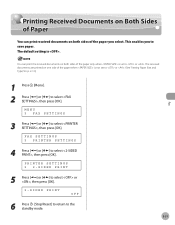
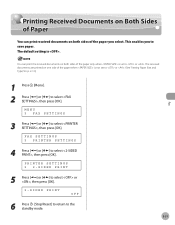
... [ ] or [ ] to select , then press [OK]. FAX SETTINGS 5 PRINTER SETTINGS
4 Press [ ] or [ ] to select , then press [OK]. PRINTER SETTINGS 2 2-SIDED PRINT
5 Press [ ] or [ ] to select or , then press [OK].
2-SIDED PRINT
OFF
6 Press [Stop/Reset] to return to the standby mode. 5-31 This enables you select.
The received documents are printed on one side of the paper only...
imageCLASS D480 Basic Operation Guide - Page 127


... [Menu]. 2 Press [ ] or [ ] to select the desired setting, then press [OK]. PRINTER SETTINGS 1 RX REDUCTION
5 Press [ ] or [ ] to select , then press [OK].
FAX SETTINGS 5 PRINTER SETTINGS
4 Press [ ] or [ ] to select , then press [OK]. RX REDUCTION ON
- : Reduces the documents automatically depending on the length of the documents.
- : Prints documents on a paper without reducing the size...
imageCLASS D480 Basic Operation Guide - Page 129


... light or blurred because of lack of Printing When Toner Runs Out
This function enables you cannot print the same documents again. Fax
1 Press [Menu]. 2 Press [ ] or [ ] to select or , then press [OK]. PRINTING
5 Press [ ] or [ ] to select , then press [OK]. FAX SETTINGS 5 PRINTER SETTINGS
4 Press [ ] or [ ] to continue printing received fax documents or reports when the...
imageCLASS D480 Basic Operation Guide - Page 178
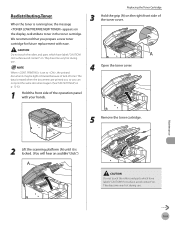
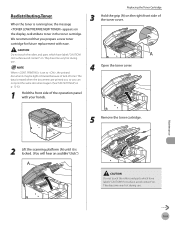
...CAUTION!
Do not touch the rollers and parts which have labels "CAUTION! When is set to , the printed documents may be light or blurred because of lack of the toner cover. Redistributing Toner...low, the message appears on . They become very hot during use .
We recommend that you can not print the same documents again. (See "FAX SETTINGS," on p. 12-6.)
1 Hold the front side of the ...
imageCLASS D480 Basic Operation Guide - Page 210
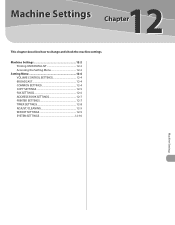
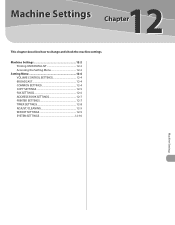
Machine Settings 12-2 Printing USER DATA LIST 12-2 Accessing the Setting Menu 12-2
Setting Menu 12-4 VOLUME CONTROL SETTINGS 12-4 BROADCAST 12-4 COMMON SETTINGS 12-4 COPY SETTINGS 12-5 FAX SETTINGS 12-6 ADDRESS BOOK SETTINGS 12-7 PRINTER SETTINGS 12-7 TIMER SETTINGS 12-8 ADJUST./CLEANING 12-9 REPORT SETTINGS 12-9 SYSTEM SETTINGS 12-10
12
Machine Settings
Machine Settings
This ...
imageCLASS D480 Basic Operation Guide - Page 211


... on p. 12-4.
4 To register the settings or go to a submenu item, press [OK]. Machine Settings
Machine Settings
You can adjust the machine settings from the Setting Menu to select a submenu, then press [OK]. USER DATA LIST
USER DATA LIST will be printed. Machine Settings
12-2
Accessing the Setting Menu
To access the setting menu, follow the procedures bellow.
1 Press...
imageCLASS D480 Basic Operation Guide - Page 216
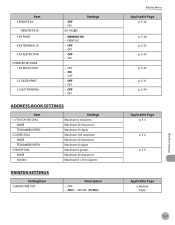
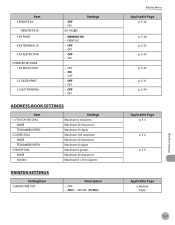
... (5 - 300 SEC (15 SEC))
Setting Menu
Applicable Page p. 5-36 p. 5-38 p. 5-33 p. 5-39 p. 5-32 p. 5-31 p. 5-34
Applicable Page p. 3-3 p. 3-6 p. 3-9
Applicable Page e-Manual "Copy"
12-7
Machine Settings OFF - ON - PRINT RX
- OFF - ON
- Item 2 REMOTE RX
REMOTE RX ID 3 RX PRINT 4 RX TERMINAL ID 5 RX RESTRICTION 5 PRINTER SETTINGS 1 RX REDUCTION
2 2-SIDED PRINT 3 CONT. OFF -
imageCLASS MF4380dn/MF4370dn/MF4350d Basic Operation Guide - Page 8


... SETTINGS 12-5 ADDRESS BOOK SET 12-6 PRINTER SETTINGS 12-6 TIMER SETTINGS 12-7 ADJUST./CLEANING 12-8 REPORT SETTINGS 12-8 SYSTEM SETTINGS 12-9
13 Appendix 13-1
Specifications 13-2 General 13-2 Copier 13-3 Printer 13-3 Scanner (Scanning via USB 13-3 Scanner (Scanning via Network 13-3 Facsimile 13-4 Telephone 13-4
Index 13-5
12 Machine Settings 12-1
Machine Settings 12-2 Printing...
imageCLASS MF4380dn/MF4370dn/MF4350d Basic Operation Guide - Page 48


Scanning Area
Scanning Area
Make sure your document's text and graphics fall within the shaded area in actual use.
Documents and Print Media
2-3 Note that the margin widths listed are approximate and there may be slight variations in the following diagram.
imageCLASS MF4380dn/MF4370dn/MF4350d Basic Operation Guide - Page 130
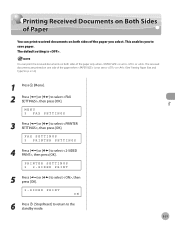
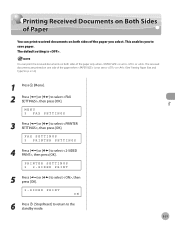
... [ ] to or . The default setting is not set to select , then press [OK].
PRINTER SETTINGS 2 2-SIDED PRINT
5 Press [ ] or [ ] to select , then press [OK]. 2-SIDED PRINT ON
6 Press [Stop/Reset] to return to save paper. The received documents are printed on one side of the paper when is . This enables you select. FAX SETTINGS 5 PRINTER SETTINGS
4 Press [ ] or [ ] to select...
imageCLASS MF4380dn/MF4370dn/MF4350d Basic Operation Guide - Page 131
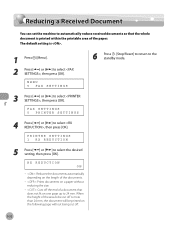
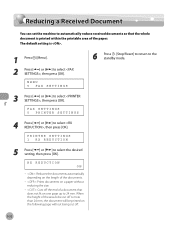
...- : Reduces the documents automatically depending on the length of the documents.
- : Prints documents on the following page without reducing the size.
- : Cuts off .
5-32 Reducing a Received Document
Reducing a Received Document
Fax
You can set the machine to select , then press [OK]. FAX SETTINGS 5 PRINTER SETTINGS
4 Press [ ] or [ ] to automatically reduce received documents so that the...
imageCLASS MF4380dn/MF4370dn/MF4350d Basic Operation Guide - Page 133
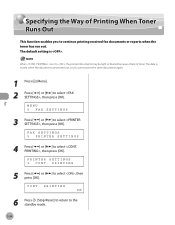
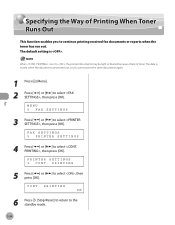
... you to select , then press [OK]. FAX SETTINGS 5 PRINTER SETTINGS
4 Press [ ] or [ ] to select , then press [OK]. PRINTING ON
6 Press [Stop/Reset] to return to select , then press [OK]. PRINTING
5 Press [ ] or [ ] to the standby mode.
5-34 CONT. PRINTER SETTINGS 3 CONT. MENU 5 FAX SETTINGS
3 Press [ ] or [ ] to continue printing received fax documents or reports when the toner...
imageCLASS MF4380dn/MF4370dn/MF4350d Basic Operation Guide - Page 226
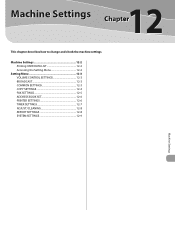
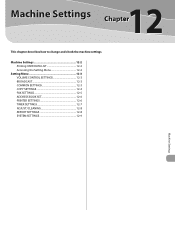
...to change and check the machine settings. Machine Settings 12-2 Printing USER DATA LIST 12-2 Accessing the Setting Menu 12-2
Setting Menu 12-3 VOLUME CONTROL SETTINGS 12-3 BROADCAST 12-3 COMMON SETTINGS 12-3 COPY SETTINGS 12-4 FAX SETTINGS 12-5 ADDRESS BOOK SET 12-6 PRINTER SETTINGS 12-6 TIMER SETTINGS 12-7 ADJUST./CLEANING 12-8 REPORT SETTINGS 12-8 SYSTEM SETTINGS 12-9
12
Machine...
imageCLASS MF4380dn/MF4370dn/MF4350d Basic Operation Guide - Page 227
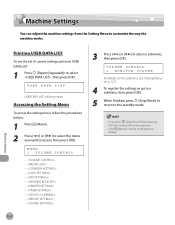
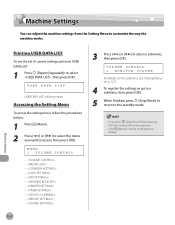
....
1 Press [Menu]. 2 Press [ ] or [ ] to select the menu
you press [Stop/Reset] before pressing [OK], the setting will be registered.
-
VOLUME CONTROL 1 MONITOR VOLUME For details on the submenu, see the list of current settings, print out USER DATA LIST.
1 Press [Report] repeatedly to access, then press [OK]. Press [Menu] to return to...
imageCLASS MF4380dn/MF4370dn/MF4350d Basic Operation Guide - Page 231
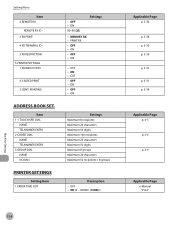
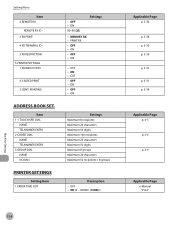
...5-36
p. 5-38 p. 5-33 p. 5-39 p. 5-32 p. 5-31 p. 5-34
Applicable Page p. 3-3
p. 3-6
p. 3-9
Applicable Page e-Manual "Print"
Machine Settings
12-6 Setting Menu
Item 2 REMOTE RX
REMOTE RX ID 3 RX PRINT
4 RX TERMINAL ID
5 RX RESTRICTION
5 PRINTER SETTINGS 1 RX REDUCTION
2 2-SIDED PRINT
3 CONT. ON
00-99 (25)
Settings
- OFF - Item 1 1-TOUCH SPD DIAL
NAME TELNAMBER ENTRY 2 CODED DIAL NAME TELNAMBER...
Similar Questions
I Cant Get The Printer To Print
I cant get the printer to print , it feeds paper, sounds like its printing, the paper comes out, but...
I cant get the printer to print , it feeds paper, sounds like its printing, the paper comes out, but...
(Posted by fschukar68 2 years ago)
Why Has My Printer Stopped Printing?
I have a iP2702 Canon printer, and yesterday replaced the ink cartridges. I have done this many time...
I have a iP2702 Canon printer, and yesterday replaced the ink cartridges. I have done this many time...
(Posted by paulinema 2 years ago)
Image Class Mf4350d How To Set Up As A Wireless Printer
(Posted by kourtape 9 years ago)
How Do I Reset My Canon Imageclass Mf4350d Printer So I Can Use The Old Ink
cartridge
cartridge
(Posted by swraghu 10 years ago)

