Canon imageCLASS MF4150 Support Question
Find answers below for this question about Canon imageCLASS MF4150.Need a Canon imageCLASS MF4150 manual? We have 4 online manuals for this item!
Question posted by dadaddollbo on January 3rd, 2014
How To Setup Canon Imageclass Mf4150 With Wireless Modem
The person who posted this question about this Canon product did not include a detailed explanation. Please use the "Request More Information" button to the right if more details would help you to answer this question.
Current Answers
There are currently no answers that have been posted for this question.
Be the first to post an answer! Remember that you can earn up to 1,100 points for every answer you submit. The better the quality of your answer, the better chance it has to be accepted.
Be the first to post an answer! Remember that you can earn up to 1,100 points for every answer you submit. The better the quality of your answer, the better chance it has to be accepted.
Related Canon imageCLASS MF4150 Manual Pages
MF4100 Series Scanner Driver Guide - Page 2


Index
i However, as we are constantly improving our products if you need an exact specification, please contact Canon.
● The machine illustration on your machine.
Introduction
1
Scanning a
Document
2
Troubleshooting
3
Appendix
4
Manuals for the Machine
● Machine Set-Up ● Software Installation
Starter Guide
&#...
MF4100 Series Scanner Driver Guide - Page 3


... FOR ANY DIRECT, INCIDENTAL, OR CONSEQUENTIAL DAMAGES OF ANY NATURE, OR LOSSES OR EXPENSES RESULTING FROM THE USE OF THIS MATERIAL.
Table of Microsoft Corporation. CANON INC. MAKES NO WARRANTY OF ANY KIND WITH REGARD TO THIS MATERIAL, EITHER EXPRESS OR IMPLIED, EXCEPT AS PROVIDED HEREIN, INCLUDING WITHOUT LIMITATION, THEREOF, WARRANTIES...
MF4100 Series Scanner Driver Guide - Page 13
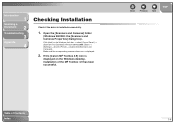
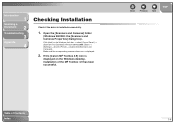
...[Control Panel] → [Scanners and Cameras] (Windows 98/Me/2000: [Start] → [Settings] → [Control Panel] → double-click [Scanners and Cameras]). If the [Canon MF Toolbox 4.9] icon is displayed.
2. Introduction
1
Scanning a
Document
2
Troubleshooting
3
Appendix
4
Checking Installation
Check if the driver is installed successfully.
1. Open the [Scanners and Cameras] folder...
MF4100 Series Scanner Driver Guide - Page 17
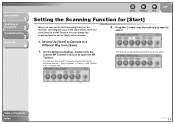
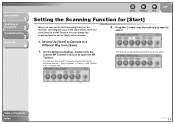
...[Save] in a Different Way from [Save]
1. On the Windows desktop, double-click the
[Canon MF Toolbox 4.9] icon to Operate in the MF Toolbox. Drag the mark over the button you want...open the MF Toolbox by clicking [start] on the Windows task bar → [(All) Programs] → [Canon] → [MF Toolbox 4.9] → [Toolbox 4.9].
You can change the scanning function set for the first...
MF4100 Series Scanner Driver Guide - Page 20
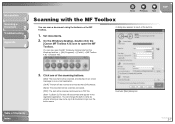
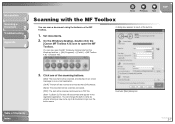
... and appear in the registered application. On the Windows desktop, double-click the
[Canon MF Toolbox 4.9] icon to 8 characters long) over the button name. TOP
3.... can scan a document using the buttons on the Windows task bar → [(All) Programs] → [Canon] → [MF Toolbox 4.9] → [Toolbox 4.9]. Set documents.
2. Introduction
1
Scanning a
Document
2
Troubleshooting...
MF4100 Series Scanner Driver Guide - Page 29
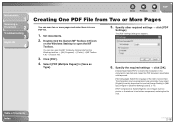
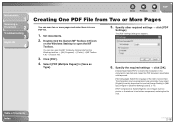
Click [PDF].
4.
Table of the text to be scanned. Double-click the [Canon MF Toolbox 4.9] icon
on the Windows task bar → [(All) Programs] → [Canon] → [MF Toolbox 4.9] → [Toolbox 4.9].
3. Select [PDF (Multiple Pages)] in [Save as photos or illustrations to be recognized more pages and make them into one ...
imageCLASS MF4150 Basic Guide - Page 9


... Images xix Trademarks xx
Users in the U.S.A xxi Pre-Installation Requirements for Canon Facsimile Equipment xxi Connection of the Equipment xxii In Case of Equipment Malfunction ...of the Telephone Company xxiii FCC Notice xxiii
Users in Canada xxv Pre-Installation Requirements for Canon Facsimile Equipment xxv Notice xxvi
Laser Safety xxviii CDRH Regulations xxviii
1 Before Using the ...
imageCLASS MF4150 Basic Guide - Page 14


..., do not eat or drink near it. - Follow all service, contact Canon Customer Care Center, or a Canon Authorized Service Facility. Keep the machine clean. Preface
Thank you to light. ...with This Machine?
Before using the machine, please read the following instructions for choosing a Canon product.
Do not subject the machine to remove the toner cartridge from operating properly. Always ...
imageCLASS MF4150 Basic Guide - Page 15


... this guide. What Can I Do with the machine. - Turn off the main power switch and unplug the power cord from the wall outlet and contact Canon Customer Care Center in a cool, dry, clean, well ventilated place. - If the machine exhibits a distinct change in this can damage it. Place the machine on...
imageCLASS MF4150 Basic Guide - Page 21


... can participate voluntarily. The standards and logos are office equipment, such as computers, displays, printers, facsimiles, and copiers. All other office equipment. The program backs the development and dissemination of their respective owners. xx Trademarks
Canon, the Canon logo, and imageCLASS are registered trademarks, trademarks or service marks of products with This Machine?
imageCLASS MF4150 Basic Guide - Page 24


... interference will not occur in facilities and services which can radiate radio frequency energy and, if not installed and used in a residential installation. FCC Notice
imageCLASS MF4150: Model F149200
This device complies with the instructions, may temporarily disconnect service. NOTE
This equipment has been tested and found to comply with This Machine...
imageCLASS MF4150 Basic Guide - Page 37


... electrophotographic printers and multi-function devices that may contain printer components" issued by ISO (International Organization for Standardization). To purchase the Canon genuine ...2,000 pages.
Toner Cartridge name: Canon Cartridge 104
Model Name
MF4150
Type Bundled Replacement
Supported Canon Genuine Cartridge
Canon Cartridge 104 Starter
Canon Cartridge 104
Print Yield Approx. 1,000...
imageCLASS MF4150 Basic Guide - Page 53


...paper - Damp paper - Very thin paper - Highly textured paper - Canon recommends you to test paper before purchasing large quantities. ● Store...the transparencies designed for use Canon type transparencies with this machine.
3-3 Paper which has been printed on using a thermal transfer printer (Do not copy on a flat surface until ready for laser printers. Curled or rolled paper ...
imageCLASS MF4150 Basic Guide - Page 102


7 Printing
Follow this procedure to print a document from your computer.
Make sure that the printer driver is installed. For details on printer driver settings, see Online Help.
1 2 Start the Print Command
Select the Printer
Printing
From an open document on an application, click [File] > [Print]. Select the printer icon for the machine ([Canon MF4100 Series UFRII LT]).
7-1
imageCLASS MF4150 Basic Guide - Page 145


... becomes full during sending or receiving the fax.
- You pressed the one-touch speed dialing key that the other party sends the fax by the imageCLASS MF4150 with ITU-T Standard Chart No.1, standard mode.) Wait for the machine to send any faxes in memory.
Message MEMORY FULL
NOT AVAILABLE
Description
Action...
imageCLASS MF4150 Basic Guide - Page 150


Product name (imageCLASS MF4150) - Nature of the machine) - Please have the following information ready when you have taken to solve the problem and the results
CAUTION
If the machine makes strange noises, emits smoke or odd odor, turn off the main power switch immediately, disconnect the power cord, and contact Canon Customer Care Center...
imageCLASS MF4150 Basic Guide - Page 167
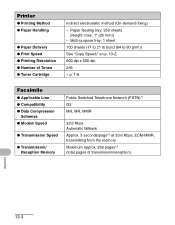
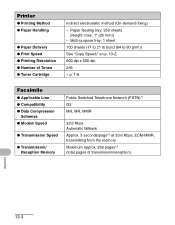
Printer
● Printing Method ● Paper Handling
● Paper Delivery ● Print Speed ... 600 dpi x 600 dpi
256 » p. 1-8. Facsimile
● Applicable Line ● Compatibility ● Data Compression
Schemes ● Modem Speed
● Transmission Speed
● Transmission/ Reception Memory
Public Switched Telephone Network (PSTN)*1 G3 MH, MR, MMR
33.6 Kbps Automatic fallback...
imageCLASS MF4150 Advanced Guide - Page 3


...
Features
1
Advanced Copy
Features
2
System Monitor
3
Reports and Lists
4
Troubleshooting
5
Appendix
6
Back
Previous Next
TOP
Legal Notices
Trademarks Canon, the Canon logo and imageCLASS are registered trademarks, trademarks or service marks of Canon Inc.
CANON INC.
MAKES NO WARRANTY OF ANY KIND WITH REGARD TO THIS MATERIAL, EITHER EXPRESS OR IMPLIED, EXCEPT AS PROVIDED...
imageCLASS MF4150 Advanced Guide - Page 24


Confirm that the modem's connecting sound
is received.
1. When the problem is cleared, the machine automatically prints the fax which was stored in , follow the procedure... can store up to 256 fax jobs or approximately 256 pages.* * Based on the other party sends the fax by the imageCLASS MF4150 with ITU-T Standard Chart No. 1, standard mode.
NOTE
- Hang up the
handset of the fax.
imageCLASS MF4150 Starter Guide - Page 15


... NATURE, OR LOSSES OR EXPENSES RESULTING FROM THE USE OF THIS MATERIAL.
27
28 EST Monday through Friday from 9 am to change without notice. Trademarks
Canon, the Canon logo, and imageCLASS are trademarks of Microsoft Corporation. Microsoft and Windows are registered trademarks, trademarks or service marks of 8:00 A.M. No part of...
Similar Questions
Wireless Setup Imageclass Mf4770n
Can I setup imageCLASS MF4770n wireless to my wifiI have two laptops
Can I setup imageCLASS MF4770n wireless to my wifiI have two laptops
(Posted by Juanhmiami 8 years ago)
Imageclass Mf4150 Printer When I Copy Have To Turn Of The Machine And Turn On
for each time
for each time
(Posted by abpari 9 years ago)
Canon Imageclass Mf4150 Multifunction Printer Does It Do Double Sided Printing
2/2
2/2
(Posted by signgmakaro 9 years ago)
How To Setup Imageclass Mf4350d Wireless?
(Posted by Paigeeedora 10 years ago)

