Canon imageCLASS MF4150 Support Question
Find answers below for this question about Canon imageCLASS MF4150.Need a Canon imageCLASS MF4150 manual? We have 4 online manuals for this item!
Question posted by signgmakaro on May 1st, 2014
Canon Imageclass Mf4150 Multifunction Printer Does It Do Double Sided Printing
2/2
Current Answers
There are currently no answers that have been posted for this question.
Be the first to post an answer! Remember that you can earn up to 1,100 points for every answer you submit. The better the quality of your answer, the better chance it has to be accepted.
Be the first to post an answer! Remember that you can earn up to 1,100 points for every answer you submit. The better the quality of your answer, the better chance it has to be accepted.
Related Canon imageCLASS MF4150 Manual Pages
MF4100 Series Scanner Driver Guide - Page 13
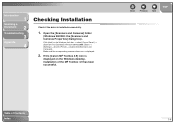
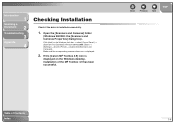
...
Index
1-4 Make sure the corresponding scanner driver icon is installed successfully.
1. Back
Previous Next
TOP
Table of the MF Toolbox 4.9 has been successful. If the [Canon MF Toolbox 4.9] icon is
displayed on the Windows task bar → select [Control Panel] → [Scanners and Cameras] (Windows 98/Me/2000: [Start] → [Settings...
MF4100 Series Scanner Driver Guide - Page 17
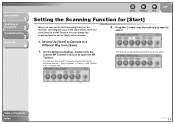
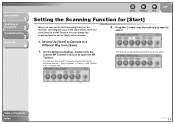
On the Windows desktop, double-click the
[Canon MF Toolbox 4.9] icon to Operate in the MF Toolbox. Drag the mark over the button you want to
select.
■ Setting Up [Start] to open the MF Toolbox by clicking [start] on the Windows task bar → [(All) Programs] → [Canon] → [MF Toolbox 4.9] → [Toolbox...
MF4100 Series Scanner Driver Guide - Page 20
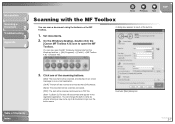
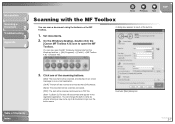
...Scanning with the MF Toolbox
You can also open the MF Toolbox. On the Windows desktop, double-click the
[Canon MF Toolbox 4.9] icon to open the MF Toolbox by the OCR software.
[Save]: The document...scan a document using the buttons on the Windows task bar → [(All) Programs] → [Canon] → [MF Toolbox 4.9] → [Toolbox 4.9]. You can change the button name by directly entering...
MF4100 Series Scanner Driver Guide - Page 29
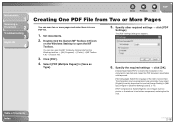
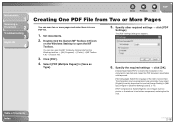
Double-click the [Canon MF Toolbox 4.9] icon
on the Windows task bar → [(All) Programs] → [Canon] → [MF Toolbox 4.9] → [Toolbox 4.9].
3. You can scan two or more accurately if you select [English] from Two or More Pages
You can also open ...
MF4100 Series Scanner Driver Guide - Page 52
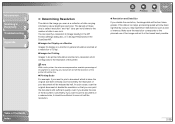
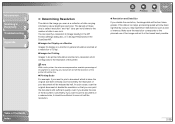
... use of the document. In such a case, scan the original document at half the resolution of the printer.
Make sure the resolution corresponds to print a document at the lowest level possible.
2-39 Conversely, if you double the size of the image and set it at a reduced size, it should be reduced by half...
imageCLASS MF4150 Basic Guide - Page 21


... this product meets the ENERGY STAR Program for energy efficiency. Trademarks
Canon, the Canon logo, and imageCLASS are office equipment, such as computers, displays, printers, facsimiles, and copiers. xx
The targeted products are trademarks of their respective owners. As an ENERGY STAR Partner, Canon U.S.A., Inc. The International ENERGY STAR Office Equipment Program is an open...
imageCLASS MF4150 Basic Guide - Page 24


Rights of the FCC Rules.
xxiii
FCC Notice
imageCLASS MF4150: Model F149200
This device complies with the limits for help. Operation is required to give adequate prior notice to the user. When such changes are ...
imageCLASS MF4150 Basic Guide - Page 37


... electrophotographic printers and multi-function devices that may contain printer components" issued by ISO (International Organization for Standardization).
To purchase the Canon genuine ...toner. Toner Cartridge name: Canon Cartridge 104
Model Name
MF4150
Type Bundled Replacement
Supported Canon Genuine Cartridge
Canon Cartridge 104 Starter
Canon Cartridge 104
Print Yield Approx. 1,000 ...
imageCLASS MF4150 Basic Guide - Page 53


Canon recommends you to test paper before purchasing large quantities. ● Store all paper wrapped and on the reverse side.)
● The following types of the following: - Curled or rolled paper - Coated paper - Print Media
Paper Guidelines
● To prevent paper jams, do not print well: - Damp paper - Shiny paper
● Make sure the paper...
imageCLASS MF4150 Basic Guide - Page 138


... in or of the menu. (See "Setting Paper Size and Type," on p. 3-7.)
-
Action
- For the two-sided printing for faxing, set the paper size to or in of the menu is not correct. For the two-sided copying, set the paper size to or in of the menu. (See "Setting Paper Size and...
imageCLASS MF4150 Basic Guide - Page 145


... sending the document, divide it into a few parts or select a lower fax resolution. Also print or delete any remaining faxes.
- You pressed the one-touch speed dialing key that the other party sends the fax by the imageCLASS MF4150 with ITU-T Standard Chart No.1, standard mode.) Wait for the machine to send any...
imageCLASS MF4150 Basic Guide - Page 147
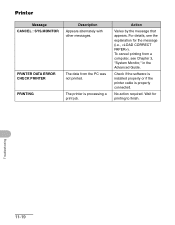
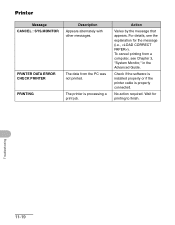
...).
The data from a computer, see the explanation for printing to finish.
No action required. Check if the software is installed properly or if the printer cable is processing a print job. For details, see Chapter 3, "System Monitor," in the Advanced Guide. Printer
Message CANCEL : SYS.MONITOR
PRINTER DATA ERROR CHECK PRINTER PRINTING
Description Appears alternately with other messages...
imageCLASS MF4150 Basic Guide - Page 150


...yourself may void the limited warranty.
11-22
Troubleshooting NOTE
Attempting to disassemble or repair the machine yourself. Product name (imageCLASS MF4150) - Place of the machine) - Serial number (On the label located at the back of purchase -
Please have...turn off the main power switch immediately, disconnect the power cord, and contact Canon Customer Care Center. Steps you contact...
imageCLASS MF4150 Basic Guide - Page 156
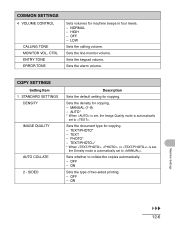
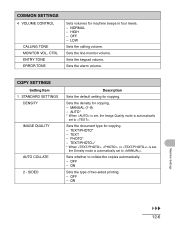
... OFF - CTRL ENTRY TONE ERROR TONE
Sets volumes for copying. HIGH -
Sets the line monitor volume.
Sets the keypad volume.
SIDED
Description
Sets the default setting for machine beeps in four levels. - AUTO* * When is set, the Image Quality mode is ...- TEXT/PHOTO+* * When , , or is set,
the Density mode is automatically
set to . ON
Sets the type of two-sided printing. -
imageCLASS MF4150 Basic Guide - Page 161
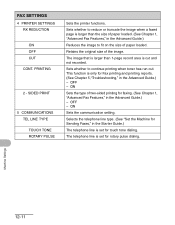
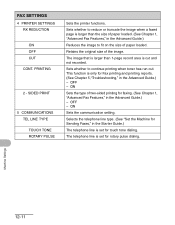
... image when a faxed page is cut and not recorded. FAX SETTINGS
4 PRINTER SETTINGS RX REDUCTION
ON OFF CUT CONT. Machine Settings
12-11
ON
Sets the type of paper loaded. SIDED PRINT
5 COMMUNICATIONS TEL LINE TYPE TOUCH TONE ROTARY PULSE
Sets the printer functions. The image that is larger than 1-page record area is...
imageCLASS MF4150 Advanced Guide - Page 24


... you will not be able to select ,
then press [OK].
4. NOTE
- Use [ ] or [ ] to select desired printing
method, then press [OK].
: Prints after all received pages in memory when printing is received.
1. Confirm that the other party sends the fax by the imageCLASS MF4150 with ITU-T Standard Chart No. 1, standard mode. Once the pages are...
imageCLASS MF4150 Advanced Guide - Page 26


...,
then press [OK].
: Reduces the documents automatically depending on the length of
the external telephone.
■ Printing Received Documents
The machine provides the following printing features: received image reduction, two-sided printing.
When the reception starts, put the handset of the documents. : Prints documents on one page. Use [ ] or [ ] to select , then press [OK].
5.
imageCLASS MF4150 Advanced Guide - Page 27
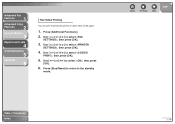
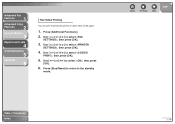
... Back
Previous Next
TOP
Table of the paper.
1. Advanced Fax
Features
1
Advanced Copy
Features
2
System Monitor
3
Reports and Lists
4
Troubleshooting
5
Appendix
6
Two-Sided Printing
You can print received documents on both sides of Contents Index
1-14 Press [Additional Functions]. 2. Use [ ] or [ ] to select , then press [OK].
4.
Press [Stop/Reset] to return to the standby...
imageCLASS MF4150 Advanced Guide - Page 53


... is connected properly. (See
"Connect Telephone Cables," in the Starter Guide.)
Cannot receive a fax on p. 1-14.)
Table of the paper
Q
Is the two-sided printing switch set , confirm that it is loaded in the machine. (See
"Set Up the Paper Cassette and Load Paper," in the machine?
If you have
...
imageCLASS MF4150 Advanced Guide - Page 60
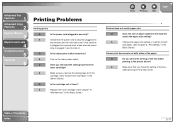
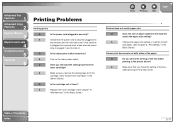
A
Check that you remove the sealing tape from the
toner cartridge? A
Turn on both sides of toner?
A
Replace the toner cartridge. (See Chapter 10,
"Maintenance," in the printer driver.
sided printing in the Basic Guide.)
Back
Previous Next
TOP
Printout does not match paper size.
Table of the two- Q
Is the power cord plugged in...
Similar Questions
Imageclass Mf4150 Printer When I Copy Have To Turn Of The Machine And Turn On
for each time
for each time
(Posted by abpari 9 years ago)
Double-sided Printing
I Want To Print Double-sided And Can't Figure It Out On My Imac And Canon Mg5320. i Have An Ipad And...
I Want To Print Double-sided And Can't Figure It Out On My Imac And Canon Mg5320. i Have An Ipad And...
(Posted by lindaveilleux11 11 years ago)
How To Fix Upside Down In Both Side Printing In 4370dn Canon Imageclass ?
(Posted by isatlink 12 years ago)

