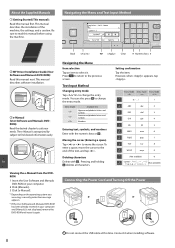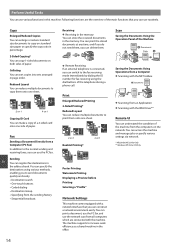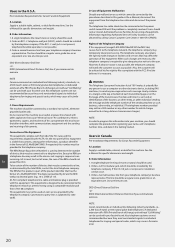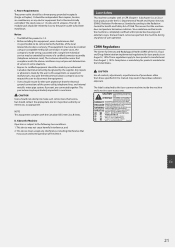Canon imageCLASS MF227dw Support Question
Find answers below for this question about Canon imageCLASS MF227dw.Need a Canon imageCLASS MF227dw manual? We have 1 online manual for this item!
Question posted by jbtinkers on January 19th, 2016
Ihave A Canon Mf227dw And It Will Not Scan.it Says Not Connecyed To Computer.
I have a Canon MF227 dw image class multi function printer. It will not scan. the user manual is no help.When I select scan, it says select scan type and the only option id computer. When I select computer it says connect computer ( the printer is set up wirelessly) so I connected it to my computer with a USB cable and when I went to the MF toolbox andselected any of the options it says cannot communicate with the scanner, it may be disconnect or off etc. none of which is true. Any suggestions.
Current Answers
Answer #1: Posted by TechSupport101 on January 20th, 2016 1:06 AM
Hi. Downloand reinstall your the printer driver and software pack from here http://www.canon.ca/inetCA/en/serviceDetail/method/load/id/5/sid/28/mid/2201137/type/D/opt/1 and that should resolve your issue
Related Canon imageCLASS MF227dw Manual Pages
Similar Questions
Mf227dw Printer Head Alignment
What is the procedure for realigning the printer head after changing the toner cartridge?
What is the procedure for realigning the printer head after changing the toner cartridge?
(Posted by lcpedsrt 7 years ago)
Go To File On The Printer?
@akanetuk Thank you for answering my question. Do I follow these instructions on the actual printer ...
@akanetuk Thank you for answering my question. Do I follow these instructions on the actual printer ...
(Posted by sduhaime 8 years ago)
Paper Comes Out And Flips Like 2 Sided
Every time I print, the paper comes almost all the way out and then goes back in. It is not set to 2...
Every time I print, the paper comes almost all the way out and then goes back in. It is not set to 2...
(Posted by sduhaime 8 years ago)
Changing From Wireless To Usb Cable
I originally set up my printer with a wireless connection. I now would like to set it up using a USB...
I originally set up my printer with a wireless connection. I now would like to set it up using a USB...
(Posted by basmishek 9 years ago)
When Setting Up Canon Pixma 432 Printer When Do I Connect Usb Cable
(Posted by bboholaho 10 years ago)