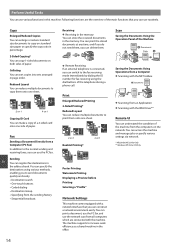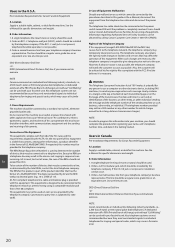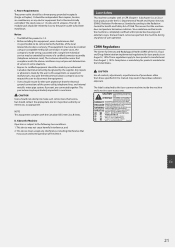Canon imageCLASS MF227dw Support Question
Find answers below for this question about Canon imageCLASS MF227dw.Need a Canon imageCLASS MF227dw manual? We have 1 online manual for this item!
Question posted by sduhaime on December 4th, 2015
Go To File On The Printer?
Current Answers
Answer #1: Posted by BusterDoogen on December 4th, 2015 2:09 PM
I hope this is helpful to you!
Please respond to my effort to provide you with the best possible solution by using the "Acceptable Solution" and/or the "Helpful" buttons when the answer has proven to be helpful. Please feel free to submit further info for your question, if a solution was not provided. I appreciate the opportunity to serve you!
Related Canon imageCLASS MF227dw Manual Pages
Similar Questions
What is the procedure for realigning the printer head after changing the toner cartridge?
I have a Canon MF227 dw image class multi function printer. It will not scan. the user manual is no ...
Every time I print, the paper comes almost all the way out and then goes back in. It is not set to 2...
Provider changed our IP address and now I need to reset my printer. Tried to follow instructions in ...