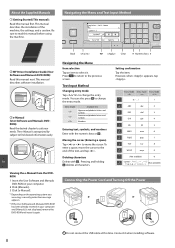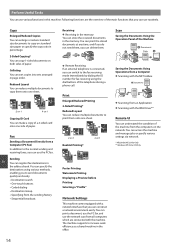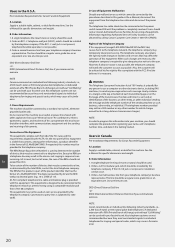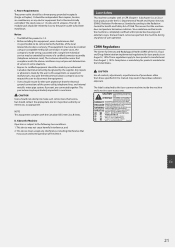Canon imageCLASS MF227dw Support Question
Find answers below for this question about Canon imageCLASS MF227dw.Need a Canon imageCLASS MF227dw manual? We have 1 online manual for this item!
Question posted by lindathomas on November 9th, 2015
Reset To Normal
I made some enlarged copies and now the machine will not reset to a Copy Ratio of 100%. Please help.
Current Answers
Answer #1: Posted by Odin on November 9th, 2015 12:01 PM
Hope this is useful. Please don't forget to click the Accept This Answer button if you do accept it. My aim is to provide reliable helpful answers, not just a lot of them. See https://www.helpowl.com/profile/Odin.
Related Canon imageCLASS MF227dw Manual Pages
Similar Questions
Mf227dw Printer Head Alignment
What is the procedure for realigning the printer head after changing the toner cartridge?
What is the procedure for realigning the printer head after changing the toner cartridge?
(Posted by lcpedsrt 7 years ago)
Ihave A Canon Mf227dw And It Will Not Scan.it Says Not Connecyed To Computer.
I have a Canon MF227 dw image class multi function printer. It will not scan. the user manual is no ...
I have a Canon MF227 dw image class multi function printer. It will not scan. the user manual is no ...
(Posted by jbtinkers 8 years ago)
Go To File On The Printer?
@akanetuk Thank you for answering my question. Do I follow these instructions on the actual printer ...
@akanetuk Thank you for answering my question. Do I follow these instructions on the actual printer ...
(Posted by sduhaime 8 years ago)
How To Reduce/enlarge Copies
Can you provide instructions for how to reduce and enlarge copies on the MX 432?
Can you provide instructions for how to reduce and enlarge copies on the MX 432?
(Posted by atrinklein 11 years ago)