Canon imageCLASS D880 Support Question
Find answers below for this question about Canon imageCLASS D880.Need a Canon imageCLASS D880 manual? We have 3 online manuals for this item!
Question posted by Dieph2 on July 10th, 2014
Can I Use A Cannon Imageclass D880 As A Scanner
The person who posted this question about this Canon product did not include a detailed explanation. Please use the "Request More Information" button to the right if more details would help you to answer this question.
Current Answers
There are currently no answers that have been posted for this question.
Be the first to post an answer! Remember that you can earn up to 1,100 points for every answer you submit. The better the quality of your answer, the better chance it has to be accepted.
Be the first to post an answer! Remember that you can earn up to 1,100 points for every answer you submit. The better the quality of your answer, the better chance it has to be accepted.
Related Canon imageCLASS D880 Manual Pages
imageCLASS D880 Fax Guide - Page 1


... the status of a print job Troubleshooting CAPT issues
Fax Guide Only for the imageCLASS D880 model
Printer Guide
• Guides with CAPT (Canon Advanced Printing Technology) .. Copyright
Copyright ... Reader/Acrobat is a trademark of Canon, Inc.
i
All rights reserved. Using Your Documentation
Your machine includes the following documentation. If Adobe NOTE Reader/Acrobat ...
imageCLASS D880 Fax Guide - Page 9
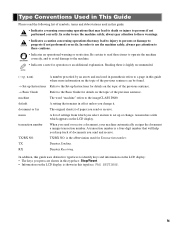
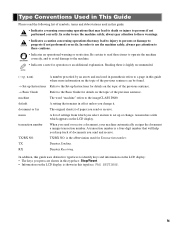
... send and receive.
A transaction number is highly recommended. In order to use the machine safely, always pay attention to these warnings.
• Indicates ...Used in This Guide
Please read these items to operate the machine correctly, and to avoid damage to the machine. IMPORTANT
• Indicates a note for Transaction number. machine
The word "machine" refers to the imageCLASS D880...
imageCLASS D880 Fax Guide - Page 55


.../Reset.
• The machine asks you to confirm if you are copying or printing, printing of pages that the other party and ask them to imageCLASS D880, in the ITU-T No.1 Chart,
5
Standard mode. Contact the other party sends the fax to resend the remainder of the fax.
• The maximum number...
imageCLASS D880 Fax Guide - Page 75


... OFF ON
RING COUNT
5.MAN/AUTO SWITCH
OFF
ON
6.REMOTE RX ON REMOTE RX ID
OFF PRINTER SETTINGS
1.RX REDUCTION ON 1.RX REDUCTION
2.SELECT REDUCE DIR
OFF
Description
Selects a ring pattern when... the machine receives faxes. (→ p. 5-5)
The normal ring type of two characters using 0 to 9, A, or # (25) is performed in bold face.)
9-7 Short-long-short rings at a ...
imageCLASS D800 Series Set-Up Instructions - Page 1


Check that you for use, please follow the instructions in this document before referring to the left until the I4 mark appears. only
1
Place the machine on a flat surface.
...; Documentation
Set-Up Instructions Basic Guide Fax Guide* Registration Card** Limited Warranty Notice
• CD-ROM
Output tray
Destination labels*
Remove the shipping materials.
* imageCLASS D880 Model ** U.S.A.
imageCLASS D800 Series Set-Up Instructions - Page 3
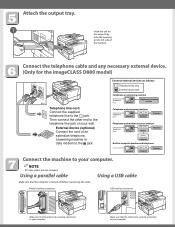
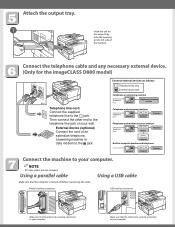
... end is securely connected to your computer.
NOTE
● Printer cables are not included. Parallel interface connection
USUBSBinintteerrffaacceecocnonnencteiocntion
PARALLEL PAR
Make sure that...necessary external device. (Only for the imageCLASS D880 model)
Telephone line cord Connect the supplied telephone line to your computer using USB cable. External device (optional) Connect the ...
imageCLASS D800 Series Set-Up Instructions - Page 4
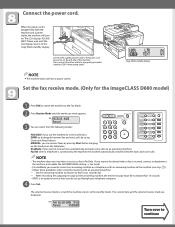
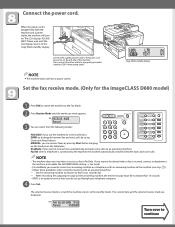
... or second ring. -
Please wait until the mode you use the machine to the machine (see step ). • Follow these guidelines when using Distinctive Ring Patterns. Connect the supplied power cord to answer on...The LCD displays PLEASE WAIT. Set the fax receive mode. (Only for the imageCLASS D880 model)
1 Press FAX to switch the machine to the Fax Mode.
2 Press Receive Mode until the...
imageCLASS D800 Series Set-Up Instructions - Page 8


...15 When installation is complete. Example: Windows 98
Example: Windows 2000
For installation instructions using Plug and Play for setting up your computer.
Part no. Follow the instructions on the... is plugged into the power outlet and that contains the printer driver, click Browse.... Canon and imageCLASS are registered trademarks or trademarks of Canon Inc. If your machine. 2...
imageCLASS D800 Series Printer Guide - Page 4
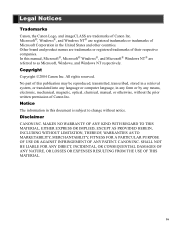
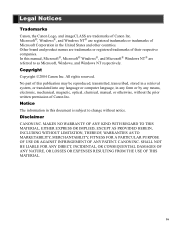
Legal Notices
Trademarks
Canon, the Canon Logo, and imageCLASS are trademarks of Microsoft Corporation in the United States and ...PROVIDED HEREIN, INCLUDING WITHOUT LIMITATION, THEREOF, WARRANTIES AS TO MARKETABILITY, MERCHANTABILITY, FITNESS FOR A PARTICULAR PURPOSE OF USE OR AGAINST INFRINGEMENT OF ANY PATENT. Other brand and product names are referred to change without the prior written ...
imageCLASS D800 Series Printer Guide - Page 5


... 2-31 Connecting the imageCLASS D800 Series
as a Network Printer 2-32 Canon iC D800 Group 2-42 Printing with CAPT 2-43
Chapter 3: Printer Properties Windows 95/98/Me Printer Properties 3-2 Windows NT 4.0/2000/XP/Server 2003 Printer Properties and Default Document Properties 3-16
Chapter 4: Checking the Status of a Print Job Opening the Status Window 4-2 Using Canon iC D800...
imageCLASS D800 Series Printer Guide - Page 6
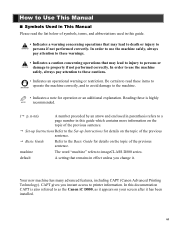
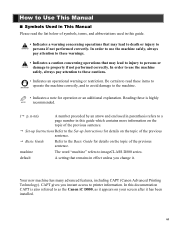
...machine
The word "machine" refers to imageCLASS D800 series. Reading these items to operate the machine correctly, and to avoid damage to printer information. Your new machine has many ...warning or restriction. In this documentation CAPT is highly NOTE recommended.
( p. In order to use the machine safely, always
pay attention to these warnings.
• Indicates a caution concerning ...
imageCLASS D800 Series Printer Guide - Page 13


... Advanced Printing Technology (CAPT))
2-2 If you want to start using the imageCLASS D800 series machine as a Network Printer" on p. 2-32. Installing the Printer Driver
If you want to install the imageCLASS D800 series as a network printer, follow the steps in
"Connecting the imageCLASS D800 Series as a local printer (connected directly
to your computer before installing the iC D800...
imageCLASS D800 Series Printer Guide - Page 39


... can install it in order for the imageCLASS D800 series automatically.
2
1 Open Explorer and browse the network until you can use the Windows 95/98/Me Add Printer Wizard.
1 From the Start menu, select Settings, then Printers. The easiest way is using automatic network download. Network Users
Connecting to use network download.
• Windows NT 4.0/2000...
imageCLASS D800 Series Printer Guide - Page 42
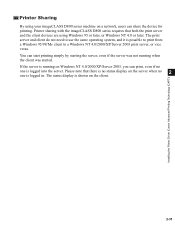
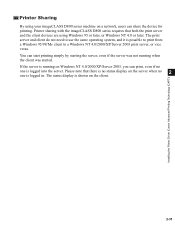
Printer sharing with the imageCLASS D800 series requires that there is no status display on a network, users can print, even if no 2
one is logged into the server. Installing the Printer Driver (Canon Advanced Printing Technology (CAPT))
Printer Sharing
By using...that both the print server and the client devices are using your imageCLASS D800 series machine on the server when no
one is...
imageCLASS D800 Series Printer Guide - Page 43
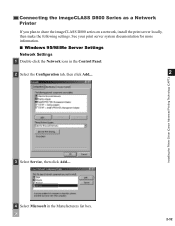
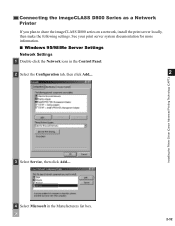
Connecting the imageCLASS D800 Series as a Network Printer
If you plan to share the imageCLASS D800 series on a network, install the print server locally, then make the following settings. See your print server system documentation for more information.
■ Windows ...
imageCLASS D800 Series Printer Guide - Page 70
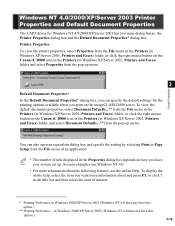
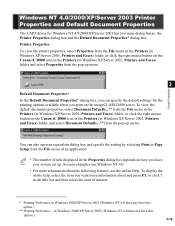
...have this option.) 3-16 Screens examples use Windows NT 4.0.
• For more information about the following features, see the online Help. Printer Properties To view the printer properties, select Properties from the File...from the File menu in the Printers (in Windows XP/Server 2003, Printers and Faxes) folder, or click the right mouse button on the imageCLASS D800 series. To view the ...
imageCLASS D800 Series Printer Guide - Page 86


... situations: • When you attempt to hide the Printer Status Window, right click the Status Window icon in the Windows Taskbar, and select Exit all printers' Printer Status Windows.
4
Status Window icon
If multiple imageCLASS D800 series machines are connected, select a printer from the list. The Printer Status Window appears every time you print a document, provided...
imageCLASS D800 Series Printer Guide - Page 101


...
Problem
Cause
Solution
CAPT is not working properly
The CAPT (Canon iC D800) driver is not selected as the default printer driver for the imageCLASS D800 series. The software might not Refer to "Using the Trouble Shooter" on p. 5-10.
5
Adobe Type Manager (ATM) is installed correctly, try printing a page from the Canon iC...
imageCLASS D800 Series Printer Guide - Page 110


... setting is automatically used during operation. G
Driver A program that tells the printer to perform a certain function. dpi Dots per inch.
Command An instruction that controls how the computer and an external device interact. Decreasing contrast lightens the dark areas and darkens the light areas; A unit of 600 dpi.
The imageCLASS D800 series prints...
imageCLASS D800 Series Printer Guide - Page 111


... and USB interface. Formerly referred to the vertical axis). The G
imageCLASS D800 series machine features USB and parallel interfaces, which makes it compatible with which the printer communicates with bidirectional capability, used to create the interface between two devices through which the printer automatically senses and refines the jagged edges and ragged curves of...
Similar Questions
Canon Imageclass D880 Paper Jam How Do I Reset Paper Jam For Free
(Posted by jppavki 10 years ago)
How To Remove A Paper Jam From A Canon Imageclass D880 Fuser
(Posted by gmonthari 10 years ago)
How To Reset Canon Imageclass D880 Replace Cartridge Reset
(Posted by dimaddmgab 10 years ago)

