Canon imageCLASS D880 Support Question
Find answers below for this question about Canon imageCLASS D880.Need a Canon imageCLASS D880 manual? We have 3 online manuals for this item!
Question posted by gmonthari on February 6th, 2014
How To Remove A Paper Jam From A Canon Imageclass D880 Fuser
The person who posted this question about this Canon product did not include a detailed explanation. Please use the "Request More Information" button to the right if more details would help you to answer this question.
Current Answers
There are currently no answers that have been posted for this question.
Be the first to post an answer! Remember that you can earn up to 1,100 points for every answer you submit. The better the quality of your answer, the better chance it has to be accepted.
Be the first to post an answer! Remember that you can earn up to 1,100 points for every answer you submit. The better the quality of your answer, the better chance it has to be accepted.
Related Canon imageCLASS D880 Manual Pages
imageCLASS D880 Fax Guide - Page 1


...needs.
No part of Canon, Inc. Setting up the machine Setting up paper Installing Printer Driver
Set-up Instructions
Document and paper handling Making copies Maintenance Troubleshooting... Only for the imageCLASS D880 model
Printer Guide
• Guides with CAPT (Canon Advanced Printing Technology) .. Copyright
Copyright ©2004 by any form or by Canon, Inc.
Using Your...
imageCLASS D880 Fax Guide - Page 9
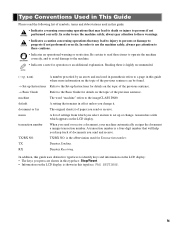
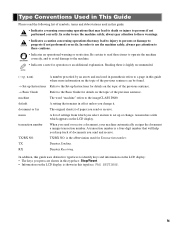
... receive a document, your machine automatically assigns the document a unique transaction number. ix document or fax
The original sheet(s) of paper you press are shown in this typeface: Stop/Reset. • Information on the LCD display: • The keys you ... Reading these items to operate the machine correctly, and to avoid damage to the imageCLASS D880.
RX
Denotes Receiving.
imageCLASS D880 Fax Guide - Page 11
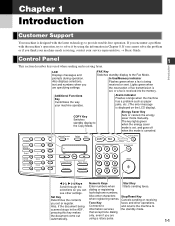
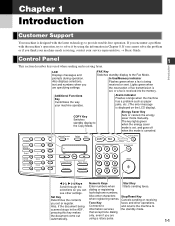
...
the standby mode. Alarm indicator Flashes orange when the machine has a problem such as paper jams, etc. (The error message is being Connects to
and returns the machine to
scanned ...Sending Delete
Clear
Redial / Pause
Coded Dial Directory Receive Mode FAX Resolution
Set
Enlarge/Reduce
Paper Select
Exposure
Image Quality
ABC
In Use/Memory Alarm
DEF
Stop/Reset
GHI
JKL
MNO
PRS...
imageCLASS D880 Fax Guide - Page 45


.../RX NO.) of the document you want to dial
the fax number. The machine stores faxes that are received but not printed because paper or toner has run out, a paper jam has occurred or documents that are stored in Memory
1 Press Function.
2 Press Memory Reference.
MEMORY REFERENCE 4.RESEND DOCUMENT
• The document can...
imageCLASS D880 Fax Guide - Page 55


... machine asks you to confirm if you want to continue receiving, press e (+).
5-9 Then, as soon as you finish your task, your mind and want to imageCLASS D880, in the ITU-T No.1 Chart,
5
Standard mode.
If you receive a fax while you are performing other party sends the fax to cancel. CANCEL DURING TX...
imageCLASS D880 Fax Guide - Page 63
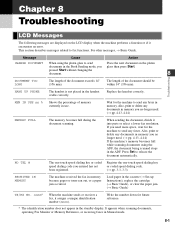
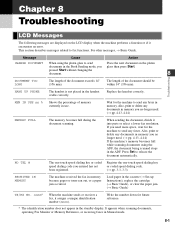
... future reference.
* The identification number does not appear in memory because paper or toner ran out, or a paper jam occurred. Load paper in use. MEM IN USE nn %
Shows the percentage of memory ... in the cassette (→ Set-up
Instructions), replace the cartridge (→ Basic Guide), or clear the paper jam. (→ Basic Guide)
TX/RX NO. NO TEL #
The one -touch speed dialing key or ...
imageCLASS D800 Series Set-Up Instructions - Page 1


...Limited Warranty Notice
• CD-ROM
Output tray
Destination labels*
Remove the shipping materials.
* imageCLASS D880 Model ** U.S.A. Check that you for use, please follow the ...Remove all shipping tapes from the exterior of the machine.
3
2
Lift the platen unit
4
lever 1 and slide the
platen unit to any other documentation.
To get your machine ready for purchasing Canon imageCLASS...
imageCLASS D800 Series Set-Up Instructions - Page 2
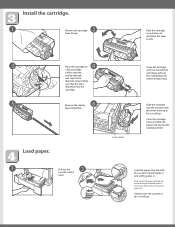
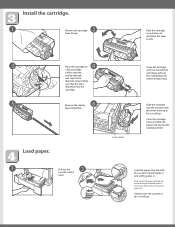
...
Load paper.
1
Pull out the
2
cassette until it will cause a paper jam. Make sure that the tab is
detached from its bag. Install the cartridge.
1
2 Remove the cartridge
from the
cartridge.
5
Remove the ....
Gently insert the cassette as far as it
stops.
Make
sure that the paper stack does not exceed the length and width guides in the
direction shown.
Rock...
imageCLASS D800 Series Set-Up Instructions - Page 3
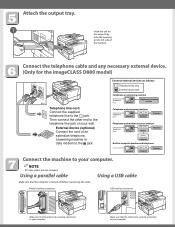
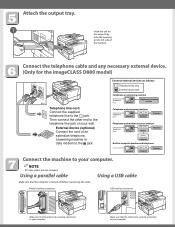
...
● Printer cables are not included. Connect to your computer. Make sure that the other end to the telephone line jack on the left side of an extension telephone, answering machine or data modem to the jack. Connect the telephone cable and any necessary external device. (Only for the imageCLASS D880 model)
Telephone...
imageCLASS D800 Series Set-Up Instructions - Page 4
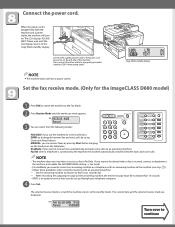
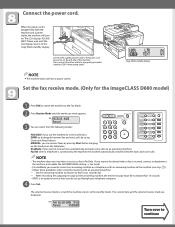
... LCD displays PLEASE WAIT.
AnsMode: if you use the machine to distinguish between faxes and voice calls.
Set the fax receive mode. (Only for the imageCLASS D880 model)
1 Press FAX to switch the machine to the Fax Mode.
2 Press Receive Mode until the LCD display returns to continue
imageCLASS D800 Series Printer Guide - Page 69
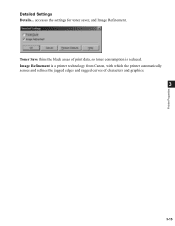
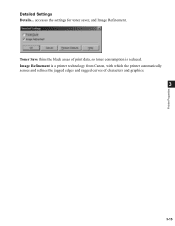
Toner Save thins the black areas of print data, so toner consumption is a printer technology from Canon, with which the printer automatically senses and refines the jagged edges and ragged curves of characters and graphics.
3
3-15 Printer Properties
Detailed Settings Details... accesses the settings for toner saver, and Image Refinement. Image Refinement is reduced.
imageCLASS D800 Series Printer Guide - Page 75
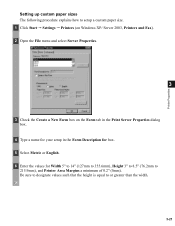
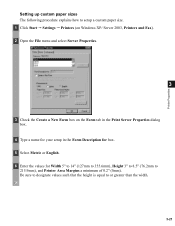
... The following procedure explains how to setup a custom paper size. 1 Click Start Settings Printers (on Windows XP/ Server 2003, Printers and Fax). 2 Open the File menu and select Server Properties.
3
3 Check the Create a New Form box on the ...or greater than the width.
3-21 Be sure to designate values such that the height is equal to
215.9mm), and Printer Area Margins a minimum of 0.2" (5mm).
imageCLASS D800 Series Printer Guide - Page 84
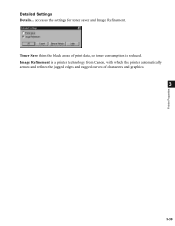
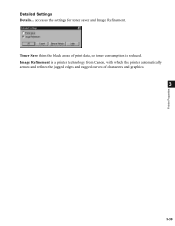
Toner Save thins the black areas of characters and graphics.
3
3-30 Printer Properties
Detailed Settings Details... Image Refinement is a printer technology from Canon, with which the printer automatically senses and refines the jagged edges and ragged curves of print data, so toner consumption is reduced. accesses the settings for toner saver and Image Refinement.
imageCLASS D800 Series Printer Guide - Page 101


... same port as the default driver for the imageCLASS D800 series. Troubleshooting
Cannot print with a printer driver other than Canon iC D800
The printer driver is installed correctly, try printing a page from the Canon iC D800 printer driver.
Specify the CAPT (Canon iC D800) driver as the Canon iC D800 printer driver. For more information, see "Uninstalling CAPT" on...
imageCLASS D800 Series Printer Guide - Page 103


... what is out of The cassette is wrong and how to Print" automatically.
Message
Action
Out of paper
The printer is Out of the machine, or refer to the correct position. Printing resumes automatically when
the paper jam is not closed correctly. Install a toner cartridge. Set-up Instructions
The Platen is Not in Position...
imageCLASS D800 Series Printer Guide - Page 111


...
Glossary
The G
imageCLASS D800 series machine features...Canon, with width and height defined by slanted characters (the upright strokes of grey, rather than as a directory. Folder A container in the original image. See Parallel interface and USB interface. Form A custom paper size, with which they communicate with the computer. Interface port The port through which the printer...
imageCLASS D800 Series Printer Guide - Page 113
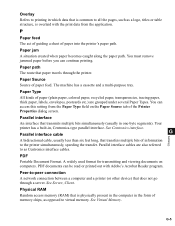
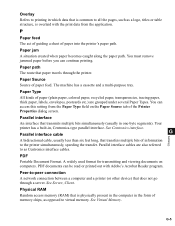
... through a server. G-5
Glossary You must remove jammed paper before you can access this setting from the application. Paper Source Source of memory chips, as opposed to as a logo, titles or table structure, is physically present in the computer in the form of paper feed. Paper Type All kinds of the Printer Properties dialog screen. You can continue...
imageCLASS D800 Series Printer Guide - Page 114
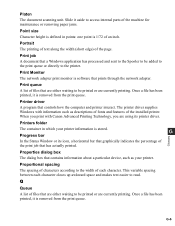
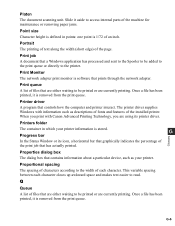
... access internal parts of the machine for maintenance or removing paper jams.
Point size
Character height is defined in which your printer. Portrait
The printing of text along the width (...printer. Once a file has been printed, it aside to the printer. Print Monitor
The network adapter print monitor is removed from the print queue.
The printer driver supplies Windows with Canon...
imageCLASS D800 Series Printer Guide - Page 119
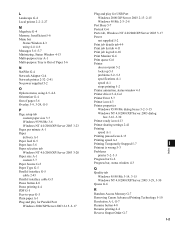
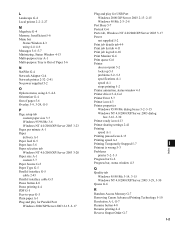
... Tray is Out of Paper 5-6
N NetPilot G-4 Network Adapter G-4 Network printer 2-32-2-41 No power supplied 5-2
O Options menu, using 4-5-4-6 Orientation G-4 Out of paper 5-6 Overlay 3-9, 3-24, G-5
P Page setup tab
custom paper size 3-7 Windows 95/98/Me 3-6 Windows NT 4.0/2000/XP/Server 2003 3-23 Pages per minute A-1 Paper delivery A-1 Paper feed G-5 Paper Jam 5-6 Paper selection tab Windows NT...
imageCLASS D800 Series Printer Guide - Page 120
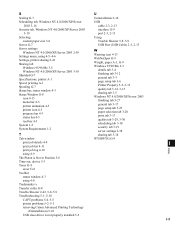
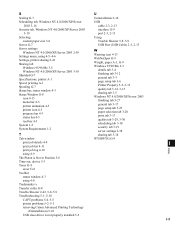
...
T
W Warning icon 4-13 WebNetSpot G-9 Weight, paper A-1, G-9 Windows 95/98/Me 2-3
details tab 3-4 finishing tab 3-12 general tab 3-3 page setup tab 3-6 Printer Property 3-2-3-15 quality tab 3-14, 3-15 sharing ..., 5-8-5-9
Troubleshooting 5-1-5-10
CAPT problems 5-4-5-5
printer problems 5-2-5-3
removing Canon Advanced Printing Technology
(Uninstallation) 5-10
USB class driver is not properly...
Similar Questions
How To Remove Paper Jam From Canon Mg2100 Printer
(Posted by waynddxu1 9 years ago)
Canon Imageclass D880 Paper Jam How Do I Reset Paper Jam For Free
(Posted by jppavki 10 years ago)
How To Remove Paper Jam Canon Image Class D880
(Posted by amroFnofa 10 years ago)
Paper Jam Where Paper Exits Machine Can See The Paper Cant Pull It Out
(Posted by gbutton 11 years ago)

