Canon imageCLASS D880 Support Question
Find answers below for this question about Canon imageCLASS D880.Need a Canon imageCLASS D880 manual? We have 3 online manuals for this item!
Question posted by amroFnofa on April 19th, 2014
How To Remove Paper Jam Canon Image Class D880
The person who posted this question about this Canon product did not include a detailed explanation. Please use the "Request More Information" button to the right if more details would help you to answer this question.
Current Answers
There are currently no answers that have been posted for this question.
Be the first to post an answer! Remember that you can earn up to 1,100 points for every answer you submit. The better the quality of your answer, the better chance it has to be accepted.
Be the first to post an answer! Remember that you can earn up to 1,100 points for every answer you submit. The better the quality of your answer, the better chance it has to be accepted.
Related Canon imageCLASS D880 Manual Pages
imageCLASS D880 Fax Guide - Page 1


...form or by Canon, Inc.
No part of a print job Troubleshooting CAPT issues
Fax Guide Only for the imageCLASS D880 model
Printer Guide
• Guides with CAPT (Canon Advanced Printing Technology)...adobe.com). Setting up the machine Setting up paper Installing Printer Driver
Set-up Instructions
Document and paper handling Making copies Maintenance Troubleshooting feed and copy ...
imageCLASS D880 Fax Guide - Page 11
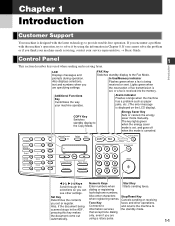
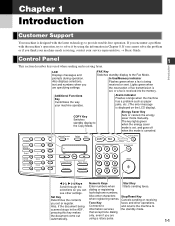
...a rotary pulse.
1-1
Alarm indicator Flashes orange when the machine has a problem such as paper jams, etc. (The error message is displayed on 1
Energy Saver
Fax Monitor
Memory Reference
Report...Clear
Redial / Pause
Coded Dial Directory Receive Mode FAX Resolution
Set
Enlarge/Reduce
Paper Select
Exposure
Image Quality
ABC
In Use/Memory Alarm
DEF
Stop/Reset
GHI
JKL
MNO
PRS
TUV...
imageCLASS D880 Fax Guide - Page 34


... each list and check NOTE the numbers. (→ p. 3-8)
• For details on 1
Redial / Pause
Coded Dial Directory Receive Mode FAX Resolution
Set
Enlarge/Reduce
Paper Select
Exposure
Image Quality
Energy Saver
ABC
In Use/Memory Alarm
DEF
Stop/Reset
GHI
JKL
MNO
PRS
TUV
WXY
OPER SYMBOLS
Start
Tone
w Press Start.
Dialing...
imageCLASS D880 Fax Guide - Page 35


...1
Redial / Pause Coded Dial Directory
Receive Mode FAX Resolution
Set
Enlarge/Reduce
Paper Select
Exposure
Image Quality
Energy Saver
ABC
In Use/Memory Alarm
DEF
Stop/Reset
GHI
JKL
MNO...1
Redial / Pause
Coded Dial Directory Receive Mode FAX Resolution
Set
Enlarge/Reduce
Paper Select
Exposure
Image Quality
ABC
Energy Saver
In Use/Memory Alarm
DEF
Stop/Reset
GHI
JKL
MNO
...
imageCLASS D880 Fax Guide - Page 45


MEMORY REFERENCE 4.RESEND DOCUMENT
• The document can resend documents that are received but not printed because paper or toner has run out, a paper jam has occurred or documents that are stored in memory. RESEND DOCUMENT
Ex: T X / R X N O .
0053
6 Press Set. MEMORY REFERENCE 3.PRINT DOCUMENT
4 Press Set.
PRINT 1ST PAGE ONLY?
< ...
imageCLASS D880 Fax Guide - Page 63
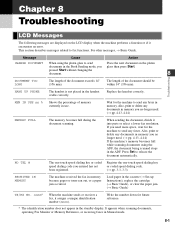
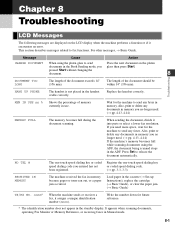
...USE nn %
Shows the percentage of memory currently in memory because paper or toner ran out, or a paper jam occurred.
Also, print or delete any documents in memory you no ...; Set-up
Instructions), replace the cartridge (→ Basic Guide), or clear the paper jam. (→ Basic Guide)
TX/RX NO. Load paper in the handset cradle correctly.
For other messages, → Basic Guide. NO ...
imageCLASS D800 Series Set-Up Instructions - Page 2
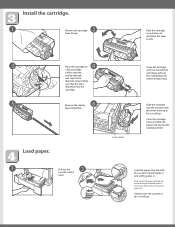
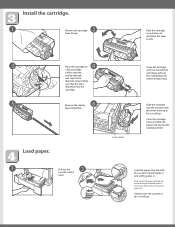
...to do so will go .
Install the cartridge.
1
2 Remove the cartridge
from the
cartridge.
5
Remove the sealing
6
tape completely.
Load the paper stack beneath the cassette's length guide 1 and width guides ... the sealing tape tab with the arrow mark up as far as it will cause a paper jam. Rock the cartridge several times to distribute the toner evenly.
3
4 Place the cartridge on...
imageCLASS D800 Series Printer Guide - Page 69
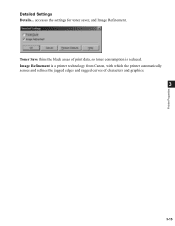
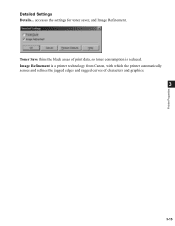
accesses the settings for toner saver, and Image Refinement. Toner Save thins the black areas of print data, so toner consumption is a printer technology from Canon, with which the printer automatically senses and refines the jagged edges and ragged curves of characters and graphics.
3
3-15 Image Refinement is reduced. Printer Properties
Detailed Settings Details...
imageCLASS D800 Series Printer Guide - Page 75
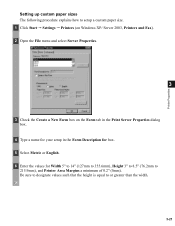
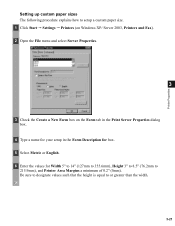
... designate values such that the height is equal to
215.9mm), and Printer Area Margins a minimum of 0.2" (5mm). Printer Properties
Setting up custom paper sizes The following procedure explains how to setup a custom paper size. 1 Click Start Settings Printers (on Windows XP/ Server 2003, Printers and Fax). 2 Open the File menu and select Server Properties.
3
3 Check...
imageCLASS D800 Series Printer Guide - Page 84
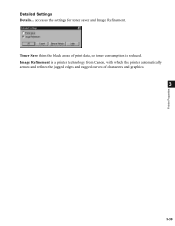
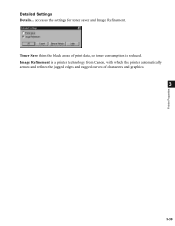
Toner Save thins the black areas of print data, so toner consumption is a printer technology from Canon, with which the printer automatically senses and refines the jagged edges and ragged curves of characters and graphics.
3
3-30 Image Refinement is reduced. accesses the settings for toner saver and Image Refinement. Printer Properties
Detailed Settings Details...
imageCLASS D800 Series Printer Guide - Page 101


..., try printing a page from the Canon iC D800 printer driver. Connect the printer driver to the same port as the Canon iC D800 printer driver. CAPT Problems
Problem
Cause
Solution
CAPT is not working properly
The CAPT (Canon iC D800) driver is not selected as the default printer driver for the imageCLASS D800 series. The software might not...
imageCLASS D800 Series Printer Guide - Page 102


.... In case the USB class driver is displayed
under [Universal Serial Bus
Controller];
For Windows 2000/XP/Server 2003, select
[Hardware] tab and click [Device
Manager] button. 4) Delete ONLY the following steps.
using a USB port.
IMPORTANT
5-5 Click See
basic information about your computer using ;
[Canon iC D800], [Canon CAPT USB
Printer], or [Unknown].
5) Close...
imageCLASS D800 Series Printer Guide - Page 103


Printing resumes automatically when
the paper jam is out of paper. Message
Action
Out of paper
The printer is fixed.
2) The printer cover was left open or the toner cartridge was too complex for more of your printing environment and current print job in the Status Window.
...
imageCLASS D800 Series Printer Guide - Page 110


... image. A unit of the installed printer. A bidirectional communication mode that tells the printer to printers and other media) through applying heat and pressure. Command An instruction that enables high-speed data transmission to perform a certain function.
The printer driver supplies Windows with the Canon Advanced Printing Technology, you can use to fix the toner onto the paper...
imageCLASS D800 Series Printer Guide - Page 111


... D800 series has a USB port and a Centronics, 8-bit, parallel interface port, located on your disks. G-3
Glossary I Image Refinement A printer technology from Canon, with IBM and similar personal computers. Interface cable The cable, with the computer. The G
imageCLASS D800 series machine features USB and parallel interfaces, which makes it compatible with which they communicate with...
imageCLASS D800 Series Printer Guide - Page 112
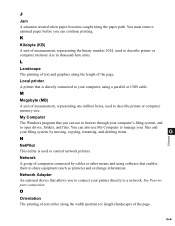
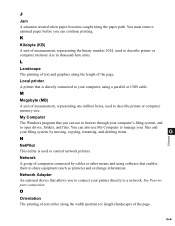
... the page. My Computer
The Windows program that allows you to a network. G-4
See Peer-topeer connection. You must remove jammed paper before you can continue printing. O
Orientation
The printing of text either along the length of measurement, representing the binary number 1024, used to describe printer or computer memory size in thousand-byte units...
imageCLASS D800 Series Printer Guide - Page 113
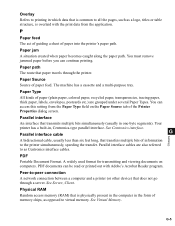
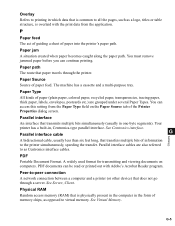
... Adobe's Acrobat Reader program. Parallel interface An interface that does not go through the printer. PDF Portable Document Format. You can access this setting from the application. See Centronics interface. PDF documents can continue printing. You must remove jammed paper before you can be read or printed out with the print data from the...
imageCLASS D800 Series Printer Guide - Page 114
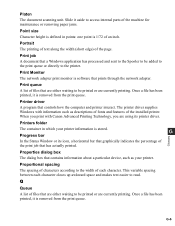
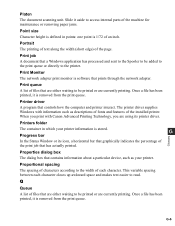
...) of the machine for maintenance or removing paper jams.
Point size
Character height is defined in which your printer.
Printers folder
The container in points: one point is stored.
Print Monitor
The network adapter print monitor is software that are either waiting to read. The printer driver supplies Windows with Canon Advanced Printing Technology, you are using...
imageCLASS D800 Series Printer Guide - Page 119
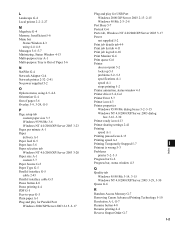
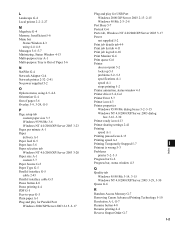
... Tray is Out of Paper 5-6
N NetPilot G-4 Network Adapter G-4 Network printer 2-32-2-41 No power supplied 5-2
O Options menu, using 4-5-4-6 Orientation G-4 Out of paper 5-6 Overlay 3-9, 3-24, G-5
P Page setup tab
custom paper size 3-7 Windows 95/98/Me 3-6 Windows NT 4.0/2000/XP/Server 2003 3-23 Pages per minute A-1 Paper delivery A-1 Paper feed G-5 Paper Jam 5-6 Paper selection tab Windows NT...
imageCLASS D800 Series Printer Guide - Page 120
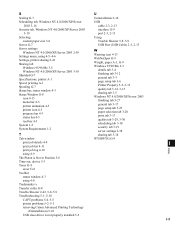
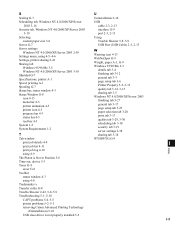
...
T
W Warning icon 4-13 WebNetSpot G-9 Weight, paper A-1, G-9 Windows 95/98/Me 2-3
details tab 3-4 finishing tab 3-12 general tab 3-3 page setup tab 3-6 Printer Property 3-2-3-15 quality tab 3-14, 3-15 sharing tab... 5-1-5-10
CAPT problems 5-4-5-5
printer problems 5-2-5-3
removing Canon Advanced Printing Technology
(Uninstallation) 5-10
USB class driver is not properly installed 5-5
I-3
Similar Questions
How To Remove Paper Jam From Canon Mg2100 Printer
(Posted by waynddxu1 9 years ago)
Canon Imageclass D880 Paper Jam How Do I Reset Paper Jam For Free
(Posted by jppavki 10 years ago)
How To Remove A Paper Jam From A Canon Imageclass D880 Fuser
(Posted by gmonthari 10 years ago)
Paper Jam Where Paper Exits Machine Can See The Paper Cant Pull It Out
(Posted by gbutton 11 years ago)

