Canon imageCLASS D880 Support Question
Find answers below for this question about Canon imageCLASS D880.Need a Canon imageCLASS D880 manual? We have 3 online manuals for this item!
Question posted by kboptimco on February 16th, 2018
How Do I Remove The Left Side Copy Board Lever Hinge Part O. Fb6-0330-000 From A
Question is for Canon D880 copier.
Current Answers
There are currently no answers that have been posted for this question.
Be the first to post an answer! Remember that you can earn up to 1,100 points for every answer you submit. The better the quality of your answer, the better chance it has to be accepted.
Be the first to post an answer! Remember that you can earn up to 1,100 points for every answer you submit. The better the quality of your answer, the better chance it has to be accepted.
Related Canon imageCLASS D880 Manual Pages
imageCLASS D880 Fax Guide - Page 1


...Canon, Inc.
Setting up the machine Setting up paper Installing Printer Driver
Set-up Instructions
Document and paper handling Making copies Maintenance Troubleshooting feed and copy ...a print job Troubleshooting CAPT issues
Fax Guide Only for the imageCLASS D880 model
Printer Guide
• Guides with CAPT (Canon Advanced Printing Technology) ..
No part of this symbol are...
imageCLASS D880 Fax Guide - Page 11
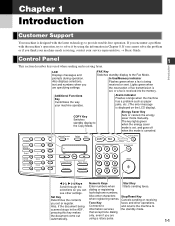
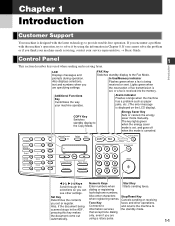
...machine to solve it by using a rotary pulse.
1-1 FAX Key Switches standby display to the Copy Mode. Alarm indicator Flashes orange when the machine has a problem such as paper jams, etc. ... e (+) Keys Numeric Keys
Start Key
Scroll through the
Enter numbers when
Starts sending faxes. COPY Key Switches standby display to the Fax Mode. Cancels sending or receiving
you can dialing or ...
imageCLASS D880 Fax Guide - Page 13
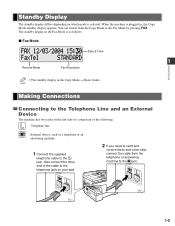
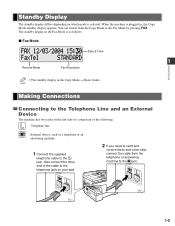
... the jack, then connect the other end of the cable to the telephone jack on the left side for connection of the following:
L : Telephone line
: External device, such as follows...Mode
Date & Time
1
Receive Mode
Fax Resolution
Introduction
• The standby display in , the Copy Mode standby display appears. When the machine is selected. You can switch from the telephone or answering...
imageCLASS D880 Fax Guide - Page 19
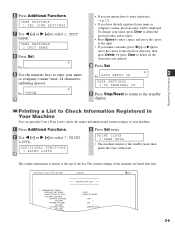
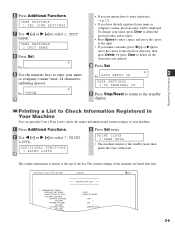
...COMMON SETTINGS DEFAULT SETTINGS SW AFTER AUTO CLR VOLUME CONTROL KEYPAD VOLUME VOLUME ALARM VOLUME VOLUME TX DONE TONE VOLUME RX DONE TONE
COPY DEFAULT MODE
ON 1
ON 1
ERROR ONLY 1
ERROR ONLY
2-5
The sender information is shown at the top of the machine... spaces).
:A Ex: C A N O N
• If you are listed after this.
12/03/2004 16:40 FAX 123 4567
CANON
001
USER S DATA LIST
1.
imageCLASS D880 Fax Guide - Page 38


... scan up to approximately 255 NOTE pages* for example), add a pause after that number by pressing Stop/Reset.
• If you do not need to remove documents in the ADF in advance, in PROGRAM 1-TOUCH KEY from the platen glass.
■ Using the platen glass
• You need to press Function...
imageCLASS D880 Fax Guide - Page 47
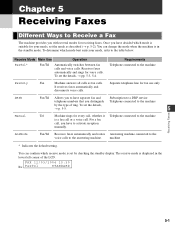
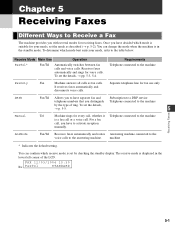
... mode. You can confirm which mode best suits your needs, set the details, → pp. 5-3, 5-4. Requirements Telephone connected to the machine
is in the lower left corner of ring.
For a fax
call .
Fax/Tel Receives faxes automatically and routes Answering machine connected to the voice calls to the answering machine. Receives...
imageCLASS D880 Fax Guide - Page 55


... the fax to receive the remaining pages. For an explanation of the received fax is suspended and then resumed after copying NOTE or printing is a multitasking device, it is cleared, the machine automatically prints the stored fax in memory, ...you are deleted from memory.
• If the memory becomes full, you will be able to imageCLASS D880, in the ITU-T No.1 Chart,
5
Standard mode.
imageCLASS D880 Fax Guide - Page 64
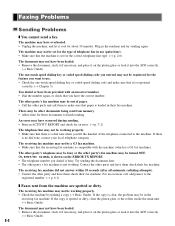
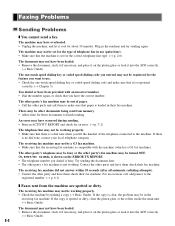
...party and have been loaded. • Remove the document, stack it if necessary, and place it on the platen glass or load it is busy. If the copy is no dial tone, contact your local...❚ Faxes sent from memory. • Allow time for the feature you have been loaded. • Remove the document, stack it if necessary, and place it on the ERROR TX REPORT. • The telephone number...
imageCLASS D880 Fax Guide - Page 67


...not be printed. B,CAST
0024
TRANSMIT
MEMORY CLEAR REPORT
MEMORY FILES DELETED
DESTINATION TEL/ID
[ 01] Canon CANADA [ 05] Canon OPTICS [A 32] Canon UK
PGS.
TIME
• Make sure that LTR-size paper is loaded, the report NOTE cannot...follows: • You cannot send, receive, or copy documents. • You can make or receive calls. Telephone Problems
❚ You cannot dial.
imageCLASS D880 Fax Guide - Page 69


... Additional Functions to display the menus.
• The Additional Functions key blinks.
2 Press 4 (-) or e (+) to select the menu you want to the common settings and copying functions, → Basic Guide.
imageCLASS D880 Fax Guide - Page 70
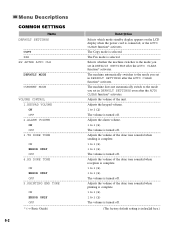
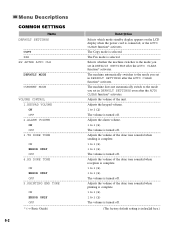
... reception is complete. 1 to 3 (1) 1 to 3 (1) The volume is turned off . Adjusts the volume of the unit. The Copy mode is connected, or the AUTO CLEAR function* activates. Menu Descriptions
COMMON SETTINGS
Name DEFAULT SETTINGS
COPY FAX SW AFTER AUTO CLR
DEFAULT MODE
CURRENT MODE
VOLUME CONTROL 1.KEYPAD VOLUME ON OFF 2.ALARM VOLUME...
imageCLASS D880 Fax Guide - Page 71
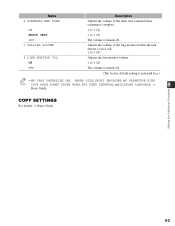
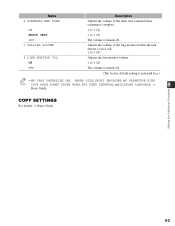
... VOL.
Setting the Additional Functions
9-3 PAPER SIZE, PRINT EXPOSURE, MP PAPERTYPE, HIGH
NOTE COPY MODE, TONER SAVER MODE, PRT FEED INTERVAL and DISPLAY LANGUAGE, →
9
Basic Guide...(1) 1 to 3 (2) The volume is turned off.
(The factory default setting is turned off.
COPY SETTINGS
For details, → Basic Guide. ON OFF
Description Adjusts the volume of the ring produced when...
imageCLASS D880 Fax Guide - Page 73


... report.
All transmissions are conducted with ECM if the other party's fax supports ECM. Sets the report setting. If you receive a document. No report is left off .
Sets the transmission functions.
No offhook alarm.
Name 6.OFFHOOK ALARM
ON
OFF REPORT SETTINGS
1.TX REPORT
OUTPUT NO PRINT ERROR ONLY
REPORT WITH TX...
imageCLASS D880 Fax Guide - Page 81
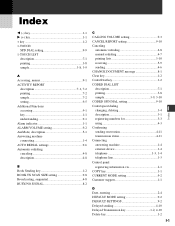
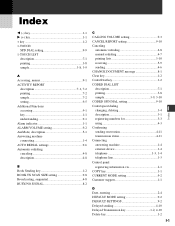
... 4-3 Confirming
sending reservation 4-11 transmission status 4-11 Connecting answering machine 1-4 external device 1-4 telephone 1-3, 1-4 telephone line 1-3 Control panel registering information via 2-1 COPY key 1-1 CURRENT MODE setting 9-2 Customer support 1-1
D Date, entering 2-4 DEFAULT MODE setting 9-2 DEFAULT SETTINGS 9-2 Delayed sending 4-10 Delayed Transmission key 1-2, 4-10...
imageCLASS D800 Series Set-Up Instructions - Page 1


... a flat surface.
2
Remove all shipping tapes from the exterior of the machine.
3
2
Lift the platen unit
4
lever 1 and slide the
platen unit to the left
2.
1
5
Open the...tray
Destination labels*
Remove the shipping materials.
* imageCLASS D880 Model ** U.S.A.
To get your machine ready for purchasing Canon imageCLASS D800 Series. Slide the platen unit to the left until the I4 ...
imageCLASS D800 Series Set-Up Instructions - Page 4
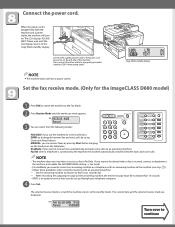
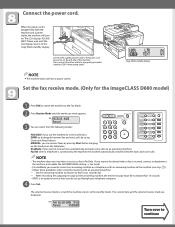
... power outlet, the machine will turn on the telephone. Copy Mode standby display
NOTE
● The machine does not ... using Distinctive Ring Patterns. When recording the outgoing message on the left side of the machine. Please wait until the mode you need ...answering machine: - Set the fax receive mode. (Only for the imageCLASS D880 model)
1 Press FAX to switch the machine to the Fax Mode...
imageCLASS D800 Series Printer Guide - Page 2


....
Using Your Documentation
Your machine includes the following documentation.
Setting up the machine Setting up Instructions Basic Guide Fax Guide Printer Guide
ii Sending and receiving faxes Speed dialing Troubleshooting fax issues
Printing with CAPT (Canon Advanced Printing Technology Checking the Status of a Print Job Troubleshooting CAPT issues
Set-up paper Installing...
imageCLASS D800 Series Printer Guide - Page 99
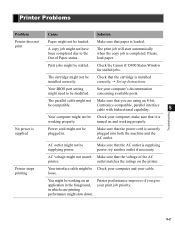
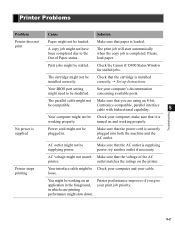
... that the voltage of Paper status.
try another outlet if necessary.
Check the Canon iC D800 Status Window for stalled jobs.
Printer stops printing
Your interface cable might not have been completed due to be Check your print job priority.
5-2 A copy job might be stalled. The cartridge might not be modified. Centronics-compatible...
imageCLASS D800 Series Printer Guide - Page 110


...printer, gets extremely hot (374°F (190°C)) during the print process to the printer via the interface cable when the printer is specified.
The imageCLASS D800 series prints at a resolution of the installed printer... printer's resolution.
Decreasing contrast lightens the dark areas and darkens the light areas; The printer driver supplies Windows with the Canon ...
imageCLASS D800 Series Printer Guide - Page 112
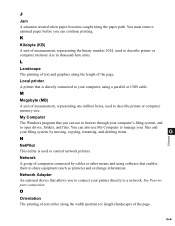
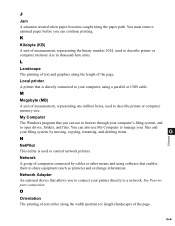
...your computer, using software that is used to control network printers.
Network
A group of computers connected by moving, copying, renaming, and deleting items.
G
Glossary
N
NetPilot
...number 1024, used to a network.
You must remove jammed paper before you to connect your computer's filing system, and
to describe printer or computer memory size in thousand-byte units. ...
Similar Questions
I Need A Fb6-0330-000 Copy Board Lever Hinge From A Scrapped Canon D880 Copier.
This part I need has been discontinued by Canon in 2015. I have searched all over and there is no so...
This part I need has been discontinued by Canon in 2015. I have searched all over and there is no so...
(Posted by kboptimco 6 years ago)
I Need A Fb6-0330-000 Copy Board Cover Hinge New Or Used For A Canon D880 Copier
This hinge was discontinued by Canon as a replacement part in 2015.
This hinge was discontinued by Canon as a replacement part in 2015.
(Posted by kboptimco 6 years ago)
How To Remove A Paper Jam From A Canon Imageclass D880 Fuser
(Posted by gmonthari 10 years ago)
How Do I Get A Copy Of The User Manual For Canon Mx432 Printer
(Posted by vyobrahi 10 years ago)

