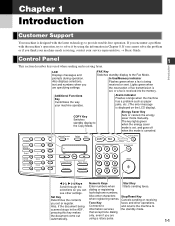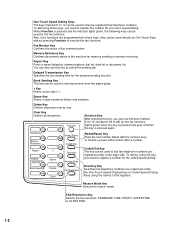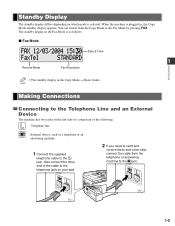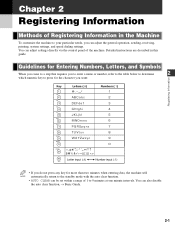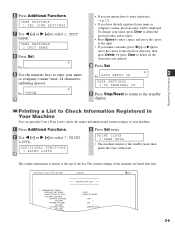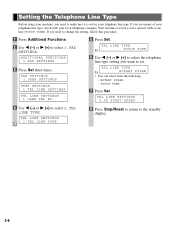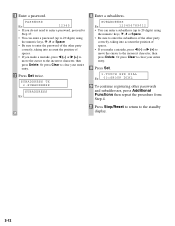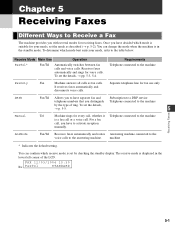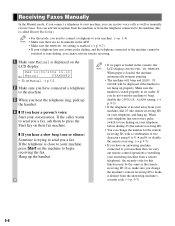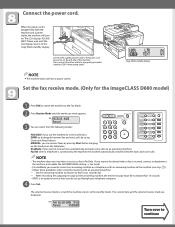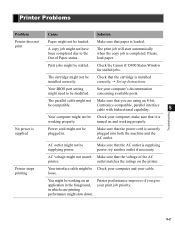Canon imageCLASS D880 Support Question
Find answers below for this question about Canon imageCLASS D880.Need a Canon imageCLASS D880 manual? We have 3 online manuals for this item!
Question posted by kboptimco on February 20th, 2018
I Need A Fb6-0330-000 Copy Board Lever Hinge From A Scrapped Canon D880 Copier.
This part I need has been discontinued by Canon in 2015. I have searched all over and there is no source for a new part. I need a part taken from an old machine
Current Answers
Answer #1: Posted by Odin on February 20th, 2018 2:34 PM
If it's no longer available on the Web or at retailers, try http://www.searchtempest.com/, which will provide many useful filters, will let you search locally or country-wide and even globally, and covers Craigslist, eBay, Amazon, and many other sources. In case you don't immediately see it listed, you might want to use a free tracking program like https://www.followthatpage.com/, to avoid having to repeatedly check back.
Hope this is useful. Please don't forget to click the Accept This Answer button if you do accept it. My aim is to provide reliable helpful answers, not just a lot of them. See https://www.helpowl.com/profile/Odin.
Related Canon imageCLASS D880 Manual Pages
Similar Questions
I Need A Fb6-0330-000 Copy Board Cover Hinge New Or Used For A Canon D880 Copier
This hinge was discontinued by Canon as a replacement part in 2015.
This hinge was discontinued by Canon as a replacement part in 2015.
(Posted by kboptimco 6 years ago)
How Do I Remove The Left Side Copy Board Lever Hinge Part O. Fb6-0330-000 From A
Question is for Canon D880 copier.
Question is for Canon D880 copier.
(Posted by kboptimco 6 years ago)
Black Streak Lines Down The Side On Copies
I have cleaned the rollers inside the main unit and also the ADF Roller. still won't rid of the stre...
I have cleaned the rollers inside the main unit and also the ADF Roller. still won't rid of the stre...
(Posted by jadkins 9 years ago)
Line On Copies/faxes Sent Through Adf On My Canon Imageclass D1150.
I cleaned the glass window several times but the line still shows up on the copies.,
I cleaned the glass window several times but the line still shows up on the copies.,
(Posted by jeff93603 10 years ago)
How To Copy Multiple Pages With The Pixma Mx410 Printer
(Posted by Wrubofran 10 years ago)