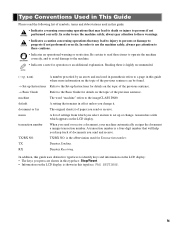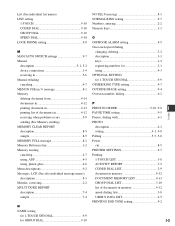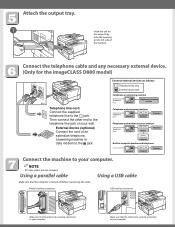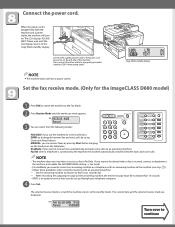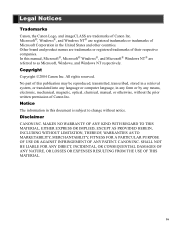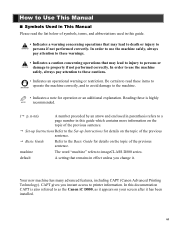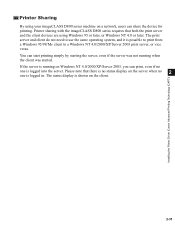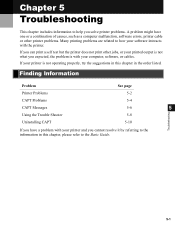Canon imageCLASS D860 Support Question
Find answers below for this question about Canon imageCLASS D860.Need a Canon imageCLASS D860 manual? We have 3 online manuals for this item!
Question posted by lasidmamac on April 9th, 2012
When I Power On The Machine I Got System Error
Current Answers
Answer #1: Posted by Anonymous-58081 on April 30th, 2012 3:31 PM
Press additional functions
Then press #
Press the right arrow until you get to # 7 which should say printer
Then press set
Press the right arrow again until you get to # 4 which then should say reset
Press set, then answer yes to reset and then unplug the machine for the action to take affect
Plug the machine back in and test it for quality
Related Canon imageCLASS D860 Manual Pages
Similar Questions
I HAVE CANON MF4450 I HAVE TURN ON MAIN POWER ON ERROR E000-0000 WHAT IS THE PROBLEM ?
j'ais un conon image classe D880 mais a chaqhe fois que je la met sous tenssion il m'affichesystem e...
I have a Canon Imageclass D860 printer. I could print from my computer but I couldn't make a copy. T...