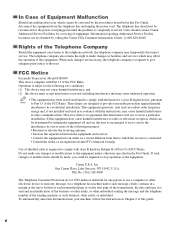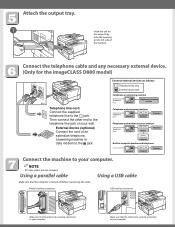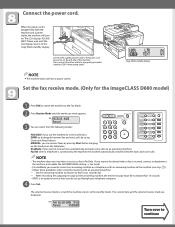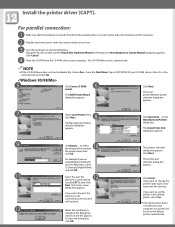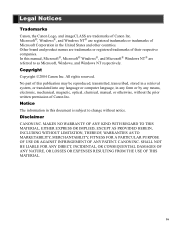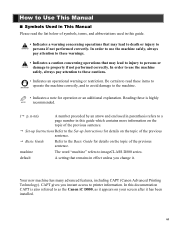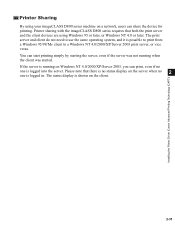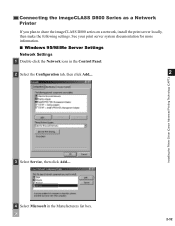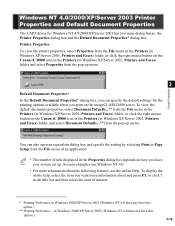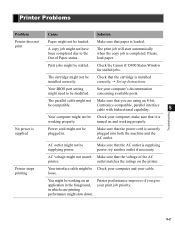Canon imageCLASS D860 Support Question
Find answers below for this question about Canon imageCLASS D860.Need a Canon imageCLASS D860 manual? We have 3 online manuals for this item!
Question posted by jfmcaleer on August 2nd, 2011
Canon F188600 Will Not Power Up
Current Answers
Answer #1: Posted by kcmjr on August 2nd, 2011 4:04 PM
If that doesn't help it's more then likely that an internal fuse has blown. You won't be able to replace this yourself unless you are an electronic tech since they're usually soldered in.
I recommend a trip to a service shop.
Licenses & Certifications: Microsoft, Cisco, VMware, Novell, FCC RF & Amateur Radio licensed.
Related Canon imageCLASS D860 Manual Pages
Similar Questions
I have a Canon Imageclass D860 printer. I could print from my computer but I couldn't make a copy. T...