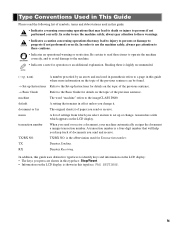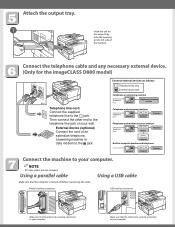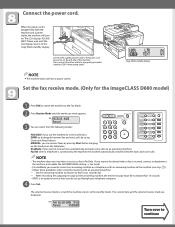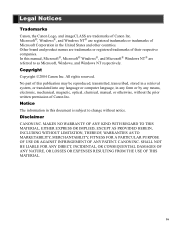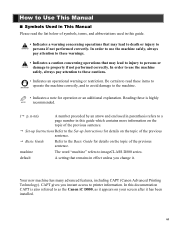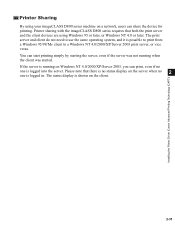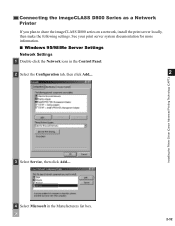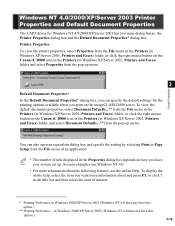Canon imageCLASS D860 Support Question
Find answers below for this question about Canon imageCLASS D860.Need a Canon imageCLASS D860 manual? We have 3 online manuals for this item!
Question posted by rlhayes85 on July 8th, 2011
Softwear
i would like to know if yoy folks offer the softwear cd that comes with the printer for sell also, u know the cd that programs it to a computer
Current Answers
Answer #1: Posted by kcmjr on July 8th, 2011 4:28 PM
Everything on the CD can be downloaded for free by going here: http://usa.canon.com/cusa/support/consumer/copiers_fax/multifunction_copiers/imageclass_d860
Licenses & Certifications: Microsoft, Cisco, VMware, Novell, FCC RF & Amateur Radio licensed.
Related Canon imageCLASS D860 Manual Pages
Similar Questions
Mirror Images
I have a new canon pixma mg2520 will it print mirrored photos images? I haven't been able to figure ...
I have a new canon pixma mg2520 will it print mirrored photos images? I haven't been able to figure ...
(Posted by Tis4tami 9 years ago)
How Do I Use Scanner For This Printer? I Need Manual For Printer
I can't download manual for this printer. I need instuction on programing this into my computer whic...
I can't download manual for this printer. I need instuction on programing this into my computer whic...
(Posted by Joyceann70 9 years ago)
Canon Imageclass D860 How To Set Up Legal Paper
(Posted by ramIngen 9 years ago)
My Printer Canon Imageclass D860 Cannot Make Copies
(Posted by hranjnd72 10 years ago)
I Have A Canon Imageclass D860 Printer. I Could Print But Can't Make Copy.
I have a Canon Imageclass D860 printer. I could print from my computer but I couldn't make a copy. T...
I have a Canon Imageclass D860 printer. I could print from my computer but I couldn't make a copy. T...
(Posted by joenueva 11 years ago)