Canon imageCLASS D761 Support Question
Find answers below for this question about Canon imageCLASS D761.Need a Canon imageCLASS D761 manual? We have 4 online manuals for this item!
Current Answers
There are currently no answers that have been posted for this question.
Be the first to post an answer! Remember that you can earn up to 1,100 points for every answer you submit. The better the quality of your answer, the better chance it has to be accepted.
Be the first to post an answer! Remember that you can earn up to 1,100 points for every answer you submit. The better the quality of your answer, the better chance it has to be accepted.
Related Canon imageCLASS D761 Manual Pages
imageCLASS D780 Fax Guide - Page 12
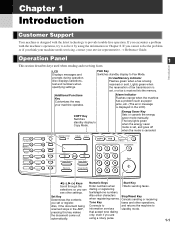
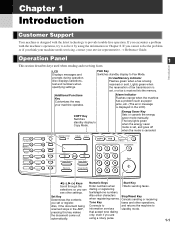
... prompts during operation.
Alarm indicator Flashes orange when the machine has a problem such as paper jams, etc. (The error message is being Connects to
and returns the machine to provide ... Delete
Clear
Redial / Pause
Coded Dial
Directory Receive Mode FAX Resolution
Set
Enlarge/Reduce
Paper Select
Exposure
Image Quality
ABC
In Use/Memory Alarm
DEF
Stop/Reset
GHI
JKL
MNO
...
imageCLASS D780 Fax Guide - Page 51
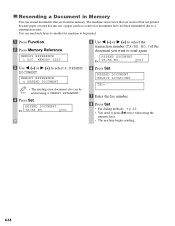
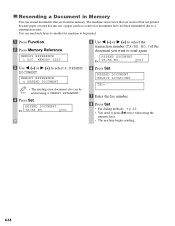
... document you want to select 4.RESEND DOCUMENT.
Resending a Document in memory. The machine stores faxes that are received but not printed because paper or toner has run out, a paper jam has occurred or documents have not been transmitted due to a transmission error. You can send such faxes to another fax machine to press...
imageCLASS D780 Fax Guide - Page 70
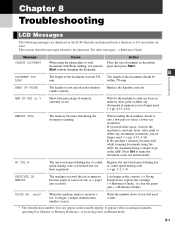
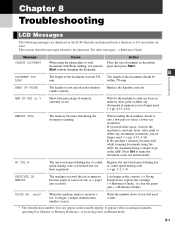
... or Memory Reference, or receiving faxes in the cassette (→ Set-up
Instructions), replace the cartridge (→ Reference Guide), or clear the paper jam. (→ Reference Guide)
TX/RX NO.
Load paper in Manual mode.
8-1
When sending the document, divide it assigns a unique identification number (nnnn).
NO TEL #
The one -touch speed dialing...
imageCLASS D780/D760/D761 Reference Guide - Page 13


...a problem such as paper jams, etc. Function
Additional Functions
Collate
2 on 1
Redial / Pause
Coded Dial
Directory Receive Mode FAX Resolution
Set
Enlarge/Reduce
Paper Select
Exposure
Image Quality
... to fit on 1 Key
Reduces 2 letter-size sheets of the copy. I imageCLASS D780
Fax Monitor
Memory Reference
Report
+
Delayed Transmission
Space
Book Sending
Delete
Clear
LCD...
imageCLASS D780/D760/D761 Reference Guide - Page 15
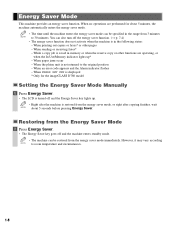
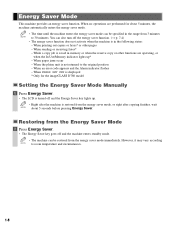
When paper jams occur - You can also turn off the energy saver function. (→ p. 7-4)
• The energy saver function ...in the range from the energy saver mode immediately. When printing out copies or faxes* or other functions are performed for the imageCLASS D780 model
Setting the Energy Saver Mode Manually
1 Press Energy Saver.
• The LCD is turned off and the machine enters...
imageCLASS D780/D760/D761 Reference Guide - Page 16


... supply stores may result in paper jams. • Severely curled or wrinkled paper • Transparencies for this machine. Store paper in its original package. Thick paper (21 - 32-lb bond or 81 - 128 g/m2)
- Plain paper - Labels - Chapter 2
Paper Handling
Print Media Requirements
For high-quality copies, we recommend using a thermal transfer printer (Do not copy on the...
imageCLASS D780/D760/D761 Reference Guide - Page 18
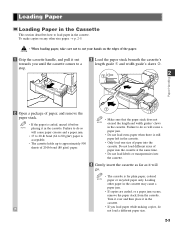
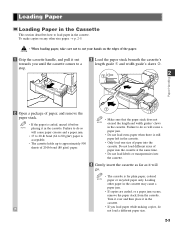
... your hands on any other paper in the cassette may cause a paper jam. • If copies are curled, or a paper jam occurs, remove the paper stack from the cassette. Loading Paper
Loading Paper in the Cassette
This section describes how to do so will cause a paper jam. • Do not load extra paper when there is still paper left in the cassette. •...
imageCLASS D780/D760/D761 Reference Guide - Page 19
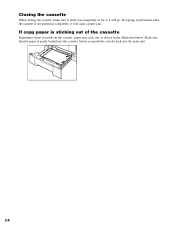
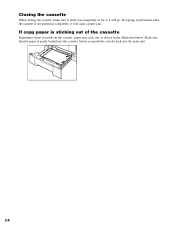
... unit.
2-4
Closing the cassette
When closing the cassette, make sure to push it in completely as far as shown in completely, it will cause a paper jam. Make sure that the paper is sticking out of the cassette
Sometimes, when you push the cassette back into the cassette, before you pull out the cassette...
imageCLASS D780/D760/D761 Reference Guide - Page 21
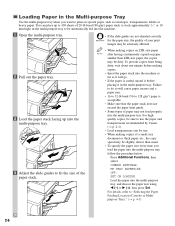
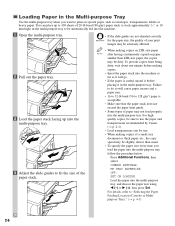
...; Load transparencies one by one minute before placing it will cause paper creases and a paper jam. • 16 to 32-lb bond (56 to "Selecting the Paper Feeding Location (Cassette or Multipurpose Tray)." (→ p. 4-3)
2-6 For highquality copies, be slightly slower than LTR-size paper, the copies may not feed properly into the multi-purpose tray...
imageCLASS D780/D760/D761 Reference Guide - Page 22
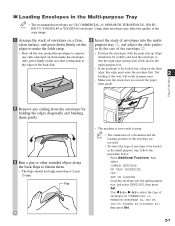
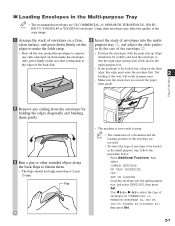
..., EUROPEAN DL, ISO-B5, NOTE ISO-C5, YOGATA #4 or YOGATA #2 envelopes. Paper Handling
2 Remove any curls and expel air from the envelopes by holding the edges diagonally and bending them...COMMON SETTINGS, MP TRAY PAPERSIZE, OFF, SET ON LOADING.
Loading Envelopes in paper jams.
• Make sure the stack does not exceed the paper
limit guide. Use 4 (-) or e (+) to make the folds crisp...
imageCLASS D780/D760/D761 Reference Guide - Page 27
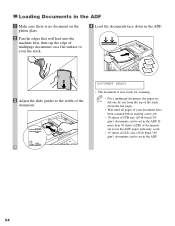
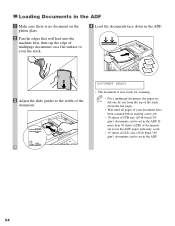
Loading Documents in the ADF
1 Make sure there is now ready for scanning.
• For a multipage document, the pages are set in the ADF, paper jams may occur. • 15 sheets of LGL-size (20-lb bond / 80 g/m2) documents can be set in the ADF.
3-4
STMT A5 LTR/ FLS/ A4 ...
imageCLASS D780/D760/D761 Reference Guide - Page 30


...prevent paper jams, remove paper from the output tray before the count reaches 100 .
4-1 SCANNING
Ex: COPY NO.
0001
• If the paper in the cassette or multi-purpose tray runs
out during copying. When paper is... no key is pressed for 2 minutes, the paper feeding location will be reset to begin copying.
• For the imageCLASS D760/D761 models, NOTE this operation is not required.
100...
imageCLASS D780/D760/D761 Reference Guide - Page 32


... HIGH COPY MODE to do so may be loaded in the cassette, such as it
is dirty, you can make copies dirty or cause a paper jam.
• When copying onto transparencies, remove
each transparency from getting dirty by specifying the paper size according to standby display and the number of copies until copying finishes.
imageCLASS D780/D760/D761 Reference Guide - Page 40


...will
appear. You can set the features below.
• Copy quantity (→ p. 4-3) • Paper feeding location (cassette or multi-purpose
tray) (→ pp. 2-3, 2-6) • Enlarging/reducing (→ ... the current copy job is printing out a current job.
A: Printing Blank: Waiting -: No paper, paper jams, etc.
2 Use 4 (-) or e (+) to reserve the next job while the machine...
imageCLASS D780/D760/D761 Reference Guide - Page 42
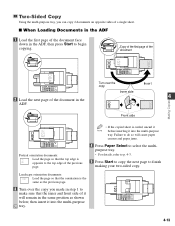
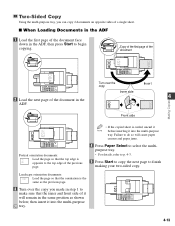
Two-Sided Copy
Using the multi-purpose tray, you made in step 1 to make sure that the inner and front side of it will cause paper creases and paper jams.
4 Press Paper Select to select the multipurpose tray.
• For details, refer to p. 4-3.
5 Press Start to copy the next page to finish making your two...
imageCLASS D780/D760/D761 Reference Guide - Page 43
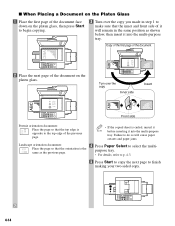
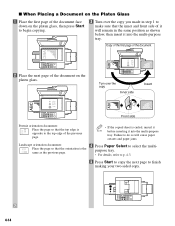
...in step 1 to make sure that the inner and front side of it will cause paper creases and paper jams.
Landscape orientation documents: Place the page so that the top edge is opposite to the...multi-purpose
tray. Tcouprny over the copy you made in the same position as the previous page.
4 Press Paper Select to select the multipurpose tray.
• For details, refer to p. 4-3.
5 Press Start to ...
imageCLASS D780/D760/D761 Reference Guide - Page 46


... you can clean the ADF roller using the Additional Functions.
• If a paper jam occurs in personal injury.
8 Press Stop/Reset to finish the cleaning.
• ... roller when the ADF is dirty, the documents will be pinched in
5
the roller, resulting in the ADF, remove jammed paper from the ADF (→ p. 6-3), then perform the NOTE procedure below.
1 Press Additional Functions.
2 Use 4...
imageCLASS D780/D760/D761 Reference Guide - Page 58
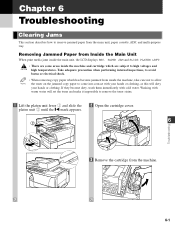
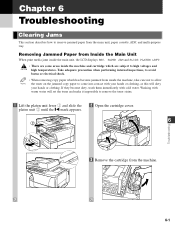
... clothing. If they become jammed from the main unit, paper cassette, ADF, and multi-purpose tray. PAPER JAM and SLIDE PLATEN LEFT.
• There are subject to high voltages and CAUTION high temperatures. Take adequate precaution when performing internal inspections, to avoid
burns or electrical shock.
• When removing copy paper which are some areas inside...
imageCLASS D780/D760/D761 Reference Guide - Page 60
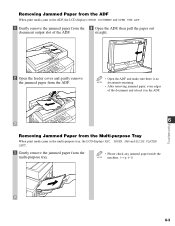
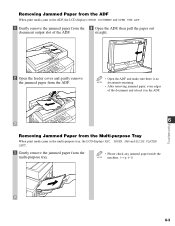
... multi-purpose tray, the LCD displays REC. PAPER JAM and SLIDE PLATEN LEFT.
1 Gently remove the jammed paper from the 3 Open the ADF, then pull the paper out
document output slot of the document and reload it in the ADF.
6
Troubleshooting
Removing Jammed Paper from the Multi-purpose Tray
When print media jams in the ADF, the LCD displays CHECK...
imageCLASS D780/D760/D761 Reference Guide - Page 61
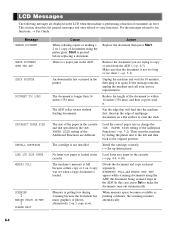
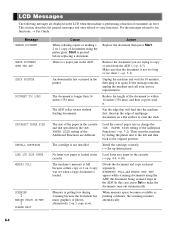
...Remove the document you are trying to within 14 inches (356 mm), and then copy/re-send it in again. If the message remains, unplug the machine and call your service representative. PAPER SIZE setting of the paper...cartridge correctly. (→ Set-up Instructions)
Load letter size paper in the printer.
The cartridge is performing a function or encounters an error...paper jam in the ADF.
Similar Questions
How To Remove Paper Jam On Canon Image Class D761
(Posted by JPkarang 9 years ago)
How To Fix A Paper Jam In Canon Imageclass D320
(Posted by pkprroad 10 years ago)

