Canon imageCLASS D761 Support Question
Find answers below for this question about Canon imageCLASS D761.Need a Canon imageCLASS D761 manual? We have 4 online manuals for this item!
Question posted by partymarko on December 17th, 2012
Canon D761
canon d761 stopped working after unplugging
any ideas how get it working again?
Thank You
Mark
Current Answers
There are currently no answers that have been posted for this question.
Be the first to post an answer! Remember that you can earn up to 1,100 points for every answer you submit. The better the quality of your answer, the better chance it has to be accepted.
Be the first to post an answer! Remember that you can earn up to 1,100 points for every answer you submit. The better the quality of your answer, the better chance it has to be accepted.
Related Canon imageCLASS D761 Manual Pages
iC D760-D780 spec - Page 1


... (D780) • 500-sheet paper cassette • Single Cartridge System • Optional network capability
The new imageCLASS® D780 and imageCLASS® D760 maintain Canon's outstanding reputation for easy, no-worry operation. imageCLASS® D780/D760
Personal Digital Copier | Printer | Fax (D780) Performance & Speed For the Workplace
• Up to legal size and reproduce letter...
iC D760-D780 spec - Page 2


... Memory:
16 ppm 600 x 600 dpi, 2400 x 600 dpi quality CAPT(Canon Advanced Printing Technology) 2MB
Ordering Information
MFP
imageCLASS D780
MFP
imageCLASS D760
Cartridge
Canon L50
8979A001 8979A012 6812A001
imageCLASS® D780/D760
Personal Digital Copier | Printer | Fax (D780)
FAX (D780)
Modem Speed: Transmission Speed: Fax Resolution: Memory Capacity: Speed Dials:
Receive Mode...
imageCLASS D780 Fax Guide - Page 2


... dialing Troubleshooting fax issues
Printing with CAPT Checking the status of a print job Troubleshooting CAPT issues
Fax Guide Only for the imageCLASS D780 model
Printer Guide
• Documentation is a trademark of Canon, Inc. All rights reserved.
Copyright
Copyright ©2003 by any means, electronic, mechanical, magnetic, optical, chemical, manual, or otherwise, without the...
imageCLASS D780 Fax Guide - Page 6
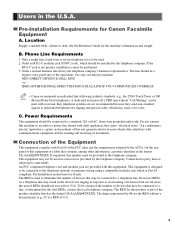
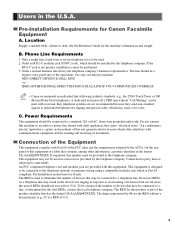
...In most but not all areas, the sum of this equipment. The REN for Canon Facsimile Equipment
A.
Use only one line per machine.
Air conditioners, electric typewriters, ...DISTANCE DIAL) LINE -orIDDD (INTERNATIONAL DIRECT DISTANCE DIAL) LINE IF YOU COMMUNICATE OVERSEAS
• Canon recommends an individual line following industry standards, e.g., the 2500 (Touch Tone) or 500 NOTE...
imageCLASS D780 Fax Guide - Page 7
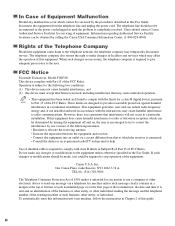
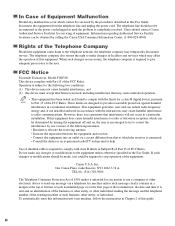
... determined by turning the equipment off and on, the user is required to stop operation of the equipment.
To automatically enter this guide. This equipment generates, ... different from the telephone line and unplug the power cord.
Inc. vi However, there is completely resolved. If such changes or modifications should contact Canon Authorized Service Facilities for help. TEL...
imageCLASS D780 Fax Guide - Page 8
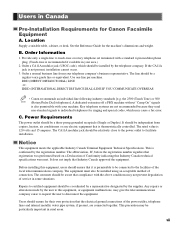
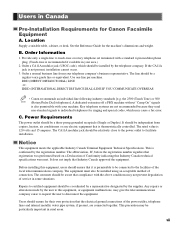
...be aware that Industry Canada technical specifications were met. DDD (DIRECT DISTANCE DIAL) LINE -orIDDD (INTERNATIONAL DIRECT DISTANCE DIAL) LINE IF YOU COMMUNICATE OVERSEAS
• Canon recommends an individual line following industry standards [e.g. The customer should be coordinated by a representative designated by the telephone company.
This precaution may not prevent degradation...
imageCLASS D780 Fax Guide - Page 9
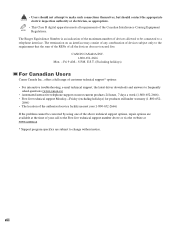
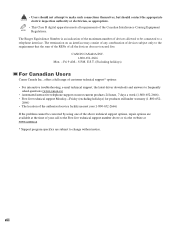
...are subject to make such connections themselves, but should not attempt to change without notice. CANON CANADA INC. 1-800-652-2666
Mon. - • Users should contact the appropriate... apparatus meets all the devices does not exceed five. E.S.T. (Excluding holidays)
For Canadian Users
Canon Canada Inc., offers a full range of customer technical support* options: • For interactive ...
imageCLASS D780 Fax Guide - Page 10
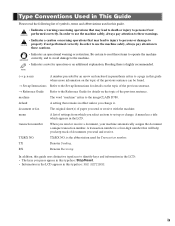
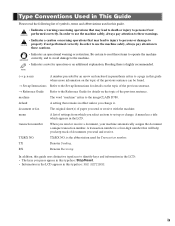
... attention to
these is a four-digit number that may lead to death or injury to the imageCLASS D780. IMPORTANT
• Indicates a note for details on the topic of paper you send or...machine.
RX
Denotes Receiving. A menu has a title which you press appear in this typeface: Stop/Reset. • Information in the LCD appears in this guide where more information on the ...
imageCLASS D780 Fax Guide - Page 18
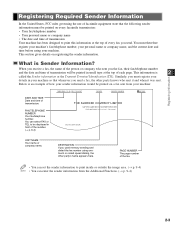
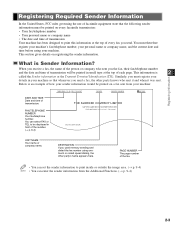
... number
and the date and time of transmission will be displayed in front of the number. (→ p. 9-4)
12/03/2003 15:33 FAX 123 4567
CANON
CANON CANADA
THE SLEREXE COMPANY LIMITED
SAPORS LANE•BOOLE•DORSET•BH25 8ER
TELEPHONE BOOLE (945 13) 51617 - Similarly, you used memory sending and...
imageCLASS D780/D760/D761 Reference Guide - Page 2


... a print job Troubleshooting CAPT issues
Fax Guide Only for energy efficiency. As an ENERGY STAR® Partner, Canon U.S.A., Inc. i
No part of this product meets the ENERGY STAR® guidelines for the imageCLASS D780 model
Printer Guide
• Documentation is included on the CD-ROM in PDF form.
• The machine shown in...
imageCLASS D780/D760/D761 Reference Guide - Page 5
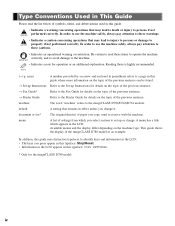
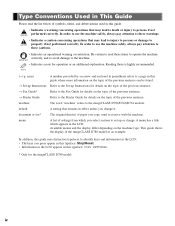
...imageCLASS D780/D760/D761 models.
This guide shows the display of paper you select an item to set up Instructions for details on the topic of the previous sentence.
→ Fax Guide*
Refer to the Fax Guide for details on the topic of the previous sentence.
→ Printer... in effect unless you press appear in this typeface: Stop/Reset. • Information in the LCD appears in this...
imageCLASS D780/D760/D761 Reference Guide - Page 6
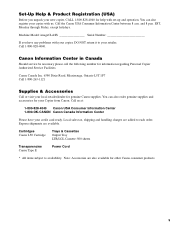
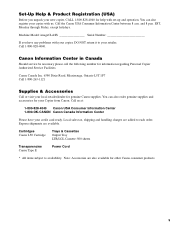
... local retailer/dealer for help with set-up and operation. EST, Monday through Friday, except holidays. Machine Model: imageCLASS Serial Number
If you unpack your new copier, CALL 1-800-828-4040 for genuine Canon supplies. Canon Canada Inc. 6390 Dixie Road, Mississauga, Ontario L5T 1P7 Call 1-800-263-1121
Supplies & Accessories
Call or...
imageCLASS D780/D760/D761 Reference Guide - Page 14


...
Exposure
Image Quality
Copy Quantity
• When the machine is plugged in Copy Mode is as follows:
I imageCLASS D760/D761
Additional Functions
Collate
2 on 1
Set
Enlarge/Reduce
Paper Select
Exposure
Image Quality
Energy Saver Alarm
Stop/ Reset
Start
1
Introduction
Standby Display
The standby display differs depending on which mode is selected. The standby...
imageCLASS D780/D760/D761 Reference Guide - Page 16


... Chapter 2
Paper Handling
Print Media Requirements
For high-quality copies, we recommend using a thermal transfer printer (Do not copy on the following types of paper
- Some types of direct sunlight.
2
&#...• Paper which has been printed on using paper and transparencies recommended by Canon.
Transparencies - Paper Handling
Unacceptable Paper
Do not copy on the reverse side ...
imageCLASS D780/D760/D761 Reference Guide - Page 17
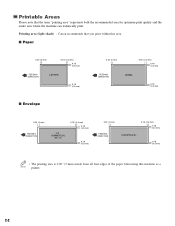
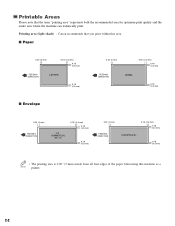
Printable Areas
Please note that you print within this machine as a NOTE printer.
2-2 Printing area (light shade) : Canon recommends that the term "printing area" represents both the recommended area for optimum print quality and the entire area where the machine can technically print. I ...
imageCLASS D780/D760/D761 Reference Guide - Page 30


...feed paper. When paper is used to begin copying.
• For the imageCLASS D760/D761 models, NOTE this operation is not required.
100% LTR
Ex:
TEXT
01...
2 Prepare the document and place it on the
platen glass or load it is loaded, the machine
4
automatically resumes copying. PAPER. However, if you press Stop...
imageCLASS D780/D760/D761 Reference Guide - Page 68
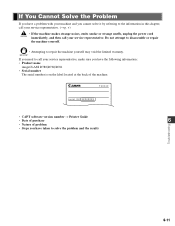
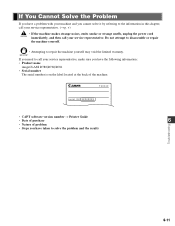
... a problem with your machine and you have the following information: • Product name
imageCLASS D780/D760/D761 • Serial number
The serial number is on the label located at the back of the machine.
• CAPT software version number → Printer Guide
• Date of purchase
6
• Nature of problem
• Steps you...
imageCLASS D700 Series Set-up Instructions - Page 1
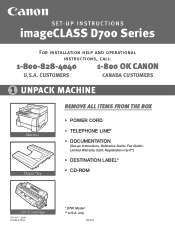
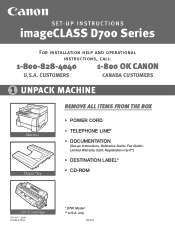
SET-UP INSTRUCTIONS
imageCLASS D700 Series
For installation help and operational instructions, call:
1-800-828-4040 1-800 OK CANON
U.S.A. CUSTOMERS
CANADA CUSTOMERS
1 UNPACK MACHINE
Machine Output Tray
REMOVE ALL ITEMS FROM THE BOX
• POWER CORD • TELEPHONE LINE* • DOCUMENTATION
(Set-up Instructions, ...
imageCLASS D700 Series Set-up Instructions - Page 6
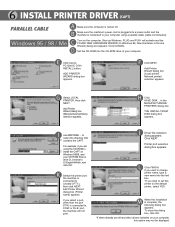
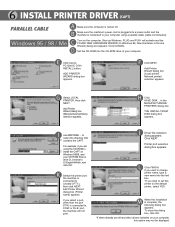
... the text box. *If you select a port, other printer drivers installed on the computer.
ADD PRINTER WIZARD dialog box appears. Add Printer Wizard dialog box (Manufacturers/printers) selection appears.
Windows 95 / 98 / Me
C Turn on your computer. E Click Canon PC1200/iC D700 INSTALL button. G Select LOCAL PRINTER, then click NEXT. M When the installation is turned off...
imageCLASS D700 Series Set-up Instructions - Page 7
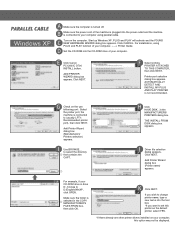
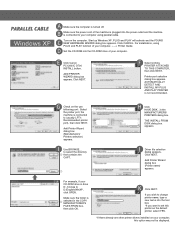
...-ROM drive of your computer, -----> Printer Guide. E Click Canon PC1200/iC D700 INSTALL button. F Select LOCAL PRINTER ATTACHED TO THIS COMPUTER, then click NEXT. to (usually LPT1: Recommended printer port), then click NEXT.
If you want to set this printer as the default printer, select YES.
*If there already are other printer drivers installed on your computer...
Similar Questions
Driver For D761
How can I get a driver for a canon d761 printer to use with windows 7 64 bit ? My computer keeps put...
How can I get a driver for a canon d761 printer to use with windows 7 64 bit ? My computer keeps put...
(Posted by gcdoc1760un 1 year ago)
My Canon Imageclass D1120 Scanner Stopped Working And Had Been Working Before.
I re-installed the driver and the printer function works well. What more should I check. I've checke...
I re-installed the driver and the printer function works well. What more should I check. I've checke...
(Posted by bstevehughey 10 years ago)
Brand New And It Stop Working
Brand new and it stop working how do I get the orange lighting bolt to go away?
Brand new and it stop working how do I get the orange lighting bolt to go away?
(Posted by Anonymous-80797 11 years ago)

