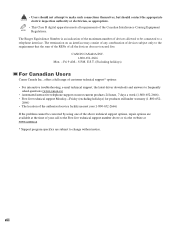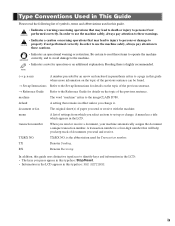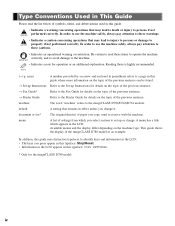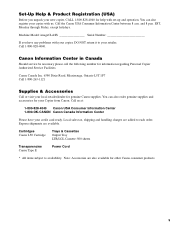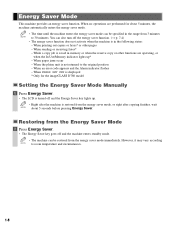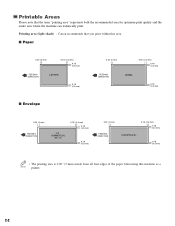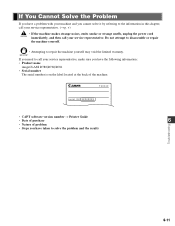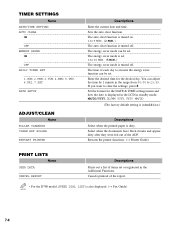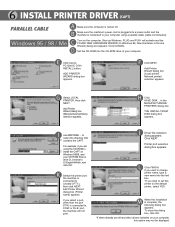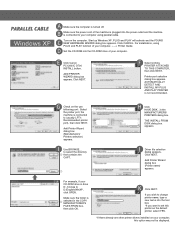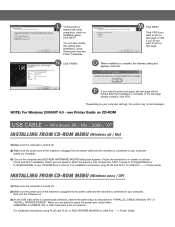Canon imageCLASS D761 Support Question
Find answers below for this question about Canon imageCLASS D761.Need a Canon imageCLASS D761 manual? We have 4 online manuals for this item!
Question posted by gcdoc1760un on July 30th, 2022
Driver For D761
How can I get a driver for a canon d761 printer to use with windows 7 64 bit ? My computer keeps putting the printer in the unspecified category as canon CAPT printer but this will not allow printing from it.
Current Answers
Answer #1: Posted by SonuKumar on July 30th, 2022 9:36 PM
https://www.usa.canon.com/internet/portal/us/home/support/details/printers/support-laser-printers-imageclass/imageclass-d761/imageclass-d761?subtab=downloads-firmware
select OS first and click on download
Please respond to my effort to provide you with the best possible solution by using the "Acceptable Solution" and/or the "Helpful" buttons when the answer has proven to be helpful.
Regards,
Sonu
Your search handyman for all e-support needs!!
Related Canon imageCLASS D761 Manual Pages
Similar Questions
Can't Print From Windows 7 64 Bit To Canon Imageclass D760
(Posted by jstolop 9 years ago)
How To Install Imageclass Mf5770 On Windows 7 64 Bits
(Posted by bgmuka 9 years ago)