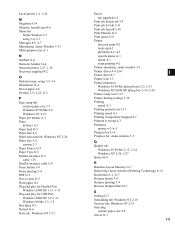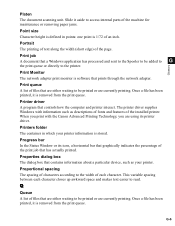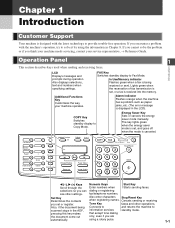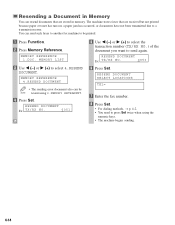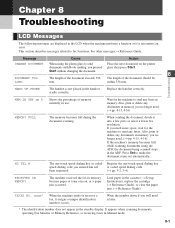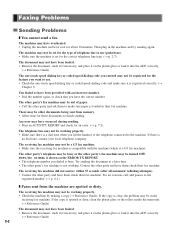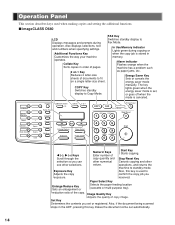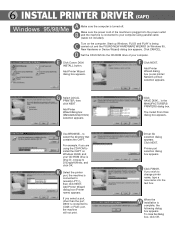Canon imageCLASS D680 Support Question
Find answers below for this question about Canon imageCLASS D680.Need a Canon imageCLASS D680 manual? We have 4 online manuals for this item!
Question posted by Ffeldermd on August 17th, 2011
Paper Jam Indicator Light Won't Go Off
Copier says there is a paper jam but paper was removed indicator light came back on, I rechecked again and there is no paper jam. How do I turn of indicator light so I can use the machine?
Current Answers
Related Canon imageCLASS D680 Manual Pages
Similar Questions
How To Remove Separator Page On Canon Imageclass D680 Toner?
My imageclass d680 prints 2 separator pages. The last separator page gets stuck halfway on exit. How...
My imageclass d680 prints 2 separator pages. The last separator page gets stuck halfway on exit. How...
(Posted by jgenoves 10 years ago)
How To Scan And Email A Document With Canon Printer Imageclass D420
(Posted by wscol 10 years ago)
My Wi Fi Light On The Printer Is On But My Ipad Says It Can't Find An Airprint
(Posted by Anonymous-104698 11 years ago)
The Paper Feeder Isn't Working.
The paper feeder isn't working, I was hoping I would be able to fix it on my own, if not, I'm wonder...
The paper feeder isn't working, I was hoping I would be able to fix it on my own, if not, I'm wonder...
(Posted by jcoppola94073 11 years ago)
Paper Size
received an error on paper size and there is something in memory - help
received an error on paper size and there is something in memory - help
(Posted by gmarkota 12 years ago)