Canon imageCLASS D680 Support Question
Find answers below for this question about Canon imageCLASS D680.Need a Canon imageCLASS D680 manual? We have 4 online manuals for this item!
Question posted by gmarkota on September 28th, 2011
Paper Size
received an error on paper size and there is something in memory - help
Current Answers
There are currently no answers that have been posted for this question.
Be the first to post an answer! Remember that you can earn up to 1,100 points for every answer you submit. The better the quality of your answer, the better chance it has to be accepted.
Be the first to post an answer! Remember that you can earn up to 1,100 points for every answer you submit. The better the quality of your answer, the better chance it has to be accepted.
Related Canon imageCLASS D680 Manual Pages
imageCLASS D680 Printer Guide - Page 103
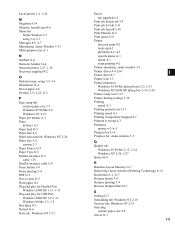
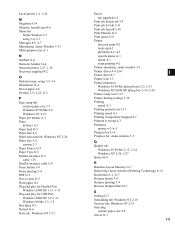
Local printer 1-2-1-22
M Megabyte G-4 Memory, Insufficient 4-6 Menu bar
Status Window 3-3 using 3-4-3-7 Messages 4-6-4-7 Minimizing, Status Window 3-13 Multi-purpose tray A-1
N NetPilot G-4 Network Adapter G-4 Network printer 1-27-1-36 No power supplied 4-2
O Options menu, using 3-5-3-6 Orientation G-4 Out of paper 4-6 Overlay 2-9, 2-22, G-5
P Page setup tab
custom paper size 2-7 Windows 95/98/Me ...
imageCLASS D680 Printer Guide - Page 107
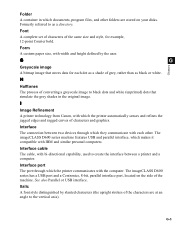
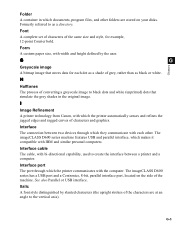
...
A container in the original image. Form
A custom paper size, with IBM and similar personal computers.
Italic
A font style distinguished by the user. Interface
The connection between a printer and a computer.
Interface port
The port through which the printer communicates with each dot as black or white.
The imageCLASS D600 series has a USB port and a Centronics, 8-bit...
imageCLASS D680 Fax Guide - Page 2
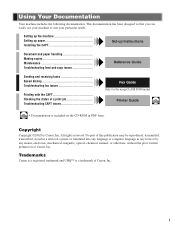
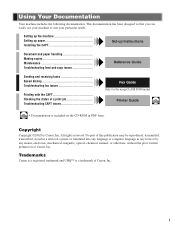
... up paper Installing the CAPT
Set-up Instructions
Document and paper handling Making copies Maintenance Troubleshooting feed and copy issues
Reference Guide
Sending and receiving faxes ...No part of a print job Troubleshooting CAPT issues
Fax Guide Only for the imageCLASS D680 model
Printer Guide
• Documentation is a trademark of Canon, Inc.
Using Your ...
imageCLASS D680 Fax Guide - Page 10
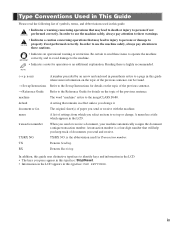
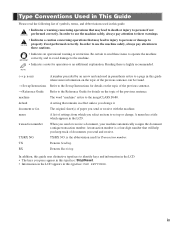
...help you keep track of settings from which appears in parenthesis refers to the imageCLASS D680. menu
A list of documents you change . A transaction number is a four-digit number that remains in effect unless you send and receive... p. TX/RX NO. TX/RX NO. document or fax
The original sheet(s) of paper you select an item to set up Instructions for details on the topic of symbols, ...
imageCLASS D680 Fax Guide - Page 62


... messages. Contact the other party sends the fax by imageCLASS D680, with ITU-T No.1 Chart,
standard mode. Receiving Faxes in Memory When a Problem Occurs
If the machine encounters a problem when it can receive faxes and voice calls while you are copying or printing, printing of the received fax is suspended and then resumed after copying NOTE...
imageCLASS D680 Fax Guide - Page 70
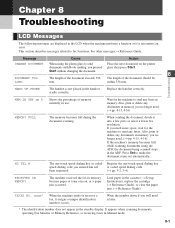
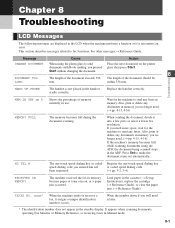
..., operating Fax Monitor or Memory Reference, or receiving faxes in the cassette (→ Set-up
Instructions), replace the cartridge (→ Reference Guide), or clear the paper jam. (→ Reference Guide...make the document come out automatically. Load paper in Manual mode.
8-1 Write the number down if you no longer need it encounters an error.
When sending the document, divide it...
imageCLASS D680 Fax Guide - Page 74


...; You can make or receive calls. SET TIME
3 12/03 14:23
1 12/03 14:28
001 ST. If a different paper size is restored to an outage or accidental unplugging, a built-in the cartridge when power is restored, the MEMORY CLEAR REPORT will automatically print a list of documents that LTR-size paper is loaded in use...
imageCLASS D680 Fax Guide - Page 83


... FINE ULTRA FINE 2.BOOK TX SCAN SIZE
2.LOCK PHONE OFF ON
Descriptions
Allows you to RX TO MEMORY after the AUTO CLEAR function activates. Re-set to set using FAX Resolution remains even after replacing the cartridge with a new one. The machine receives the document in memory if the toner has run out. The...
imageCLASS D680 Reference Guide - Page 2


... product meets the ENERGY STAR® guidelines for the imageCLASS D680 model
Printer Guide
• Documentation is the imageCLASS D680 model.
i NOTE
Copyright
Copyright ©2002 Canon, ...up paper Installing the CAPT
Set-up Instructions
Document and paper handling Making copies Maintenance Troubleshooting feed and copy issues
Reference Guide
Sending and receiving faxes ...
imageCLASS D680 Reference Guide - Page 4


... 1-8
Setting the Energy Saver Mode Manually .....1-8 Restoring from the Energy Saver Mode ........1-8
Chapter 2: Paper Handling Print Media Requirements 2-1
Printable Areas 2-2 Loading Paper 2-3
Loading Paper in the Cassette 2-3 Adjusting a Cassette to Hold a Different Paper Size 2-5 Loading Paper in the Multi-purpose Tray.......2-6 Loading Envelopes in the Multi-purpose Tray 2-7
Chapter...
imageCLASS D680 Reference Guide - Page 5


... Printer Guide
Refer to the Printer Guide for operation or an additional explanation. machine
The word "machine" refers to the imageCLASS D680/... typeface: COPY SETTINGS.
* Only for the imageCLASS D680 model
iv menu
A list of paper you press appear in this typeface: Stop/Reset...the LCD: • The keys you copy, send or receive with the machine.
NOTE
(→ p. default
A setting...
imageCLASS D680 Reference Guide - Page 13
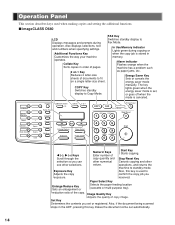
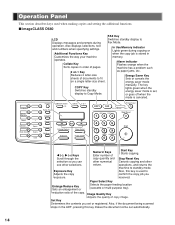
.../Reduce
Paper Select
Exposure
Image Quality
Energy Saver
In Use/Memory Alarm
ABC
DEF
Stop/Reset
GHI
JKL
MNO
PRS
TUV
WXY
OPER SYMBOLS
Start
Tone
4 (-), e (+) Keys Scroll through the selection so you set , or goes off when the mode is used when making copies and setting the additional functions. I imageCLASS D680
Fax Monitor
Memory...
imageCLASS D680 Reference Guide - Page 14


... display in Copy Mode is as follows:
I imageCLASS D660/D661
Additional Functions
Collate 2 on 1
Set
Enlarge/Reduce
Paper Select
Exposure
Image Quality
Energy Saver Alarm
Stop/Reset...; The Fax Mode standby display appears only with the D680 model. (→ Fax Guide)
1-7 I Copy Mode
Copy Ratio
Paper Size
Exposure
Image Quality
Copy Quantity
• When the machine is selected.
imageCLASS D680 Reference Guide - Page 15


...receiving faxes* - When printing out copies or faxes* or other functions are operating, or when the In Use/Memory...unit is in memory or when the reserve copy or other pages - When no operations are performed for the imageCLASS D680 model
Setting ... function.
When paper jams occur - While a copy job is restored from the energy saver mode immediately. When an error code appears and...
imageCLASS D680 Reference Guide - Page 30


... making copies, do NOTE not load a different paper size.
• You can choose to the default settings. (The time until the machine enters the AUTO CLEAR mode can copy, their requirements, and details on setting up documents, → Chapter 3. Load paper in the cassette or load
paper in the multi-purpose tray when it...
imageCLASS D680 Reference Guide - Page 34


...8594; STMT - 50% MIN.
3 Press Set.
78% LTR
Ex:
TEXT
01
• If the PAPER SIZE GROUP of the ADF roller appears on reduced copies when using custom copy NOTE ratio is not available with the... Enlarging/Reducing
You can enlarge or reduce the copy size using preset copy ratios or using custom copy ratios (only for the imageCLASS D680/D660 models)
1 Press Enlarge/Reduce twice. PRESET ...
imageCLASS D680 Reference Guide - Page 38


..., NOTE SCANNING, PLEASE WAIT and MAKING
SPACE IN MEM are received faxes or faxes to be sent in the LCD and the 2 on 1 copy is loaded in the cassette, LOAD LTR SIZE PAPER appears in memory. In this case, load the letter size paper in the cassette or multi-purpose tray and set the 2 on 1 copy...
imageCLASS D680 Reference Guide - Page 44


...use volatile liquids such as thinner, benzene, acetone, or any received faxes stored in memory before disconnecting the power cord, since documents in memory are backed up only for about 2 hours when the power ...cord is disconnected. (→ Fax Guide)
• Do not use tissue paper, paper towels, or similar materials...
imageCLASS D680 Reference Guide - Page 45


...copy quality.
This is completely dry.
Whenever you load a document in the illustration below (for the imageCLASS D680 model).
1 Press Additional Functions.
2 Use 4 (-) or e (+) to select ADJUST/CLEAN.
3 ...Use/Memory indicator is caused by paste, ink, correction fluid, or other foreign matter in the multi-purpose tray.
• You must use a plain LTR size paper. ...
imageCLASS D680 Reference Guide - Page 68


... the limited warranty. IMPORTANT
If you have the following information: • Product name
imageCLASS D680/D660/D661 • Serial number
The serial number is on the label located at the back of the machine.
• CAPT software version number → Printer Guide • Place of purchase
6
• Nature of problem
• Steps you...
Similar Questions
How To Configure A Canon Imageclass D680 For Fax
(Posted by luelvmo 9 years ago)
How To Remove Separator Page On Canon Imageclass D680 Toner?
My imageclass d680 prints 2 separator pages. The last separator page gets stuck halfway on exit. How...
My imageclass d680 prints 2 separator pages. The last separator page gets stuck halfway on exit. How...
(Posted by jgenoves 10 years ago)
How To Download The Software Canon Imageclass D680
(Posted by vinukjamie 10 years ago)
How To Scan And Email A Document With Canon Printer Imageclass D420
(Posted by wscol 10 years ago)
What Does It Mean When Your Printer Imageclass D420 Is In Bios Mode
(Posted by BASAtige 10 years ago)

