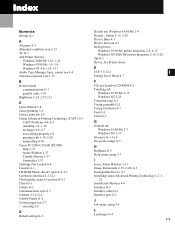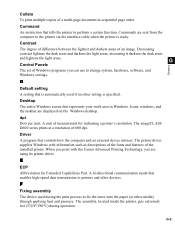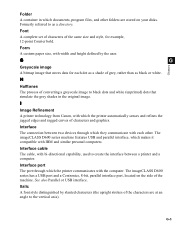Canon imageCLASS D660 Support Question
Find answers below for this question about Canon imageCLASS D660.Need a Canon imageCLASS D660 manual? We have 4 online manuals for this item!
Question posted by lena1jj10 on May 9th, 2014
How To Fix A Warning Replace Cartridge On An Image Class D660
The person who posted this question about this Canon product did not include a detailed explanation. Please use the "Request More Information" button to the right if more details would help you to answer this question.
Current Answers
Related Canon imageCLASS D660 Manual Pages
Similar Questions
2004 D660 Series- Image Class Serial #jhj07072 Paper Jam Every Time Now.
Need to repair copier.
Need to repair copier.
(Posted by mollypsu1964 2 years ago)
Canon Mf229dw Image Class Laser Printer.... How Do I Get The Backlight To Go Off
The backlight stays on when the printer is idle. When I first got the printer (which I love) the lig...
The backlight stays on when the printer is idle. When I first got the printer (which I love) the lig...
(Posted by pokerfish 8 years ago)
Canon Imageclass D660 Manual Auto Document Feeder Does Not Feed
(Posted by ym7darmaa 9 years ago)
Volume Control On A Canon Image Class Mf4450 Printer
How do you control the volume on the Image Class mF4450 printer?
How do you control the volume on the Image Class mF4450 printer?
(Posted by springhousefamily 10 years ago)