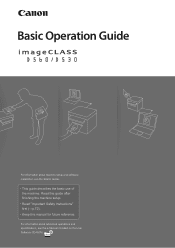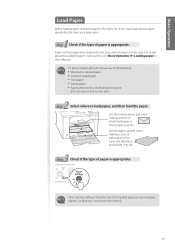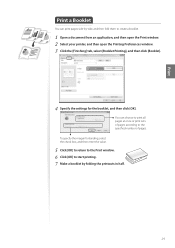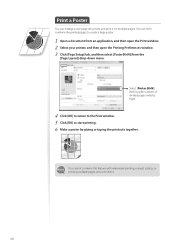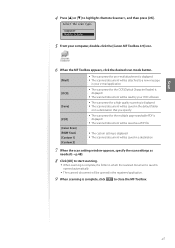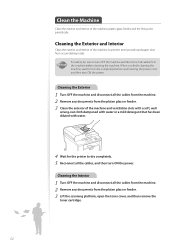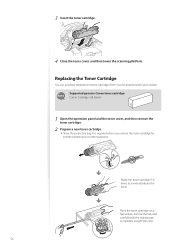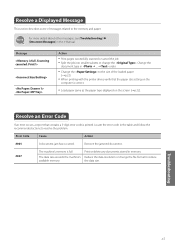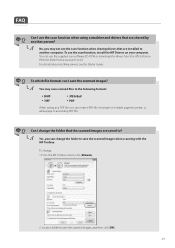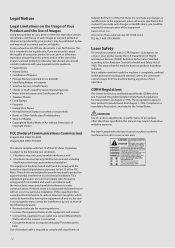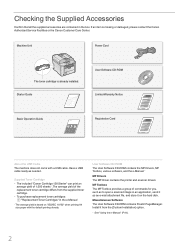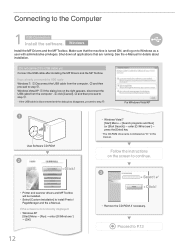Canon imageCLASS D530 Support Question
Find answers below for this question about Canon imageCLASS D530.Need a Canon imageCLASS D530 manual? We have 2 online manuals for this item!
Question posted by lochanads2010 on April 28th, 2014
Software Cd For Canon Printer F165400
The person who posted this question about this Canon product did not include a detailed explanation. Please use the "Request More Information" button to the right if more details would help you to answer this question.
Current Answers
Answer #1: Posted by Odin on April 28th, 2014 10:53 AM
There is no Canon printer model F165400, so here's the answer for the model stipulated for your question by Help Owl: see http://www.usa.canon.com/cusa/support/consumer/printers_multifunction/imageclass_series/imageclass_d530#DriversAndSoftware.
Hope this is useful. Please don't forget to click the Accept This Answer button if you do accept it. My aim is to provide reliable helpful answers, not just a lot of them. See https://www.helpowl.com/profile/Odin.
Related Canon imageCLASS D530 Manual Pages
Similar Questions
Cannon D530
I have a D530 Cannon Printer - Lost Power and when it came back on Says Download Mode Available USB ...
I have a D530 Cannon Printer - Lost Power and when it came back on Says Download Mode Available USB ...
(Posted by loriemk 2 years ago)
Canon Imageclass D530 Print Problem.
My Canon Imageclass D530 has no display message, only backlight. It will copy but will not print nor...
My Canon Imageclass D530 has no display message, only backlight. It will copy but will not print nor...
(Posted by eltondudley 7 years ago)
Is There A Way To Download The Software Cd Online?
(Posted by queentoonz 9 years ago)
I Lost My Pixma Mx432 Setup Software Cd And Want To Reinstall On My Computer
I lost my pixma MX432 setup software CD and need to reinstall it on my computer(s).Is it possible to...
I lost my pixma MX432 setup software CD and need to reinstall it on my computer(s).Is it possible to...
(Posted by burydenise 11 years ago)