Canon imageCLASS D420 Support Question
Find answers below for this question about Canon imageCLASS D420.Need a Canon imageCLASS D420 manual? We have 6 online manuals for this item!
Question posted by Cathyaburris on November 11th, 2013
Canon Copier Model D420 Code A5 And Prints Two Copies And Not All Of Image
How do I remoVe A5 fromscreen?
Current Answers
There are currently no answers that have been posted for this question.
Be the first to post an answer! Remember that you can earn up to 1,100 points for every answer you submit. The better the quality of your answer, the better chance it has to be accepted.
Be the first to post an answer! Remember that you can earn up to 1,100 points for every answer you submit. The better the quality of your answer, the better chance it has to be accepted.
Related Canon imageCLASS D420 Manual Pages
imageCLASS D460/D440/D420 Basic Operation Guide - Page 6


... au Canada 8-21
Transporting the Machine 8-23 D460 8-23 For D440/D420 8-26
9 Troubleshooting 9-1
Clearing Jams 9-2 Document Jams 9-2 Paper Jams 9-5
Contents PROGRAM 8-18 Canadian Program - The Canon Cartridge Return Program 8-17 U.S.A. Enlarge/Reduce Images 3-10 Preset Zoom 3-10 Custom Copy Ratio 3-11
Collating Copies 3-13 Multiple Documents onto One Sheet (2 on 1 3-15
2 on...
imageCLASS D460/D440/D420 Basic Operation Guide - Page 8


Available Features
The table below shows the available features. : available
-: not available
COPY
PRINT
SCAN
imageCLASS D460
Remote UI (Network
Board)
Simplex ADF Duplex ADF
- imageCLASS D420
-
-
- Preface
Preface
Preface
Thank you for your safety.
vii
imageCLASS D440
-
-
Before using the machine, please read the following instructions for choosing a Canon product.
imageCLASS D460/D440/D420 Basic Operation Guide - Page 11
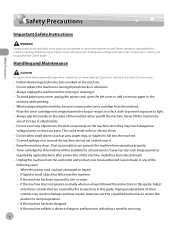
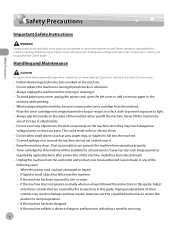
... machine yourself. Handling and Maintenance
Be careful when removing printed paper from operating properly. - Follow all service, contact your local authorized Canon dealer in any such longer period as
required by...open the left cover or add or remove paper in fire or electric shock. - When transporting the machine, be hot and result in this machine model has been discontinued. - Never lift ...
imageCLASS D460/D440/D420 Basic Operation Guide - Page 30


... see the next item in the copy mode. D440/D420: Press to copy 1-sided documents as 2-sided copies.
⑦[Enlarge/Reduce] key Press to enlarge or reduce copy ratio.
⑧[Density] key Press to adjust the density for copy.
⑨[Image Quality] key Press to select image quality for copy.
⑩[Collate/2 on 1 copying. Also, press to return the machine...
imageCLASS D460/D440/D420 Basic Operation Guide - Page 32


..., the average print yield of the Canon genuine starter toner cartridge which comes with the default print density setting.
The page counts are replacing a toner cartridge, be fewer as they consume more toner. Model Name D460/D440/D420
Type
Bundled Replacement
Supported Canon Genuine Toner Cartridge
Canon Cartridge 104 Starter Canon Cartridge 104
Average Print Yield
1,000 pages...
imageCLASS D460/D440/D420 Basic Operation Guide - Page 43


...printer (Do not copy on a flat surface until ready for laser printers. If you use a different paper size, you to use . Documents and Print Media
Paper Requirements
Paper Requirements
Size (W × L)
Weight Quantity Type
Paper cassette
Multi-purpose tray
LTR, LGL, A4, B5, A5...humidity. ˔ Use only the transparencies designed for use Canon type
transparencies with this machine.
2-6
imageCLASS D460/D440/D420 Basic Operation Guide - Page 58
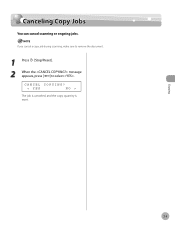
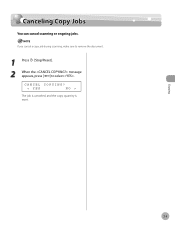
Copying
3-5 If you cancel a copy job during scanning, make sure to remove the document.
1 Press [Stop/Reset]. 2 When the message
appears, press [ ] to select . CANCEL COPYING?
< YES
NO >
The job is canceled, and the copy quantity is reset.
Canceling Copy Jobs
Canceling Copy Jobs
You can cancel scanning or ongoing jobs.
imageCLASS D460/D440/D420 Basic Operation Guide - Page 159


... to select the menu
you press [Stop/Reset] before pressing [OK], the setting will be registered.
-
USER DATA LIST
USER DATA LIST will not be printed.
Accessing the Setting Menu
To access the setting menu, follow the procedures bellow.
1 Press [Menu]. 2 Press [ ] or [ ] to the standby mode.
-
Press [Menu] to return...
imageCLASS D480 Basic Operation Guide - Page 8


... 13-4
Index 13-5
12 Machine Settings 12-1
Machine Settings 12-2 Printing USER DATA LIST 12-2 Accessing the Setting Menu 12-2
Setting Menu 12-4 VOLUME CONTROL SETTINGS 12-4 BROADCAST 12-4 COMMON SETTINGS 12-4 COPY SETTINGS 12-5 FAX SETTINGS 12-6 ADDRESS BOOK SETTINGS 12-7 PRINTER SETTINGS 12-7 TIMER SETTINGS 12-8 ADJUST./CLEANING 12-9
vii Contents...
imageCLASS D480 Basic Operation Guide - Page 11
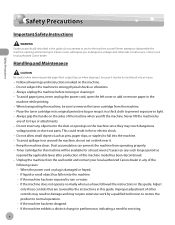
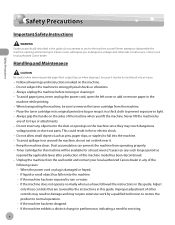
...open the left cover or add or remove paper in fire or electric shock. -...careful when removing printed paper from the wall outlet and contact your local authorized Canon dealer. Follow all service, contact your local authorized Canon dealer ... a thick cloth to prevent exposure to disassemble the machine: opening and removing its original protective bag or wrap it . - Never attempt to light...
imageCLASS D480 Basic Operation Guide - Page 21
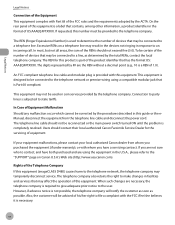
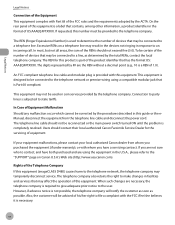
... equipment is designed to a telephone line. In most, but not all areas, the sum of the RENs should contact their local authorized Canon Facsimile Service Dealer for this equipment (imageCLASS D480) causes harm to an incoming call.
However, if advance notice is Part 68 compliant.
The telephone line cable should not be...
imageCLASS D480 Basic Operation Guide - Page 33
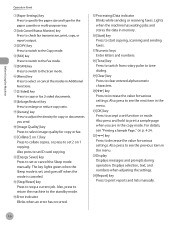
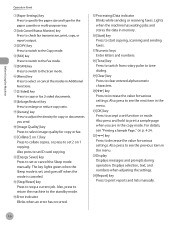
...print, copy, or report output.
③[COPY] key Press to switch to the Copy...copy or fax 2-sided documents.
⑧[Enlarge/Reduce] key Press to enlarge or reduce copy ratio.
⑨[Density] key Press to adjust the density for copy or documents you are in the copy...copying... "Printing a...copying.
⑫[Energy Saver] key Press to stop a current job. Also, press to return the machine to print...copies...
imageCLASS D480 Basic Operation Guide - Page 49
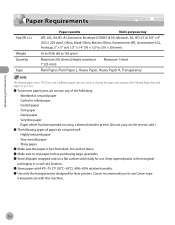
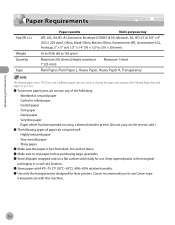
Documents and Print Media
Paper Requirements
Paper Requirements
Size (W × L)
Weight Quantity Type
Paper cassette
Multi-purpose tray
LTR, LGL, A4, B5, A5, Executive, Envelope (COM10 (#10), Monarch, DL, ISO...paper • Paper which has been printed on using a thermal transfer printer (Do not copy on a flat surface until ready for laser printers. Canon recommends you need to use . ...
imageCLASS D480 Basic Operation Guide - Page 74


Canceling Copy Jobs
Canceling Copy Jobs
You can cancel scanning or ongoing jobs. CANCEL COPYING?
< YES
NO >
The job is canceled, and the copy quantity is reset. Copying
4-5
If you cancel a copy job during scanning, make sure to remove the document.
1 Press [Stop/Reset]. 2 When the message
appears, press [ ] to select .
imageCLASS D480 Basic Operation Guide - Page 119
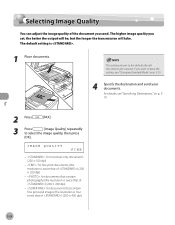
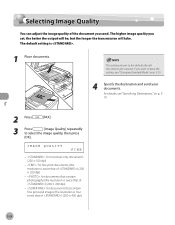
... document you set, the better the output will be, but the longer the transmission will take. The default setting is four times that contain fine print and images (the resolution is .
1 Place documents. Fax
Selecting Image Quality
Selecting Image Quality
You can adjust the image quality of ) (200 × 400 dpi)
5-24 The higher...
imageCLASS MF4380dn/MF4370dn/MF4350d Basic Operation Guide - Page 8


...Jams 11-5
Error Messages 11-16 Error Codes 11-19 If is displayed 11-20
...12-3 COMMON SETTINGS 12-3 COPY SETTINGS 12-4 FAX SETTINGS 12-5 ADDRESS BOOK SET 12-6 PRINTER SETTINGS 12-6 TIMER SETTINGS...Copier 13-3 Printer 13-3 Scanner (Scanning via USB 13-3 Scanner (Scanning via Network 13-3 Facsimile 13-4 Telephone 13-4
Index 13-5
12 Machine Settings 12-1
Machine Settings 12-2 Printing...
imageCLASS MF4380dn/MF4370dn/MF4350d Basic Operation Guide - Page 12


...removing printed paper from the machine. - When transporting the machine, be sure to rain or water. • If the machine does not operate normally when you have followed the instructions in this guide, do not eat or drink near it may require extensive work by the instructions in this machine model...all service, contact your local authorized Canon dealer in its interior covers will...
imageCLASS MF4380dn/MF4370dn/MF4350d Basic Operation Guide - Page 22


... may temporarily disconnect service. If your equipment malfunctions, please contact your local authorized Canon dealer from the telephone line cable and disconnect the power cord. If you have...this number must be connected to a line, as possible. If requested, this equipment (imageCLASS MF4380dn/MF4370dn/MF4350d) causes harm to state tariffs.
However, if advance notice is not...
imageCLASS MF4380dn/MF4370dn/MF4350d Basic Operation Guide - Page 78


CANCEL COPYING?
< YES
NO >
The job is canceled, and the copy quantity is reset. If you cancel a copy job during scanning, make sure to remove the document.
1 Press [Stop/Reset].
2 When the message appears, press [ ] to select .
Canceling Copy Jobs
Canceling Copy Jobs
You can cancel scanning or ongoing jobs.
Copying
4-5
imageCLASS MF4380dn/MF4370dn/MF4350d Basic Operation Guide - Page 123
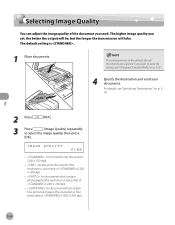
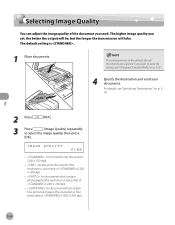
... ) (200 × 200 dpi)
- : for documents that contain photographs (the resolution is twice that of ) (200 × 200 dpi)
- : for documents that contain fine print and images (the resolution is .
1 Place documents. For details, see "Changing Standard Mode," on p. 518.
The default setting is four times that of the document you set...
Similar Questions
Can I Print Mirrored Images With The Canon Mg2920
How do I print mirrored images
How do I print mirrored images
(Posted by scooby831 7 years ago)
The Ink On Printed Copies Are Smeared And Can Easily Wiped Off.
(Posted by dorielle2002 8 years ago)
How To Switch To Print From Scan On Imageclass D420
(Posted by 1rejla 10 years ago)
Get Rid Of Lines When Printing Copies Image Class D1150
(Posted by aspiroger 10 years ago)
How To Get Two Sided Printing To Work On Imageclass D420 Mac
(Posted by SccrS434 10 years ago)

