Canon imageCLASS D420 Support Question
Find answers below for this question about Canon imageCLASS D420.Need a Canon imageCLASS D420 manual? We have 6 online manuals for this item!
Question posted by SccrS434 on October 13th, 2013
How To Get Two Sided Printing To Work On Imageclass D420 Mac
The person who posted this question about this Canon product did not include a detailed explanation. Please use the "Request More Information" button to the right if more details would help you to answer this question.
Current Answers
There are currently no answers that have been posted for this question.
Be the first to post an answer! Remember that you can earn up to 1,100 points for every answer you submit. The better the quality of your answer, the better chance it has to be accepted.
Be the first to post an answer! Remember that you can earn up to 1,100 points for every answer you submit. The better the quality of your answer, the better chance it has to be accepted.
Related Canon imageCLASS D420 Manual Pages
imageCLASS D460/D440/D420 Basic Operation Guide - Page 6


... 8-21
Transporting the Machine 8-23 D460 8-23 For D440/D420 8-26
9 Troubleshooting 9-1
Clearing Jams 9-2 Document Jams 9-2 Paper...Printing 4-1
Overview of the Print Functions 4-2 Introduction to Using Print Functions.......4-4 Printing Documents from a Computer.......4-5 Scaling Documents 4-7 Printing Multiple Pages on One Sheet.......4-9 2-Sided Printing 4-10 Checking and Canceling Print...
imageCLASS D460/D440/D420 Basic Operation Guide - Page 8


Before using the machine, please read the following instructions for choosing a Canon product.
imageCLASS D440
-
- imageCLASS D420
-
-
-
Preface
Preface
Preface
Thank you for your safety. vii Available Features
The table below shows the available features. : available
-: not available
COPY
PRINT
SCAN
imageCLASS D460
Remote UI (Network
Board)
Simplex ADF Duplex ADF
-
imageCLASS D460/D440/D420 Basic Operation Guide - Page 39
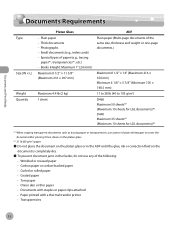
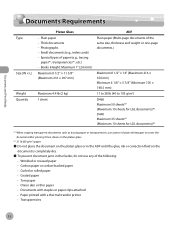
... paper • Torn paper • Onion skin or thin paper • Documents with staples or paper clips attached • Paper printed with a thermal transfer printer • Transparencies
2-2 Small documents (e.g., index cards) - Photographs - Thick documents - Documents and Print Media
Documents Requirements
Documents Requirements
Type
Size (W × L) Weight Quantity
Platen Glass -
imageCLASS D460/D440/D420 Basic Operation Guide - Page 80
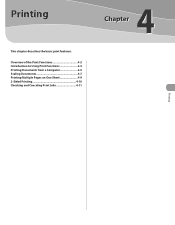
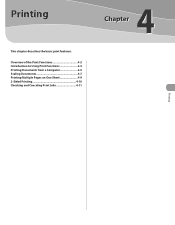
Overview of the Print Functions 4-2 Introduction to Using Print Functions 4-4 Printing Documents from a Computer 4-5 Scaling Documents 4-7 Printing Multiple Pages on One Sheet 4-9 2-Sided Printing 4-10 Checking and Canceling Print Jobs 4-11
4
Printing
Printing
This chapter describes the basic print features.
imageCLASS D460/D440/D420 Basic Operation Guide - Page 89


2-Sided Printing
2-Sided Printing
2-sided printing enables you want to print from the application.
2 Select [Print] from the [File] menu.
4 Select [2-sided Printing] from [Select Printer], then click [Finishing] to make 2-sided printouts. You can cut down print costs by half when copying in large quantities.
Printing
5 Select binding edge for the paper printout from [Binding Location].
...
imageCLASS D460/D440/D420 Basic Operation Guide - Page 174
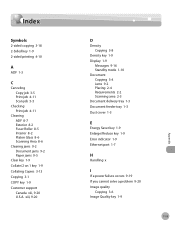
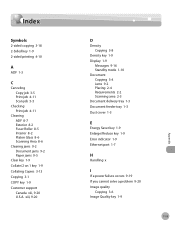
Index
Index
Symbols
2-sided copying 3-18 2-Sided key 1-9 2-sided printing 4-10
A
ADF 1-3
C
Canceling Copy job 3-5 Print job 4-11 Scan job 5-5
Checking Print job 4-11
Cleaning ADF 8-7 Exterior 8-2 Fuser Roller 8-5 Interior 8-2 Platen Glass 8-6 Scanning Area 8-6
Clearing jams 9-2 Document jams 9-2 Paper jams 9-5
Clear key 1-9 Collate/2 on 1 key 1-9 Collating Copies 3-...
imageCLASS D480 Basic Operation Guide - Page 7


... Fax Reception Documents 5-46 Checking the Fax Log 5-46
6 Printing 6-1
Overview of the Print Functions 6-2 Introduction to Using Print Functions.......6-4 Printing Documents from a Computer.......6-5 Scaling Documents 6-7 Printing Multiple Pages on One Sheet.......6-9
vi
2-Sided Printing 6-10 Checking and Canceling Print Jobs......... 6-11
7 Scanning 7-1
Overview of Scanner Functions...
imageCLASS D480 Basic Operation Guide - Page 9
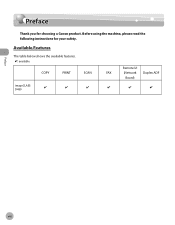
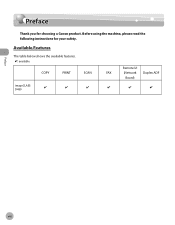
Available Features
The table below shows the available features. : available
COPY
PRINT
SCAN
imageCLASS D480
Remote UI
FAX
(Network Duplex ADF
Board)
Preface
viii Before using the machine, please read the following instructions for choosing a Canon product. Preface
Preface
Thank you for your safety.
imageCLASS D480 Basic Operation Guide - Page 126
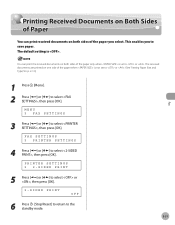
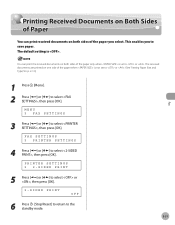
... is set to or . (See "Setting Paper Size and Type," on both sides of the paper you to save paper. FAX SETTINGS 5 PRINTER SETTINGS
4 Press [ ] or [ ] to the standby mode. 5-31 PRINTER SETTINGS 2 2-SIDED PRINT
5 Press [ ] or [ ] to select or , then press [OK].
2-SIDED PRINT
OFF
6 Press [Stop/Reset] to return to select , then press [OK].
This...
imageCLASS D480 Basic Operation Guide - Page 142
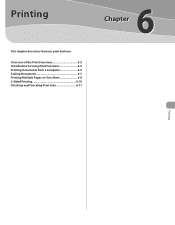
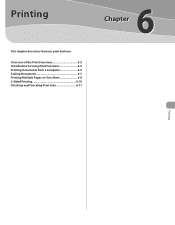
Overview of the Print Functions 6-2 Introduction to Using Print Functions 6-4 Printing Documents from a Computer 6-5 Scaling Documents 6-7 Printing Multiple Pages on One Sheet 6-9 2-Sided Printing 6-10 Checking and Canceling Print Jobs 6-11
6
Printing Printing
This chapter describes the basic print features.
imageCLASS D480 Basic Operation Guide - Page 151


... [Binding Location].
3 Select your printer from [Print Style]. You can cut down print costs by half when copying in large quantities.
2-Sided Printing
2-Sided Printing
2-sided printing enables you want to print from the application.
2 Select [Print] from the [File] menu.
4 Select [2-sided Printing] from [Select Printer], then click [Finishing] to make 2-sided printouts. The display may...
imageCLASS D480 Basic Operation Guide - Page 216
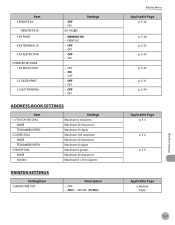
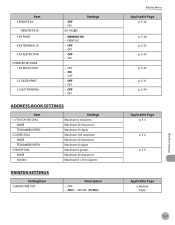
... - ON
- Item 2 REMOTE RX
REMOTE RX ID 3 RX PRINT 4 RX TERMINAL ID 5 RX RESTRICTION 5 PRINTER SETTINGS 1 RX REDUCTION
2 2-SIDED PRINT 3 CONT. PRINTING
- ON
00-99 (25)
Settings
- ON
- ON
ADDRESS BOOK...Maximum 20 characters Maximum 50 digits Maximum 8 groups Maximum 20 characters Maximum 8 x 50 recipients
PRINTER SETTINGS
Setting Item 1 ERROR TIME OUT
Description
- ON (5 - 300 SEC (15 SEC))...
imageCLASS D480 Basic Operation Guide - Page 232


...sided copying 4-18 2-Sided key 1-6 2-sided printing 6-10
A
Address Book key 1-7 Using 5-20
ADF 1-3 AnsMode 5-7
B
Basic receiving method 5-4 Basic sending method
Fax 5-13 PC fax 5-16 Broadcasting 5-21
C
Canceling Copy job 4-5 Fax job 5-17 Print...Daylight saving time 1-15 Deleting
Documents stored in memory 5-45, 5-46 Print job 6-11 Reception/Transmission results 5-46
Cleaning ADF 10-7 Exterior 10-2 ...
imageCLASS MF4380dn/MF4370dn/MF4350d Basic Operation Guide - Page 7
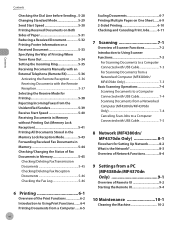
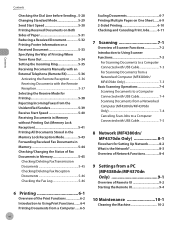
... Fax Reception Documents 5-46 Checking the Fax Log 5-46
6 Printing 6-1
Overview of the Print Functions 6-2 Introduction to Using Print Functions.......6-4 Printing Documents from a Computer......6-5
vi
Scaling Documents 6-7 Printing Multiple Pages on One Sheet ......6-9 2-Sided Printing 6-10 Checking and Canceling Print Jobs......... 6-11
7 Scanning 7-1
Overview of Scanner Functions...
imageCLASS MF4380dn/MF4370dn/MF4350d Basic Operation Guide - Page 47
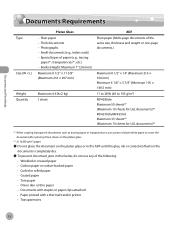
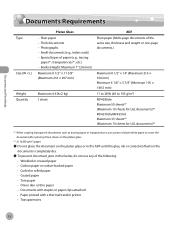
... rolled paper • Coated paper • Torn paper • Onion skin or thin paper • Documents with staples or paper clips attached • Paper printed with a thermal transfer printer • Transparencies
2-2 Books (Height: Maximum 1" (24 mm)) Maximum 8 1/2" × 11 5/8" (Maximum 216 × 297 mm)
Maximum 4.4 lb (2 kg) 1 sheet
ADF Plain paper (Multi...
imageCLASS MF4380dn/MF4370dn/MF4350d Basic Operation Guide - Page 130
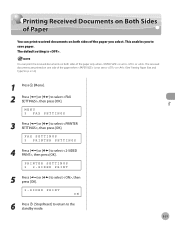
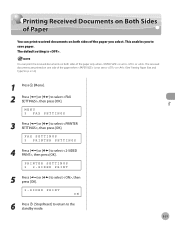
... standby mode. 5-31 PRINTER SETTINGS 2 2-SIDED PRINT
5 Press [ ] or [ ] to select , then press [OK]. 2-SIDED PRINT ON
6 Press [Stop/Reset] to return to select , then press [OK]. This enables you select. The received documents are printed on one side of the paper when is not set to or . You can print received documents on both sides of the paper...
imageCLASS MF4380dn/MF4370dn/MF4350d Basic Operation Guide - Page 146
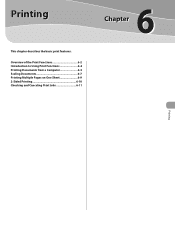
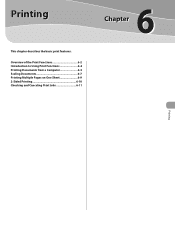
Overview of the Print Functions 6-2 Introduction to Using Print Functions 6-4 Printing Documents from a Computer 6-5 Scaling Documents 6-7 Printing Multiple Pages on One Sheet 6-9 2-Sided Printing 6-10 Checking and Canceling Print Jobs 6-11
6
Printing Printing
This chapter describes the basic print features.
imageCLASS MF4380dn/MF4370dn/MF4350d Basic Operation Guide - Page 155


...
3 Select your printer from [Select Printer], then click [Finishing] to open the dialog box.
5 Select binding edge for the paper printout from [Print Style]. The display may differ according to the operating system or the model of the machine.
1 Open the document you to make 2-sided printouts.
2-Sided Printing
2-Sided Printing
2-sided printing enables you want to print from the application...
imageCLASS MF4380dn/MF4370dn/MF4350d Basic Operation Guide - Page 231
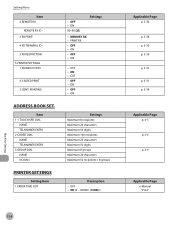
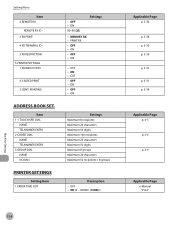
... "Print"
Machine Settings
12-6 Item 1 1-TOUCH SPD DIAL
NAME TELNAMBER ENTRY 2 CODED DIAL NAME TELNAMBER ENTRY 3 GROUP DIAL NAME NO.0##=
PRINTER SETTINGS
Setting Item 1 ERROR TIME OUT
- OFF - OFF - ON
00-99 (25)
Settings
- Setting Menu
Item 2 REMOTE RX
REMOTE RX ID 3 RX PRINT
4 RX TERMINAL ID
5 RX RESTRICTION
5 PRINTER SETTINGS 1 RX REDUCTION
2 2-SIDED PRINT
3 CONT...
imageCLASS D460/D440/D420 Starter Guide - Page 3


..., see "Available Features," shown below shows the available features on a product basis.
: available -: not available
imageCLASS D460 imageCLASS D440 imageCLASS D420
COPY
PRINT
SCAN
Remote UI (Network Board)
- -
Simplex ADF -
- When there is any difference among D460, D440 and D420, it is the factory preset display for each function, refer to set up the machine, you...
Similar Questions
When I Choose 2 Sided Printing The Paper Wrinkles On Canon D420
(Posted by markyahmie 9 years ago)
What To Do When Toner Cartridge Won't Print On Canon D420 Laser Printer
(Posted by Hedanych 10 years ago)
How To Turn Double Sided Printing On On A Mac Canon Mg5300
(Posted by terremcoyl 10 years ago)
Mf4570dw Setting To One-sided Printing?
How to change the default to one-sided printing? Thx
How to change the default to one-sided printing? Thx
(Posted by 2006wei 10 years ago)

