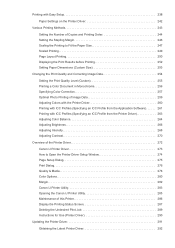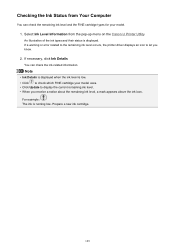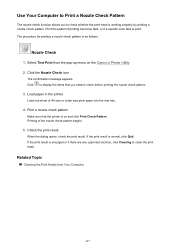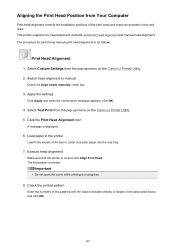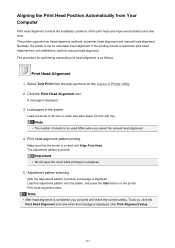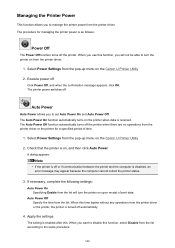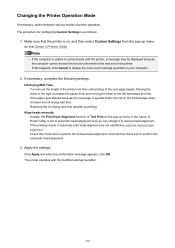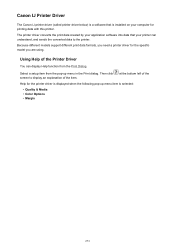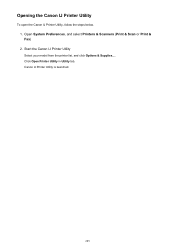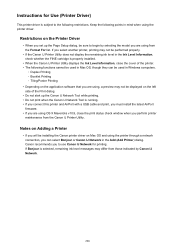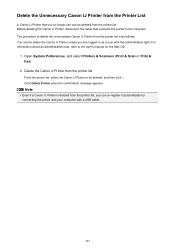Canon PIXMA MG2920 Support Question
Find answers below for this question about Canon PIXMA MG2920.Need a Canon PIXMA MG2920 manual? We have 2 online manuals for this item!
Question posted by scooby831 on September 17th, 2016
Can I Print Mirrored Images With The Canon Mg2920
How do I print mirrored images
Current Answers
Answer #1: Posted by waelsaidani1 on September 18th, 2016 12:46 AM
follow the steps here https://www.techwalla.com/articles/how-to-mirror-print-on-my-canon-pixma
Related Canon PIXMA MG2920 Manual Pages
Similar Questions
How Can I Make My Canon Pixma Mg2920 Print From My Chrome Notebook?
HOw can I make my Canon pixma mg2920 print from my chrome notebook?
HOw can I make my Canon pixma mg2920 print from my chrome notebook?
(Posted by rmendoza88 7 years ago)
I Have A Canon Pixma Mg 5622 How Do I Get It To Print Mirror Image
(Posted by storeman6578AA 8 years ago)
Mg2920 Canon - Cannot Get It To Talk To My Ipad Mini And Therfore It Won't Print
how can I get the printer and my mobile to talk to each other - I have followed the instructions and...
how can I get the printer and my mobile to talk to each other - I have followed the instructions and...
(Posted by Lucycazeau 8 years ago)
Pixma And My Iphone
need to know how I can enlarge photos I am printing from another copy is this printer the mg2929 com...
need to know how I can enlarge photos I am printing from another copy is this printer the mg2929 com...
(Posted by Coop3688 9 years ago)