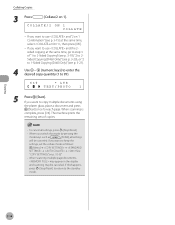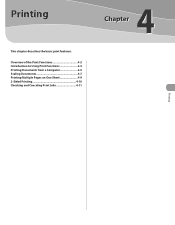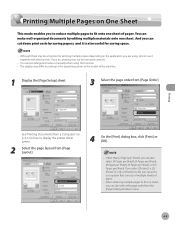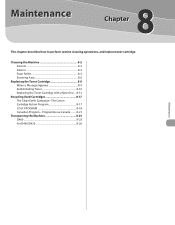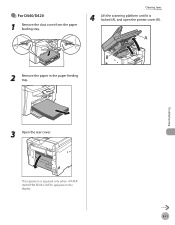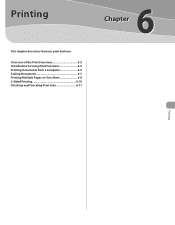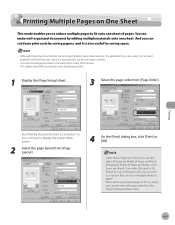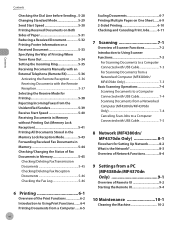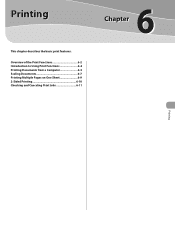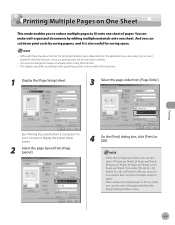Canon imageCLASS D420 Support Question
Find answers below for this question about Canon imageCLASS D420.Need a Canon imageCLASS D420 manual? We have 6 online manuals for this item!
Question posted by dfr06DG on June 18th, 2014
Can The Canon D420 Scan Multiple Pages
The person who posted this question about this Canon product did not include a detailed explanation. Please use the "Request More Information" button to the right if more details would help you to answer this question.
Current Answers
Related Canon imageCLASS D420 Manual Pages
Similar Questions
Scan Multiple Pages On My Canon Pixma Mg6821 Printer?
How do I scan multiple pages on my Canon Pixma MG6821 printer?
How do I scan multiple pages on my Canon Pixma MG6821 printer?
(Posted by scottcusker 7 years ago)
How To Scan Multiple Pages Into One Document?
Can you scan multiple pages into one document with the Canon MP 470. If so how and is PDF an availab...
Can you scan multiple pages into one document with the Canon MP 470. If so how and is PDF an availab...
(Posted by jjbraymond 8 years ago)
Canon Image Class D420 Scanner How To Scan Multiple Pages In One Document
(Posted by comefle 9 years ago)
How To Scan Multiple Pages Into One Pdf Canon Imageclass D420
(Posted by LBGoSoptei 10 years ago)
Scan Multiple Pages Into 1 Pdf File
I want to scan multiple pages into 1 pdf file. How can I do this w/Canon D420?
I want to scan multiple pages into 1 pdf file. How can I do this w/Canon D420?
(Posted by gewoodwind 11 years ago)