Canon imageCLASS D340 Support Question
Find answers below for this question about Canon imageCLASS D340.Need a Canon imageCLASS D340 manual? We have 3 online manuals for this item!
Question posted by beway on September 26th, 2014
Canon Imageclass D340 Does Not Copy Service Manual
The person who posted this question about this Canon product did not include a detailed explanation. Please use the "Request More Information" button to the right if more details would help you to answer this question.
Current Answers
There are currently no answers that have been posted for this question.
Be the first to post an answer! Remember that you can earn up to 1,100 points for every answer you submit. The better the quality of your answer, the better chance it has to be accepted.
Be the first to post an answer! Remember that you can earn up to 1,100 points for every answer you submit. The better the quality of your answer, the better chance it has to be accepted.
Related Canon imageCLASS D340 Manual Pages
imageCLASS D340 Set-Up Sheet - Page 1
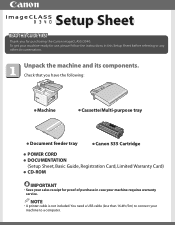
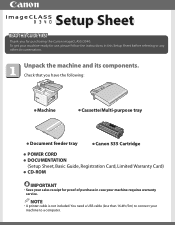
...machine to a computer.
NOTE
• A printer cable is not included. Setup Sheet
Thank you have the following:
● Machine
● Cassette/Multi-purpose tray
● Document feeder tray
● Canon S35 Cartridge
● POWER CORD ● ... 16.4ft./5m) to connect your machine requires warranty service. To get your machine ready for purchasing the Canon imageCLASS D340.
imageCLASS D320/D340 Printer Guide - Page 6


... to as the Canon imageCLASS D300, as it appears on the topic of the previous sentence. In this guide.
CARPS gives you change it has been installed. How to Use This Manual
I Symbols Used in This Manual
Please read these warnings.
A setting that remains in effect unless you instant access to printer information.
IMPORTANT
Indicates...
imageCLASS D320/D340 Printer Guide - Page 39


Click Finish to print a test page click Next.
2
12 When the installation is added to the Printers folder.
2-27 Installing Canon Advanced Raster Printing System
11 Click Yes if you want to print a test page, or No if you do not want to close the dialog box. The Canon imageCLASS D300 icon is complete, the following dialog box appears.
imageCLASS D320/D340 Printer Guide - Page 49


... appears.
3 Select Network printer click Next.
2-37
The easiest way is using automatic network download. I Windows 98/Me Add Printer Wizard
To install CARPS for the imageCLASS D300 Series automatically.
1 Open Explorer browse the network until you can see the Canon imageCLASS D300 printer icon.
2 Double-click the printer icon, or drag the printer icon to 2-46, P. 2-49...
imageCLASS D320/D340 Printer Guide - Page 52


Printer sharing with the imageCLASS D300 Series requires that both the print server and the client devices are using your Canon imageCLASS D300 Series machine on Windows 2000/XP, ...XP print server, or vice versa. You can share the device for printing. Installing Canon Advanced Raster Printing System
Printer Sharing
By using Windows 98 or later. If the server is running when the client ...
imageCLASS D320/D340 Printer Guide - Page 53


... Settings
1 Double-click the Network icon in Control Panel.
2 Select the Configuration tab click Add.
2
Installing Canon Advanced Raster Printing System
3 Select Service click Add.
2-41 Connecting the imageCLASS D300 Series as a Shared Printer
If you plan to share the Canon imageCLASS D300 Series on a network, install the print server locally, then make the following settings.
imageCLASS D320/D340 Printer Guide - Page 78


... grayscale for images ( p. 3-18).
(4) Print Samples prints nine thumbnails per sheet to their default values.
(7) About displays the version information on Profiles, see page 3-12.
(1)
(2)
3
Printer Properties
(3)
(4) (5) (6) (7)
(1) Objective lets you to set the grayscale manually. For more information on the Canon imageCLASS D300.
3-17
imageCLASS D320/D340 Printer Guide - Page 100


... manually. This option is enabled only when the Manual ...Printer Properties
(4) (5)
(6) (7)
(1) Objective lets you select the best setting for the print job according to document content.
(2) Resolution lets you select the printer's resolution in dot per sheet to provide the print samples with the current grayscale settings when printing the document. For information on the Canon imageCLASS...
imageCLASS D320/D340 Printer Guide - Page 106


Make sure the Canon imageCLASS D300 is
working correctly.
• If you have a Toshiba laptop, change
this line in your CONFIG.SYS file:
c:\winutils\mxtime.exe
to the computer.
• Make sure the printer is not paused. • Check that you have selected the correct printer driver in Windows.
shielded interface cable.
• The problem...
imageCLASS D320/D340 Printer Guide - Page 107


... fonts
Adobe Type Manager (ATM) is Connect the printer driver to a port
printer driver other than connected to the same different from the Canon imageCLASS
the Canon imageCLASS port as the Canon
D300 printer driver.
4
D300
imageCLASS D300
printer driver. Specify CARPS (Canon imageCLASS D300) as the default driver for imageCLASS D300 Series. CARPS Problems
Problem
Cause
Solution
CARPS...
imageCLASS D320/D340 Printer Guide - Page 108


Problem
Cause
Solution
Cannot install CARPS USB class driver is not Perform the following , depending
on your operating system:
Canon imageCLASS D300, Canon
CARPS USB Printer, or Unknown.)
For Windows 98, select Canon
imageCLASS D300 click Remove. The System Properties dialog box
appears.
3) For Windows 98/Me, select the Device
Manager tab, and double-click Universal
Serial...
imageCLASS D320/D340 Printer Guide - Page 110


.... To uninstall, "C:\Program Files\Canon\PrnUninstall\CARPS printer
Driver\UNINSTALL.exe".
4
From the Printers folder: 1 From the Start menu, Select Settings click Printers.
2 In the Printers folder, click Canon imageCLASS D300.
3 From File menu, select Delete click Yes. The Delete Printer dialog box appears. 2 In the Delete Printer dialog box, select Canon imageCLASS D300 click Cleanup Yes...
imageCLASS D320/D340 Basic Guide - Page 2
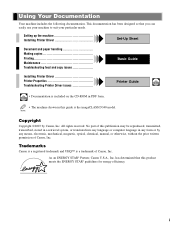
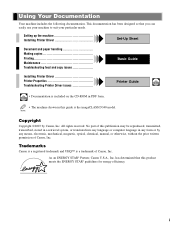
... is a registered trademark and UHQ™ is the imageCLASS D340 model.
NOTE
Copyright
Copyright ©2003 by any means, electronic, mechanical, magnetic, optical, chemical, manual, or otherwise, without the prior written permission of Canon, Inc. As an ENERGY STAR® Partner, Canon U.S.A., Inc. Using Your Documentation
Your machine includes the following documentation.
has determined...
imageCLASS D320/D340 Basic Guide - Page 4


...are designed to the equipment unless otherwise specified in the manual. Connect the equipment into an outlet on , the user...Canon Plaza, Lake Success, NY 11042, U.S.A. CANON CANADA INC. 1-800-263-1121
24 HOURS A DAY, SEVEN DAYS A WEEK
iii
Canon ...and receiver. -
Users in the USA
FCC NOTICE imageCLASS D320 : H12255 imageCLASS D340 : H12256 This device complies with the instructions, may...
imageCLASS D320/D340 Basic Guide - Page 5


...(Only for the imageCLASS D340 model 3-5
Chapter 4: Making Copies Documents You Can Copy 4-1 Copying Documents 4-1
Canceling the Copy Job 4-2 Basic Copying Functions 4-3
Making Multiple Copies 4-3 Specifying the... 1-6 Standby Display 1-7 Energy Saver Mode 1-8
Setting the Energy Saver Mode Manually .....1-8 Restoring from the Energy Saver Mode ........1-8
Chapter 2: Paper Handling Print ...
imageCLASS D320/D340 Basic Guide - Page 24
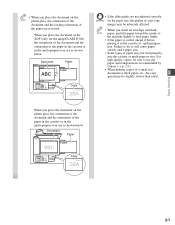
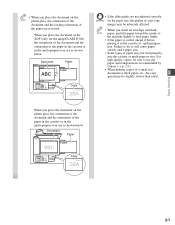
... usual. Document
Paper
ABC
Copy
ABC ABC
2-7
Document
Paper
ABC
Copy
• If the slide guides are reversed.
Paper Handling
When you place the document on the NOTE platen glass, the orientation of the
document and the loading orientation of the paper are not adjusted correctly IMPORTANT for the imageCLASS D340), the orientation of...
imageCLASS D320/D340 Basic Guide - Page 68


... service representative.
LOAD LTR SIZE PAPER
No letter-size paper is a paper jam in . (356 mm), and then copy ...copy functions.
If the message remains, unplug the machine from that the document is not installed or not Install the cartridge correctly. This section describes the general messages and ones related to make the document come out automatically.
*1 Only for the imageCLASS D340...
imageCLASS D320/D340 Basic Guide - Page 69


...number.
8-6 If this does not solve the problem, unplug the machine and call your service representative.
*1 Only for the imageCLASS D340 model. *2 xxx stands for appox. 3-5 minutes, then plug it .
Memory is ...ADF because you load paper while making copies, do not load a different paper size. No paper is printing. There is set. Then you use PRINTER RESET of compatible paper in the ...
imageCLASS D320/D340 Basic Guide - Page 78
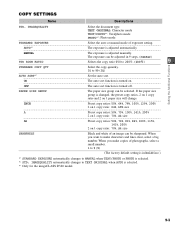
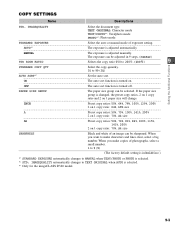
... is selected. *3 Only for the imageCLASS D340 model.
9-3 When you want to 99 (01)
Set the auto sort.
INCH A AB
SHARPNESS
Preset copy ratios: 50%, 64%, 78%, 100%, 129%, 200% 2 on 1 copy ratio: 64%, LTR size
Preset copy ratios: 50%, 70%, 100%, 141%, 200% 2 on 1 copy ratio: 70%, A4 size
Preset copy ratios: 50%, 70%, 81%, 86...
imageCLASS D320/D340 Basic Guide - Page 80


...we recommended using paper and transparencies recommended by Canon. A-1 Letter size, direct, Manual Exposure Control, Cassette
ADF*:
14 sec.
Some types of paper available at room temperature of 68°F)
First Copy Time:
Platen glass: 11 sec. Appendix:
Specifications
Type:
Personal Desktop Laser Copier/Printer
Platen:
Stationary
ADF: (Automatic Document Feeder)* 50 sheets (Letter...
Similar Questions
Service Manual For Canon Imageclass D1150 Please?
Can I get a free service manual for canon imageclass d1150 please?Thanks in advance
Can I get a free service manual for canon imageclass d1150 please?Thanks in advance
(Posted by repair72035 7 years ago)
Canon Imageclass D661 Service Manual
I am trying to find a service manual for a Canon Imageclass D661. Can someone help me?
I am trying to find a service manual for a Canon Imageclass D661. Can someone help me?
(Posted by thecartridgedoctors 8 years ago)
How To Print From Macbook Pro To Canon Imageclass D340
(Posted by ryanjmy2b 9 years ago)
How Instal To My Computer Canon Imageclass D340 Windows Xp
(Posted by Holgro 10 years ago)

